Rockwell Automation 20-COMM-ER 20-COMM-ER Dual-Port EtherNet/IP Communication Adapter User Manual User Manual
Page 214
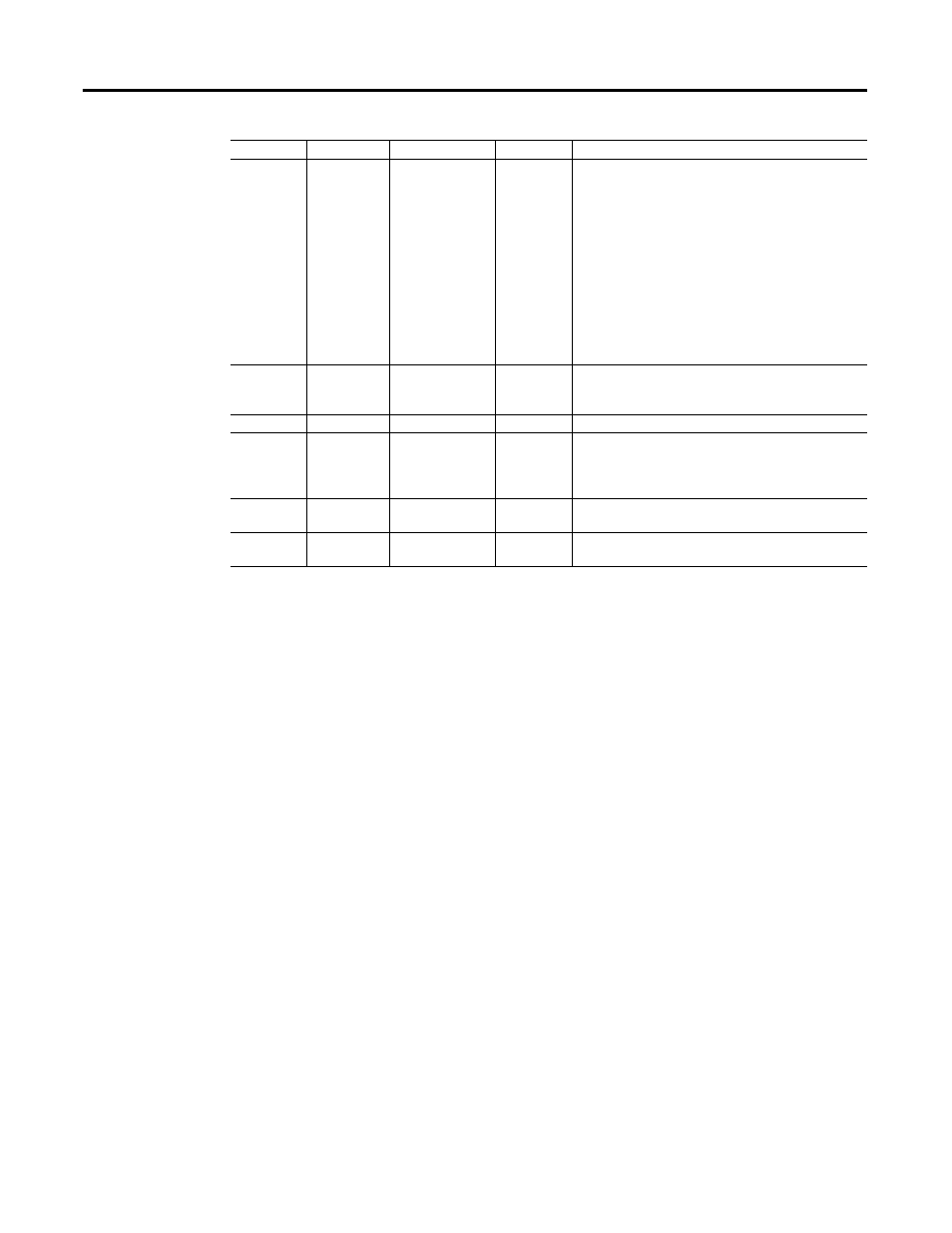
214
Rockwell Automation Publication 20COMM-UM015B-EN-P - July 2013
Appendix C EtherNet/IP Objects
5
Get
Media Counters
STRUCT of:
DWORD
DWORD
DWORD
DWORD
DWORD
DWORD
DWORD
DWORD
DWORD
DWORD
DWORD
DWORD
RX = Received, TX = Transmitted
RX frames not having integral number of octets long
RX frames not passing FCS check
TX frames having one collision
TX frames having multiple collisions
Number of times of SQE test error message
TX Frames delayed first attempt by busy medium
Collisions detected later than 512 bit-times in trans.
TX frames failing due to excessive collisions
TX frames failing due to intern MAC sublayer TX error
Times of carrier sense condition loss during trans.
RX frames exceeding the maximum frame size
RX frames failing due to intern MAC sublayer RX error
6
Get/Set
Interface Control
Struct of:
WORD
UINT
Struct of:
Control Bits
Forced Interface Speed
7
Get
Interface Type
USINT
2 = Twisted-pair (e.g., 10Base-T, 100Base-TX, 1000Base-T, etc.)
8
Get
Interface State
USINT
0 = Unknown interface state
1 = The interface is enabled and is ready to send and receive data
2 = The interface is disabled
3 = The interface is testing
9
Get/Set
Admin State
USINT
1 = Enable the interface (default)
2 = Disable the interface.
10
Get
Interface Label
SHORT_STRING Instance 1: LS 1
Instance 2: LS 2
Attribute ID
Access Rule
Name
Data Type
Description
