N-files – Rockwell Automation 20-COMM-ER 20-COMM-ER Dual-Port EtherNet/IP Communication Adapter User Manual User Manual
Page 192
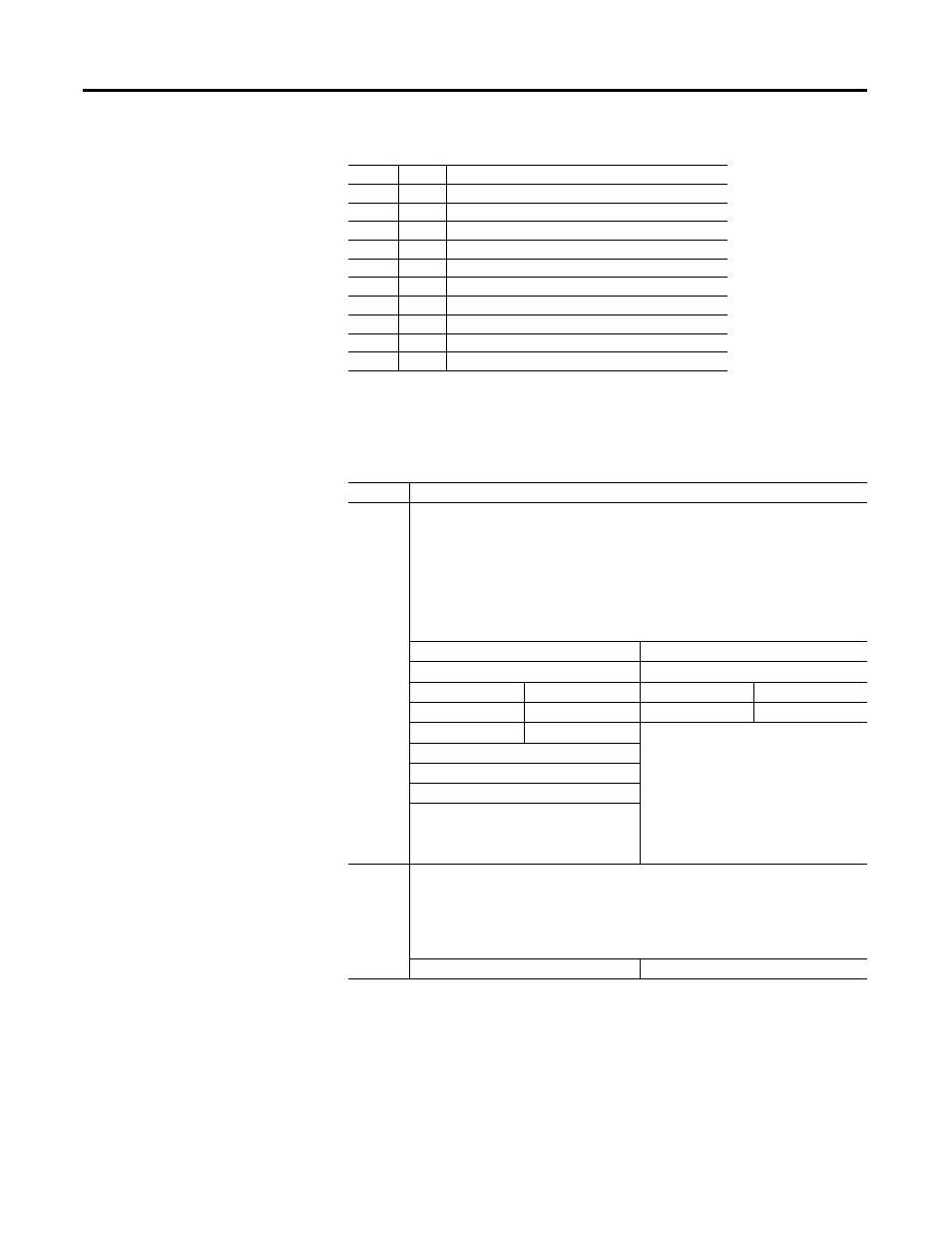
192
Rockwell Automation Publication 20COMM-UM015B-EN-P - July 2013
Appendix C EtherNet/IP Objects
The adapter supports the following PCCC command types:
For more information regarding PCCC commands, see DF1 Protocol and
Command Set Manual,
publication 1770-6.5.16
.
N-Files
CMD
FNC
Description
0x06
0x03
Identify host and some status
0x0F
0x67
PLC-5 typed write
0x0F
0x68
PLC-5 typed read
0x0F
0x95
Encapsulate other protocol
0x0F
0xA2
SLC 500 protected typed read with 3 address fields
0x0F
0xAA
SLC 500 protected typed write with 3 address fields
0x0F
0xA1
SLC 500 protected typed read with 2 address fields
0x0F
0xA9
SLC 500 protected typed write with 2 address fields
0x0F
0x00
Word range read
0x0F
0x01
Word range write
N-File
Description
N40
This N-file lets you use Emulated Block Transfer messages to read and write many types of DPI messages.
To use Emulated Block Transfer messages, you send a Write message to N40:0…N40:63, wait until the
adapter responds with a reply message, and then read the response data in N40:0…N40:63 with a Read
message.
For details about Block Transfer messages and the data required for each byte in the N-File, see the Remote
I/O Adapter User Manual, publication 20COMM-UM004.
Bits 15…8 are the Most Significant Byte. Bits 7…0 are the Least Significant Byte.
Write
Read
Bits
15
0
15
0
N40:0
0x00
Length (in Bytes)
0x00
Length (in Bytes)
N40:1
DPI Port
0x81
Status Size
Status Type
N40:2
0x00
CIP Service
Data
(length varies based on message)
N40:3
CIP Class
N40:4
CIP Instance
N40:5
CIP Attribute
N40:6
Data
(length varies based on message)
…
N40:63
N41
This N-file lets you read and write control I/O messages. You can write control I/O messages only when all
of the following conditions are true:
The adapter is not receiving I/O from a scanner. For example, there is no scanner on the network, the
scanner is in idle (program) mode, the scanner is faulted, or the adapter is not mapped to the scanner.
The adapter is not receiving peer I/O from another adapter.
The value of N42:3 is set to a non-zero value.
Write
Read
