Navigation pane on adapter web pages – Rockwell Automation 20-COMM-ER 20-COMM-ER Dual-Port EtherNet/IP Communication Adapter User Manual User Manual
Page 155
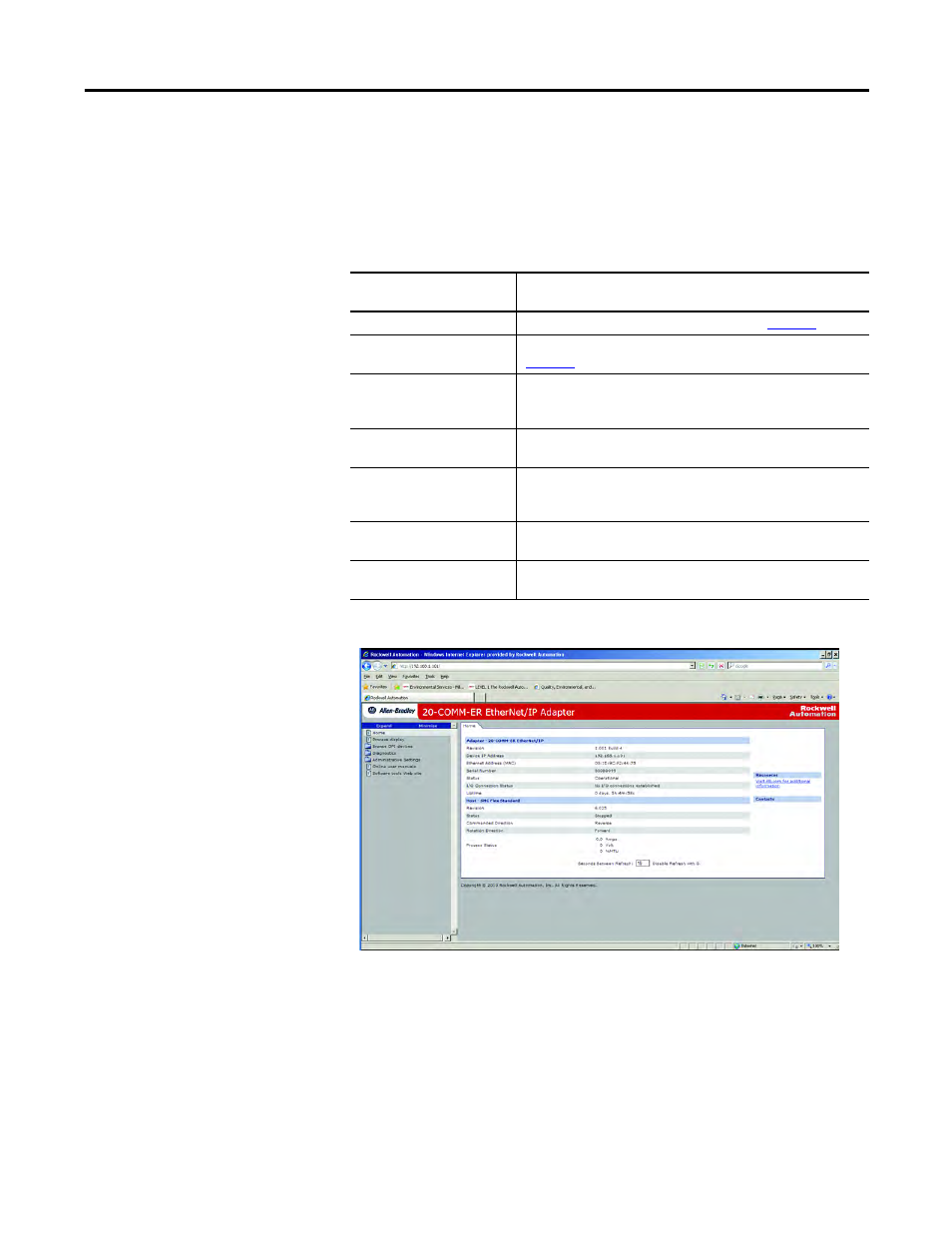
Rockwell Automation Publication 20COMM-UM015B-EN-P - July 2013
155
Viewing the Adapter Web Pages Chapter 8
Navigation Pane on Adapter Web Pages
The navigation pane appears on the left side of the adapter Home Page and all of
the adapter’s other web pages. The navigation pane consists of links and link
folders which can be expanded or minimized. The following table shows all
navigation pane links and link folders.
Figure 80 - Adapter Web Home Page Example
Navigation Pane Link/
Folder
Description
Home link
Click this link to view the adapter’s Home Page (
Process display link
Click this link to view the host drive’s Process Display pop-up window
Browse DPI devices folder
Click this folder to expand and view the Port folders for all present
DPI devices, including the drive, adapter, and other devices
connected to the drive such as a HIM.
Diagnostics
Displays Ethernet/IP diagnostic information to aid in monitoring and
troubleshooting the Ethernet/IP network.
Administrative Settings
Manage adapter settings such as password, IP address, and
network configuration. Password Authorization is required to
access subfolders.
Online user manuals link
Click this link to view Rockwell Automation’s web page with
documentation for drives, SMCs, and other devices.
Software tools Web site link
Click this link to view Allen-Bradley’s web page with information
about software tools such as DriveExplorer and DriveExecutive.
