Rockwell Automation 22C PowerFlex 400 AC Drive FRN 1.xx - 7.xx User Manual
Page 56
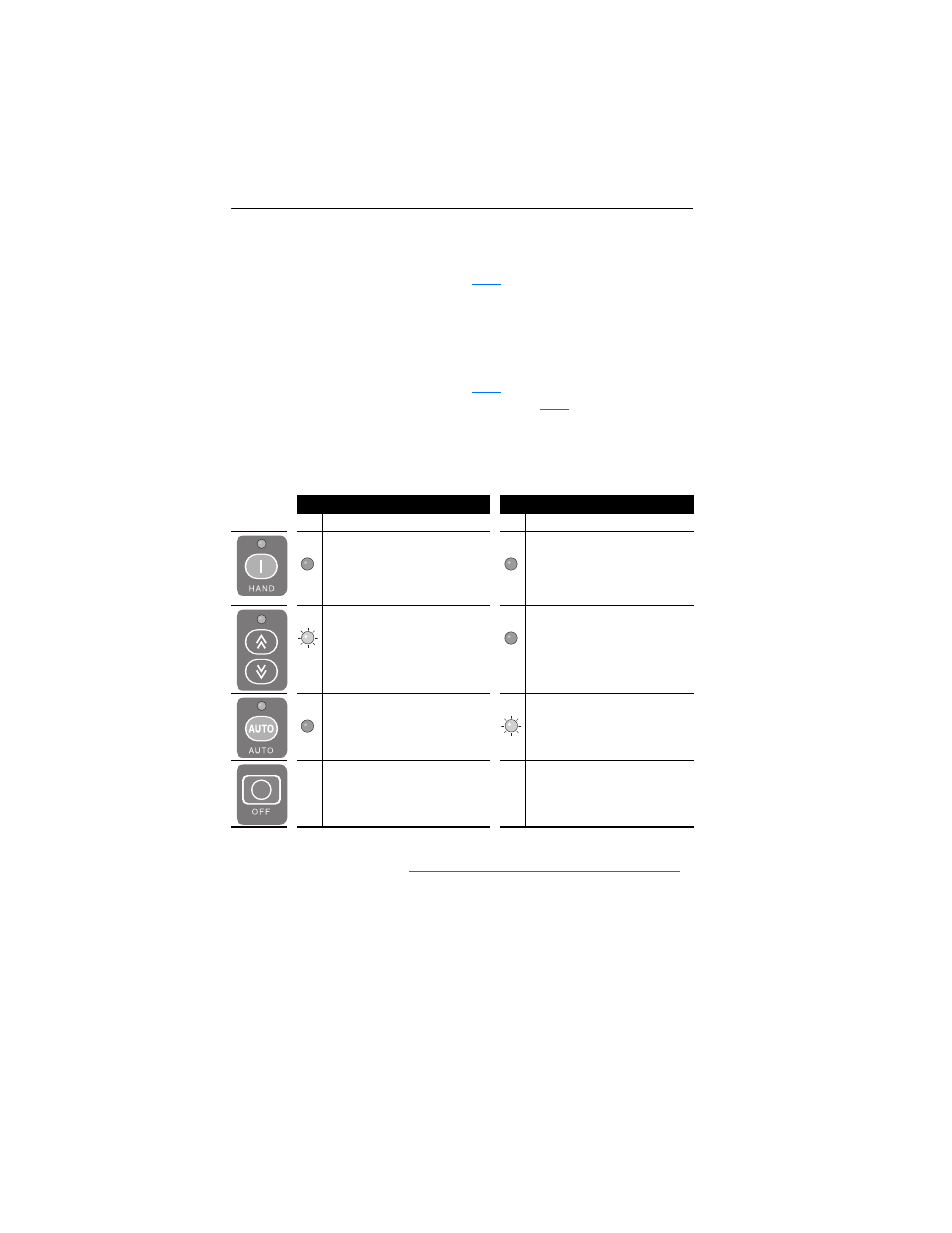
2-8
Start Up
PowerFlex 400 Adjustable Frequency AC Drive FRN 1.xx - 7.xx User Manual
Publication 22C-UM001I-EN-P
Auto/Manual Mode
In Manual mode:
•
Start command is defined by
[Start Source].
•
Speed Reference command is defined by the Digital Speed
Increment and Decrement keys.
•
Auto key toggles frequency control to AUTO in a bumpless transfer.
In AUTO mode:
•
Auto key LED is illuminated.
•
Start command is defined by
[Start Source].
•
Speed Reference command is defined by
[Speed Reference].
•
Auto key switches frequency control to the integral keypad in a
bumpless transfer.
Table 2.C P042 [Auto Mode]
=
3 “Auto/Manual”
T051-T054 [Digital Inx Sel]
≠
2 “Auto Mode” or 3 “Local”
Important: Certain digital input settings can override drive operation.
Refer to
Start and Speed Reference Control on page 1-28
for details.
Manual Mode
AUTO Mode
Key
LED Key Function
LED Key Function
Off Not active.
Only active if P036 [Start Source] =
0 “Keypad”. Starts drive.
Runs according to Speed Increment/
Decrement keys.
Off Not active.
Only active if P036 [Start Source] =
0 “Keypad”. Starts drive.
On Changes speed.
Off Not active.
Keys are only active if P038 [Speed
Reference] = 0 “Drive Pot”.
Off Changes to AUTO Mode.
If running, drive will continue to run
at reference defined by P038 [Speed
Reference].
On Changes to Manual Mode.
If running, drive will continue to run
according to Digital Speed
Increment and Decrement keys.
N/A Stops drive.
N/A Stops drive.
