1 overview - function libraries, 2 the l_lcb_logiccontrolbasic library, Quired – Lenze PLC Designer R3-x User Manual
Page 82: Overview: the libraries for, Controlling the inverters, Ta to the application is required, Overview, The libraries for controlling the inverters
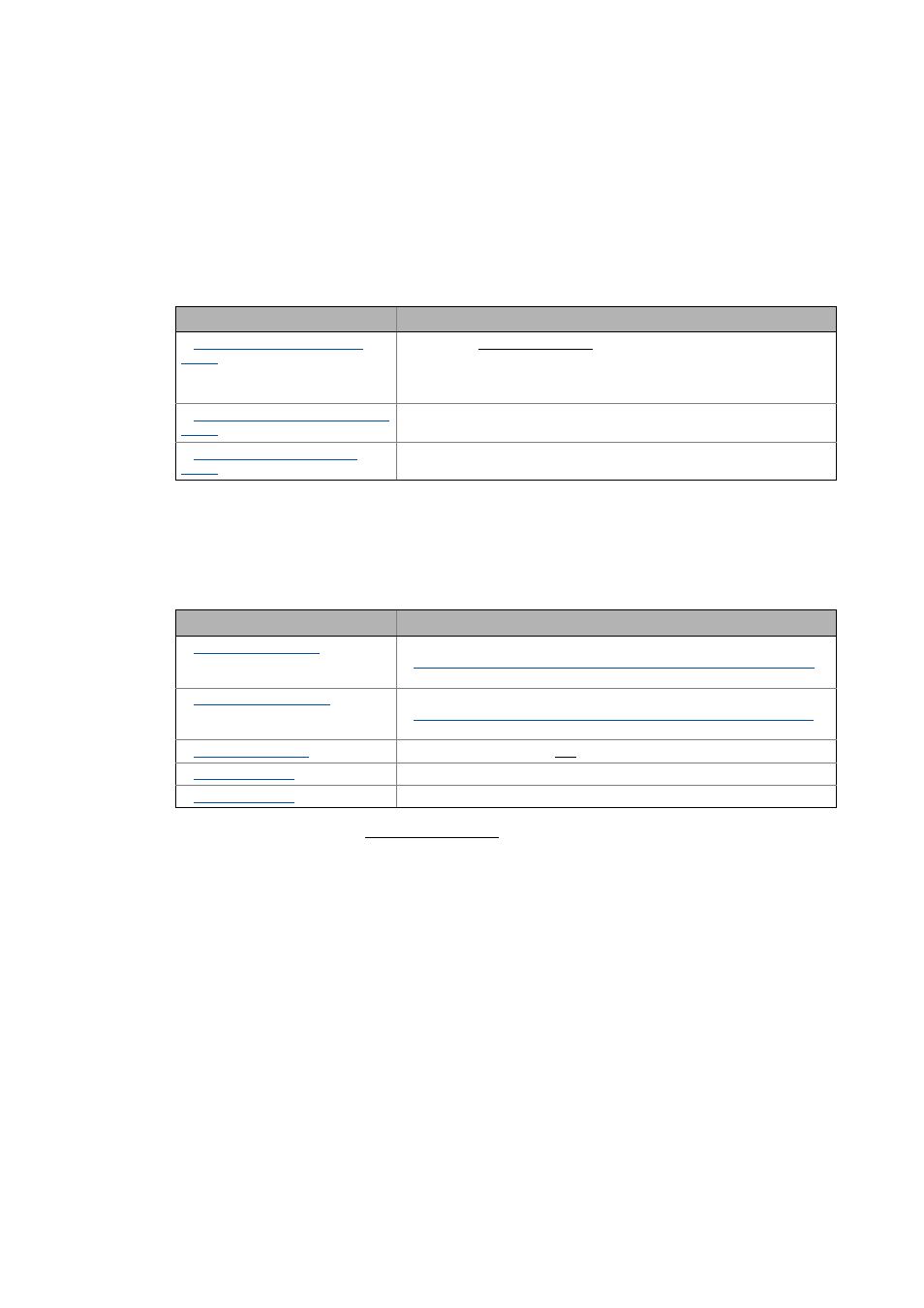
Overview: The libraries for controlling the inverters
Overview - function libraries
82
Lenze · Commissioning of Lenze drives · 1.3 EN - 06/2014
_ _ _ _ _ _ _ _ _ _ _ _ _ _ _ _ _ _ _ _ _ _ _ _ _ _ _ _ _ _ _ _ _ _ _ _ _ _ _ _ _ _ _ _ _ _ _ _ _ _ _ _ _ _ _ _ _ _ _ _ _ _ _ _
10
Overview: The libraries for controlling the inverters
10.1
Overview - function libraries
The table shows the function libraries with the respective function used for a bus-independent
implementation of controllers.
10.2
The L_LCB_LogicControlBasic library
In order to be able to activate the implemented controllers at the fieldbus in the PLC application, the
L_LCB_LogicControlBasic library provides interface blocks.
• The interface blocks are device-independent and optimised for the corresponding application.
• The interface blocks are independent of the bus system used.
In order to connect a function block to a controller, the axis data instance from the control
configuration has to be connected to the FB.
Library/function block
Description
Functions for device-independent activation of controllers at the logic bus:
• Axis data structure
• Interface blocks
• Scaling FB for converting machine units
General functions for communicating with a controller:
• SDO functions
Functions for data conversion
Function block
Description
Activation of a device with the "Actuator speed" application example
Sample project with the "Actuator speed" application - Actuator Speed
Activation of a device with the "Table positioning" application example
Sample project with "Table positioning" application - TablePositioning
Activation of a device with any application
Activation of a 8400 controller
Activation of a 9400 controller
