The l_lcb_logiccontrolbasic library – Lenze PLC Designer R3-x User Manual
Page 126
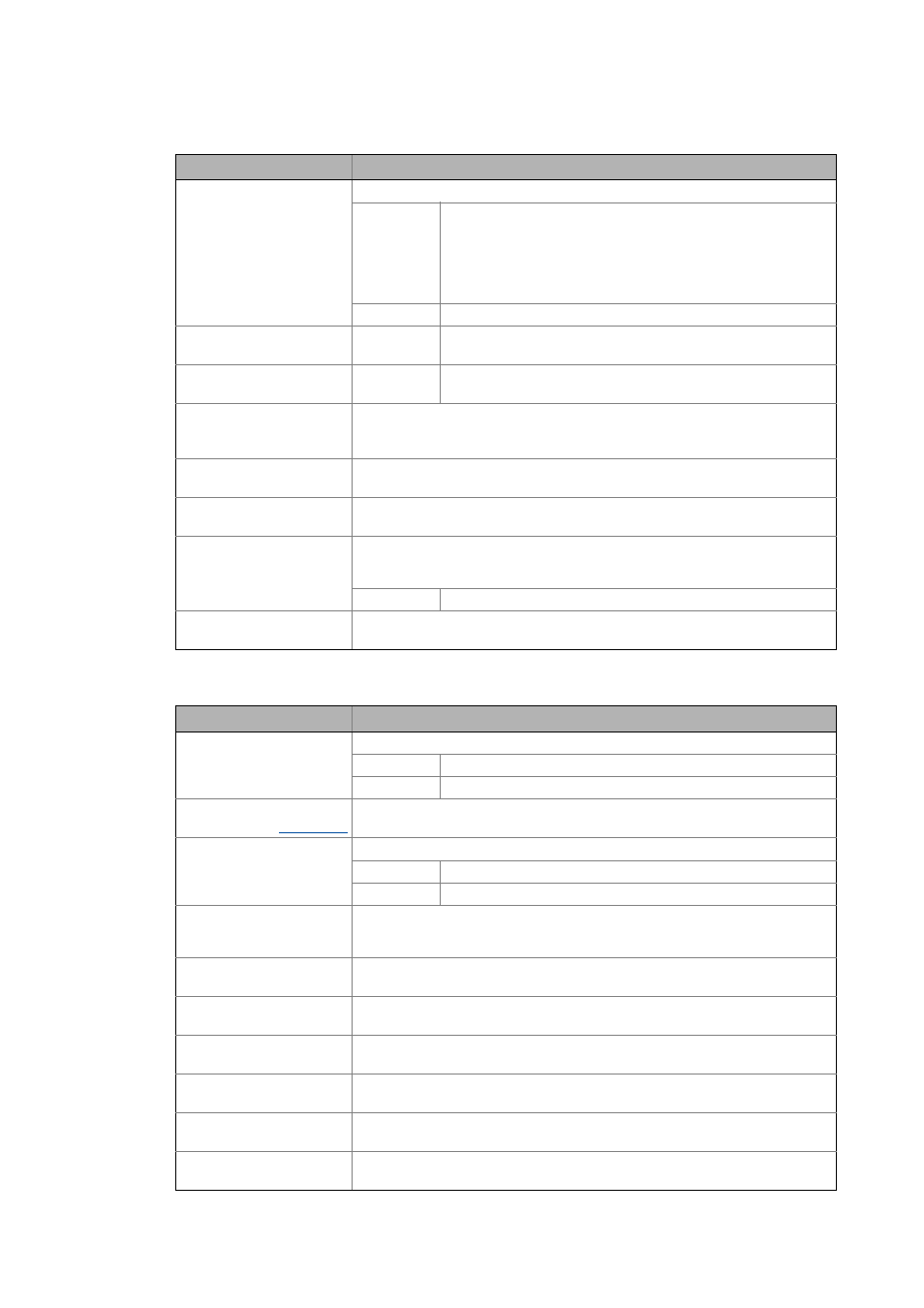
The L_LCB_LogicControlBasic library
L_LCB_TablePositioning
126
Lenze · Commissioning of Lenze drives · 1.3 EN - 06/2014
_ _ _ _ _ _ _ _ _ _ _ _ _ _ _ _ _ _ _ _ _ _ _ _ _ _ _ _ _ _ _ _ _ _ _ _ _ _ _ _ _ _ _ _ _ _ _ _ _ _ _ _ _ _ _ _ _ _ _ _ _ _ _ _
Outputs
xProfileStart
BOOL
Start/stop positioning
TRUE
Start/restart positioning process
• The profile has to be selected at the wProfileNumberSet input.
• Note: During an active positioning process, another profile can
already be defined via wProfileNumberSet which will be executed
after the restart (renewed state change "0" to "1").
• A positioning process previously aborted will be continued.
FALSE
• Abort the active positioning process.
xProfileRestart
BOOL
FALSETRUE Update of the profile data of a currently active profile considering
the distance already covered.
xProfileReset
BOOL
FALSETRUE A profile previously aborted cannot be continued anymore
• When xProfileStart = TRUE: Restart of a profile.
wProfileNumberSet
WORD
Profile number of the profile to be executed of the profile data management
• 9400 (1 .... 75)
• 8400 (3 ... 15),
xEnableSpeedOverride
BOOL
TRUE: Switch on speed override
rSpeedOverrideSet
REAL
Value for speed override in [%]
• 0 ... 199.99 %
xEnablePositionOverride
BOOL
NOTE: The second receive PDO (RPDO) has to be activated in the »PLC Designer« for
the CAN bus system for a position override to work (tab PDO Mapping). This setting
is not required for the EtherCAT bus system.
TRUE
Switch on position override
rPositionSet
REAL
Position selection in [Units]
Identifier/data type
Information/possible settings
xError
BOOL
"Error" status signal
FALSE Conversion carried out without errors
TRUE Error during the conversion
eError
Error number, error code
xCommunicationOk
BOOL
Status of bus communication
FALSE No bus communication active
TRUE Bus communication available
xInternalControlActive
BOOL
TRUE: The output signals that the xEnableInternalControl input and the Internal
Control button of the visualisation have been activated. Hence, all selections are
made via visualisation.
xDriveError
BOOL
Status signal "Error active in the controller - acknowledgement required"
xDriveWarning
BOOL
TRUE: Controller is in "Warning" device state
xDriveReady
BOOL
Status signal "Controller is ready for operation"
xDriveEnabled
BOOL
TRUE: Controller has been enabled
xDriveQSPActive
BOOL
Status signal "Quick stop through application active"
xSpeedEqZero
BOOL
Status signal "Standstill reached" (observe speed value in code 19!)
Identifier/data type
Information/possible settings
