Printing photos, 90 printing photos – Apple iPhone iOS 5.1 User Manual
Page 90
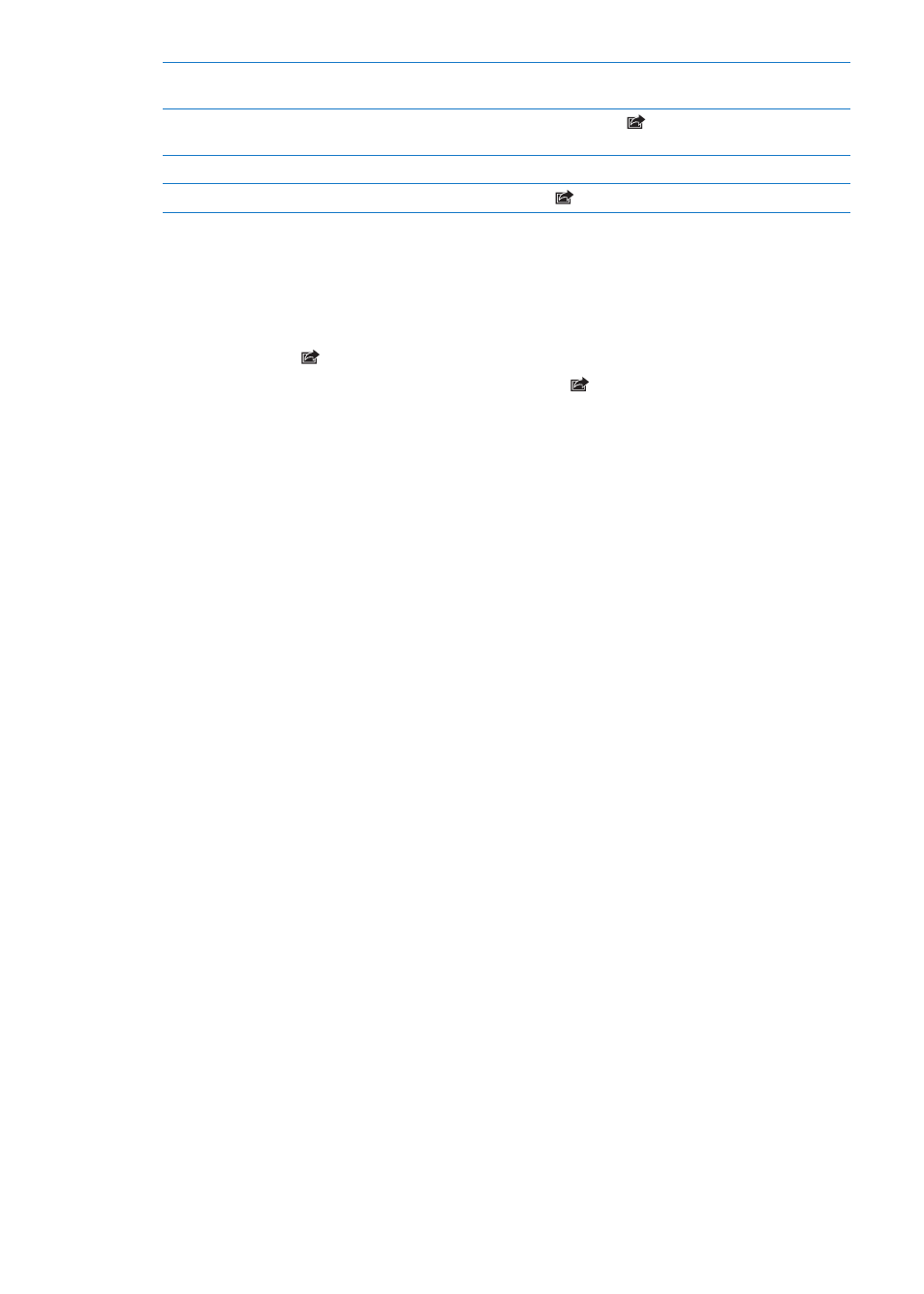
Save a photo or video from an
email message
Tap to download the item if necessary, tap the photo or touch and hold the
video, then tap Save.
Save a photo or video from a
text message
Tap the image in the conversation, tap
, than tap Save.
Save a photo from a webpage
Touch and hold the photo, then tap Save Image.
Share a video on YouTube
While viewing a video, tap
, then tap “Send to YouTube.”
Photos and videos that you receive, or that you save from a webpage, are saved to your Camera
Roll album.
Printing photos
Print a photo: Tap , then tap Print.
Print multiple photos: While viewing a photo album, tap . Select the photos you want to print,
then tap Print.
For more information, see “Printing” on page 28.
90
Chapter 11
Photos
