Facetime, 60 facetime – Apple iPhone iOS 5.1 User Manual
Page 60
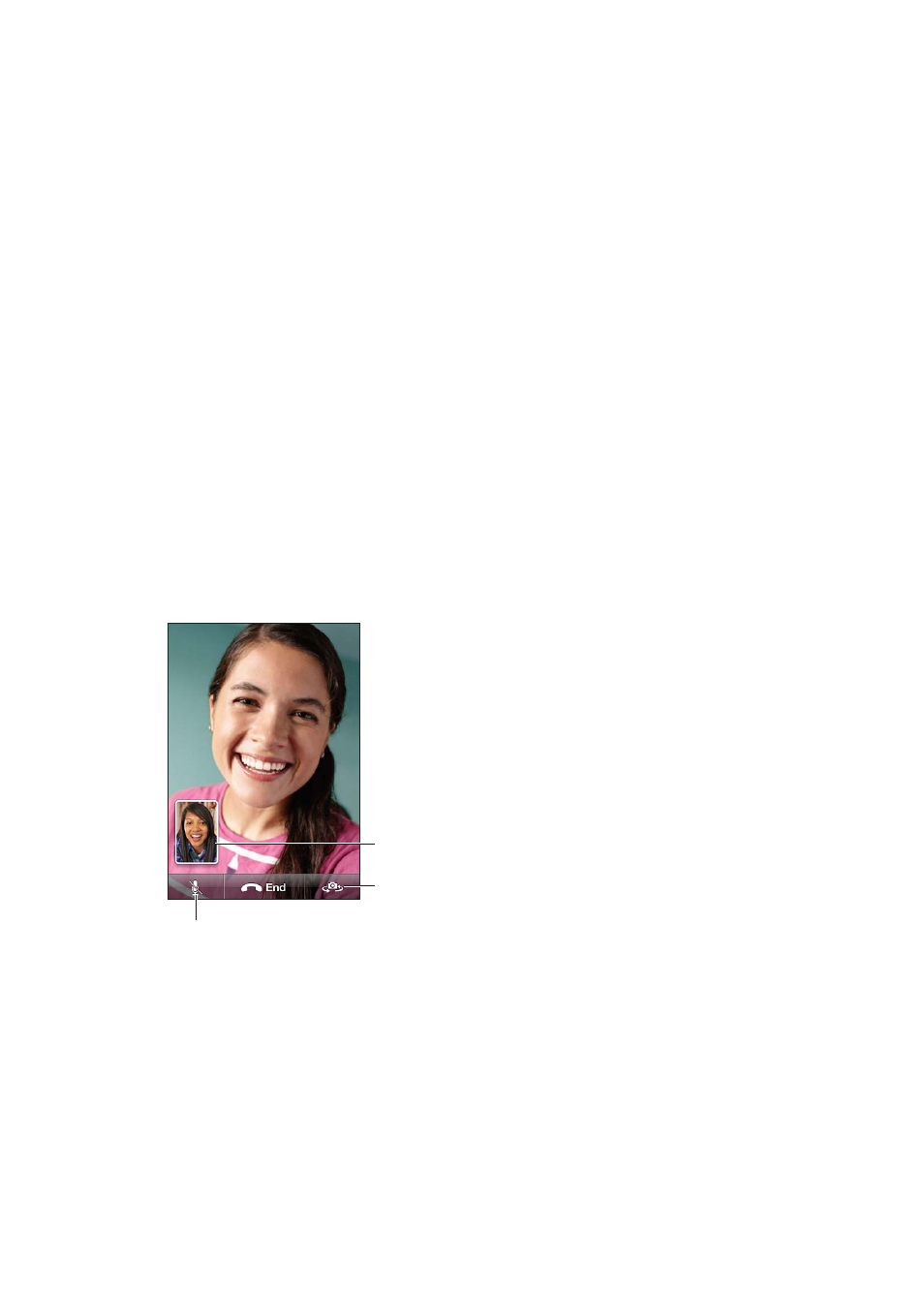
Important:
You should not rely on wireless devices for essential communications, such as medical
emergencies. Use of iPhone to call emergency services may not work in all areas or all operating
conditions. Emergency numbers and services vary by area, and sometimes an emergency call
cannot be placed due to network availability or environmental interference. Some cellular
networks may not accept an emergency call from iPhone if iPhone is not activated, if iPhone is not
compatible with or configured to operate on a particular cellular network, or (when applicable) if
iPhone does not have a SIM or if the SIM is PIN-locked. If you’re on a FaceTime video call, you must
end that call before you can call an emergency number.
FaceTime
FaceTime video calls (iPhone 4 or later) let you see as well as hear the person you’re talking to. You
can make a video call to someone with a Mac or iOS device that supports FaceTime. No setup is
needed, but you must have a Wi-Fi connection to the Internet. By default, FaceTime uses the front
camera so the person you call can see your face; switch to the rear camera to share what you see
around you.
Note: FaceTime may not be available in all areas.
Make a FaceTime call: In Contacts, choose a name, tap FaceTime, then tap the phone number
or email address the person uses for FaceTime.
To call someone who has an iPhone 4 or later, you can start by making a voice call, then
tap FaceTime.
When the voice call is established, the other person’s image appears on your screen. An inset
shows what the other person sees. Rotate iPhone to use FaceTime in landscape orientation.
Switch cameras.
Drag your image
to any corner.
Mute (you can hear and see;
the caller can see but not hear).
If your Wi-Fi network is unavailable (for example, if you’re out of range), you get an option to redial
the number for a voice call.
Note: When you make a FaceTime video call, your phone number is displayed even if caller ID is
blocked or turned off.
60
Chapter 5
Phone
