Apple iPhone iOS 5.1 User Manual
Page 42
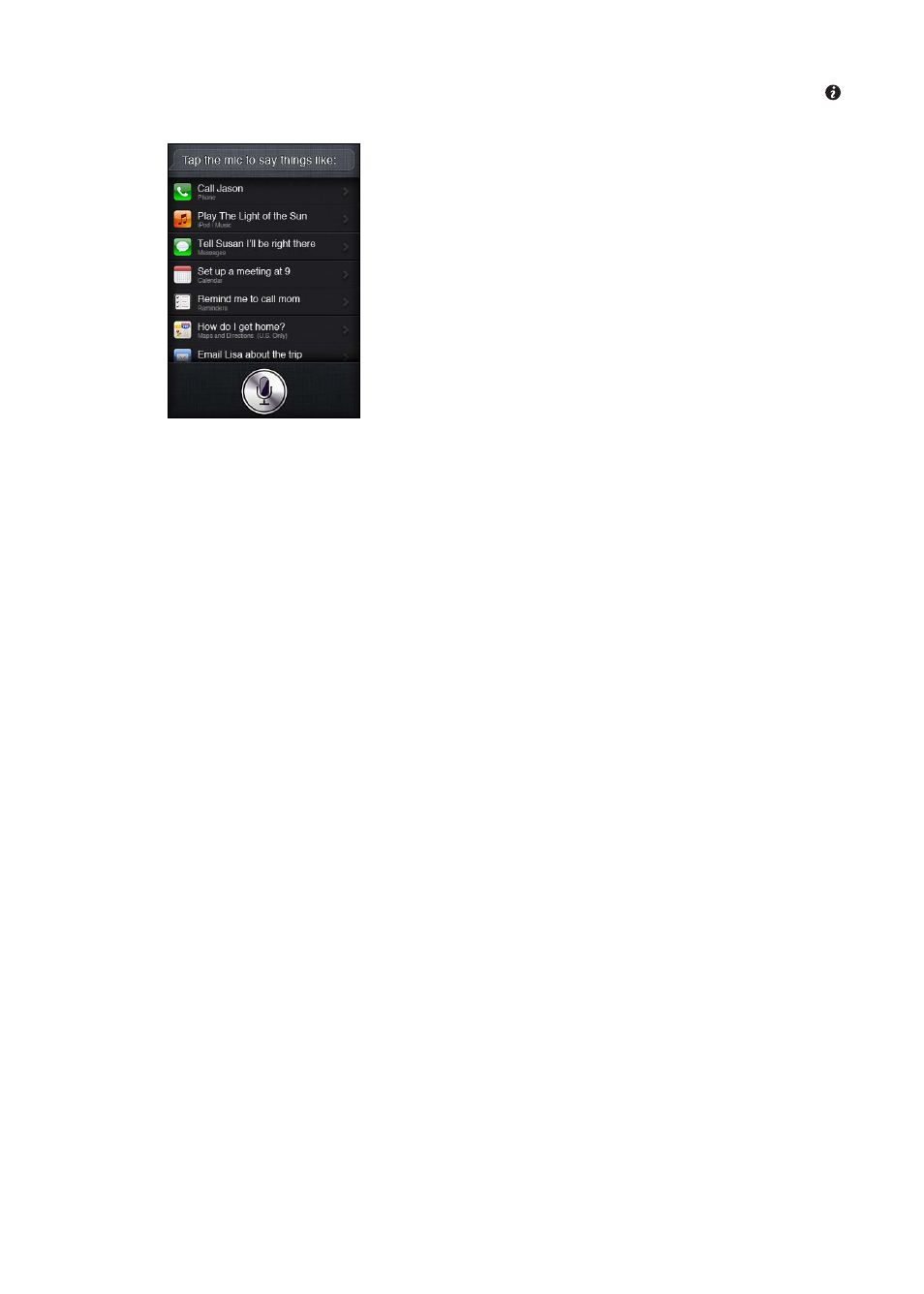
Onscreen guide
Siri gives you examples of things you can say, right on screen. Ask Siri “what can you do” or tap
when Siri first appears.
Handsfree Siri
You can use Siri with the Apple Earphones with Remote and Mic that came with your iPhone, or
with other supported headphones and Bluetooth headsets.
Talk to Siri using earphones: Press and hold the center button.
Talk to Siri using a Bluetooth headset: Press and hold the call button.
To continue a conversation with Siri, press and hold the button each time you want to talk.
When you use earphones or a headset, Siri speaks its responses to you. Siri reads back text messages
and email messages that you’ve dictated before sending them. This gives you a chance to change
the message if you want. Siri also reads back the subjects of reminders before creating them.
Context
Siri pays attention to where you’re at and what you’re doing, so it understands context. If you just
received a text message from Bob, just say “Reply” and Siri knows to send a text message to Bob.
Say “Call him” and Siri knows to call Bob instead. Siri always lets you know what it is about to do.
Setting options for Siri
Turn Siri on or off: Go to Settings > General > Siri.
Note: Turning Siri off resets Siri, and Siri forgets what it’s learned about your voice.
Set options for Siri: Go to Settings > General > Siri.
Language: Select the language you want to use with Siri.
Voice Feedback: By default, Siri speaks its responses only when you hold iPhone to your ear or
use Siri with earphones or a headset. If you want Siri to always speak its responses, set this option
to Always.
My Info: Let Siri know which card in Contacts contains your personal info. See “Telling Siri about
yourself” on page 41.
Raise to Speak: Talk to Siri by bringing iPhone to your ear when the screen is on.
Allow or prevent access to Siri when iPhone is locked with a passcode: Go to Settings >
General > Passcode Lock.
You can also disable Siri by turning on restrictions. See “Restrictions” on page 166.
42
Chapter 4
Siri
