Dictation, 27 dictation, Using an apple wireless keyboard – Apple iPhone iOS 5.1 User Manual
Page 27
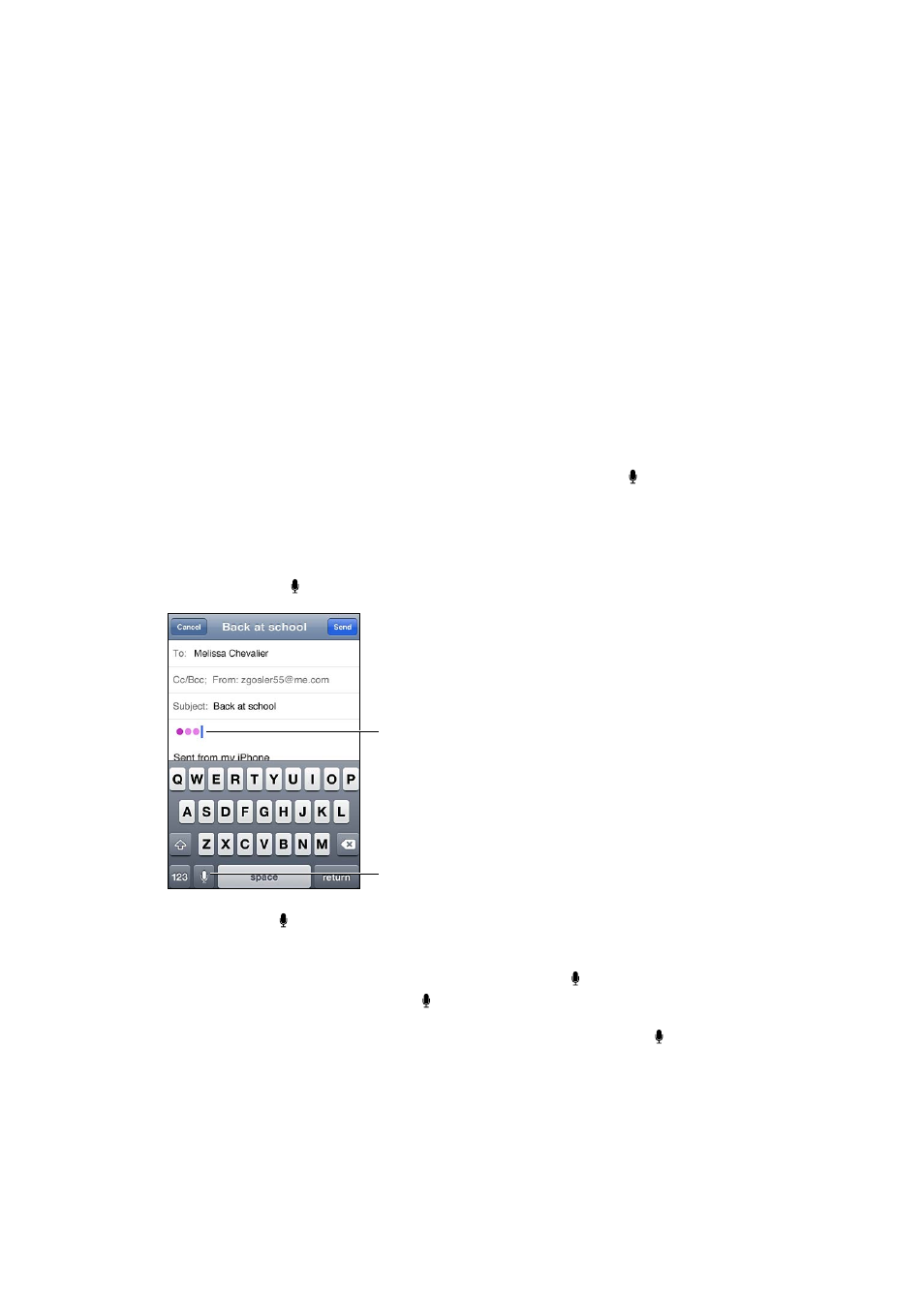
For each language, you can make separate selections for both the onscreen software and
any external hardware keyboards. The software keyboard layout determines the layout of the
keyboard on the iPhone screen. The hardware keyboard layout determines the layout of an
Apple Wireless Keyboard connected to iPhone.
Using an Apple Wireless Keyboard
You can use an Apple Wireless Keyboard (available separately) for typing on iPhone. The Apple
Wireless Keyboard connects via Bluetooth. See “Pairing a Bluetooth device with iPhone” on
page 34.
Once the keyboard is paired with iPhone, it connects whenever the keyboard is within range (up
to 30 feet). You can tell that the keyboard is connected if the onscreen keyboard doesn’t appear
when you tap in a text field. To save the battery, turn off or unpair the keyboard when not in use.
Dictation
With dictation, you create and edit text by speaking instead of typing. For example, you can
dictate email messages, text messages, and notes. Dictation even works with third-party apps, so
you can do things like update your Facebook status, post Tweets, or write and send Instagrams.
You can dictate any time the onscreen keyboard appears with the key.
Note: Turn Siri on in Settings > General > Siri. Dictation is available only on iPhone 4S, and
requires Internet access via a cellular or Wi-Fi connection. Dictation may not be available in all
languages or in all areas, and features may vary by area. Cellular data charges may apply.
Dictate text: Tap on the keyboard. Tap Done when you finish.
Tap to begin dictation.
These appear while Siri
composes the text from
your dictation.
To add text, tap again and continuing dictating.
You can use dictation to insert a word or replace selected text. Place the insertion point where
you want more text, or select the text to replace, then tap and dictate. To change a word,
double-tap the word to select it, tap , then say the word you want.
You can bring iPhone to your ear to start dictation, instead of tapping on the keyboard. To finish,
move iPhone back down in front of you.
Add punctuation: Say the punctuation.
For example, “Dear Mary comma the check is in the mail exclamation mark” results in “Dear Mary,
the check is in the mail!”
27
Chapter 3
Basics
