Chapter 18: clock, About clock, Setting world clocks – Apple iPhone iOS 5.1 User Manual
Page 107: 107 about clock 107 setting world clocks, Clock
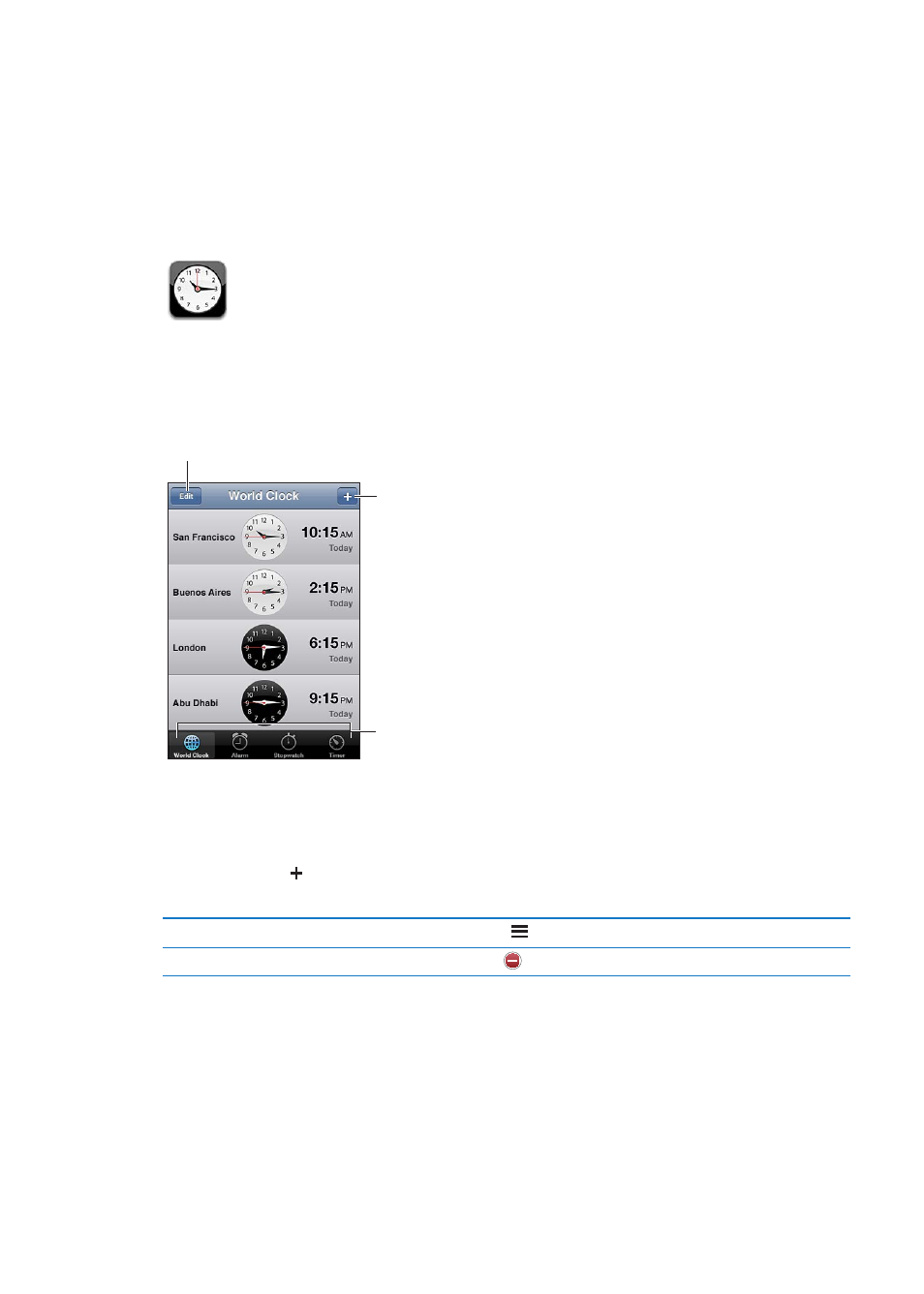
Clock
18
About Clock
You can use Clock to check the time anywhere in the world, set an alarm, time an event, or set
a timer.
Add a clock.
View clocks, set an
alarm, time an event,
or set a timer.
Delete clocks or change their order.
Setting world clocks
You can add clocks to show the time in other major cities and time zones around the world.
Add a clock: Tap , then type the name of a city. If you don’t see the city you’re looking for, try a
major city in the same time zone.
Rearrange clocks
Tap Edit, then drag .
Delete a clock
Tap Edit, then tap
.
107
