Chapter 2: getting started, Viewing this user guide on iphone, What you need – Apple iPhone iOS 5.1 User Manual
Page 14: Installing the sim card, Getting started
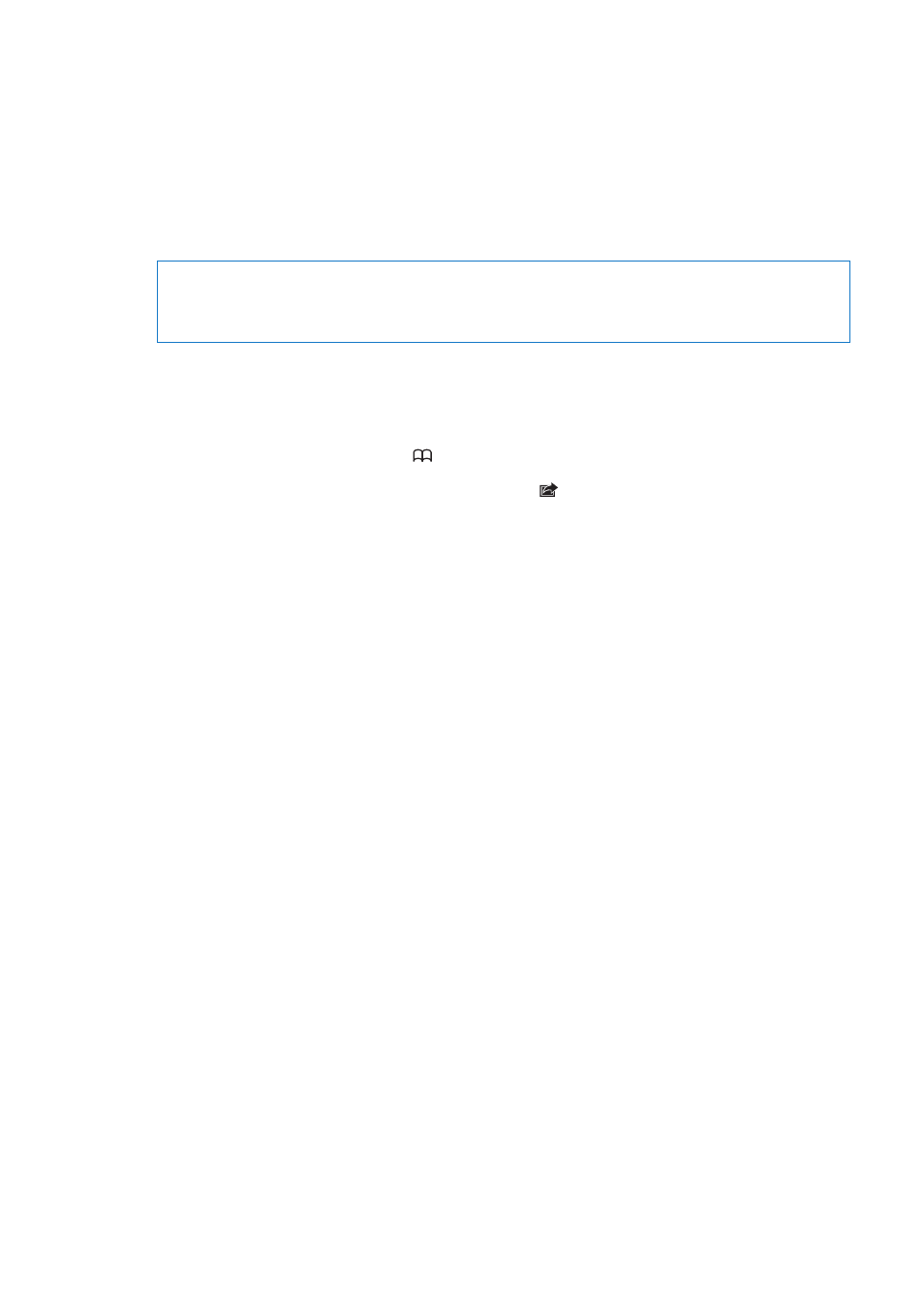
Getting Started
2
WARNING:
To avoid injury, read all operating instructions in this guide and safety information
in the iPhone Important Product Information Guide abefore using iPhone.
·
Viewing this user guide on iPhone
The iPhone User Guide can be viewed on iPhone in Safari, and in the free iBooks app.
View the user guide in Safari: Tap , then tap the iPhone User Guide bookmark.
To add an icon for the guide to the Home screen, tap , then tap “Add to Home Screen.” To view
it in a different language, tap “Change Language” on the main contents page.
View the user guide in iBooks: If you haven’t installed iBooks, open App Store, then search for
and install “iBooks.” Open iBooks and tap Store. Search for “iPhone User,” then select and download
the guide.
For more information about iBooks, see Chapter 30, “iBooks,” on page 137.
What you need
To use iPhone, you need:
A wireless service plan with a carrier that provides iPhone service in your area
Â
An Apple ID (for some features), which can be created during setup
Â
A Mac or a PC with a USB 2.0 port and one of the following operating systems:
Â
Mac OS X v10.5.8 or later
Â
Windows 7, Windows Vista, or Windows XP Home or Professional (SP3)
Â
An Internet connection for your computer (broadband is recommended)
Â
iTunes 10.5 or later (for some features), available at
Â
Installing the SIM card
If you were given a SIM card to install, install it before setting up iPhone.
Important:
A SIM card is required to use cellular services when connecting to GSM networks and
some CDMA networks. An iPhone 4S that has been activated on a CDMA wireless network may
also use a SIM card for connecting to a GSM network, primarily for international roaming. Your
iPhone is subject to your wireless service provider’s policies, which may include restrictions on
switching service providers and roaming, even after conclusion of any required minimum service
contract. Contact your wireless service provider for more details. Availability of cellular capabilities
depends on the wireless network.
14
