Quicktime movie files, Quicktime movie overview, 121 quicktime movie files 121 – Apple Compressor (4.0) User Manual
Page 121: Quicktime, Movie overview
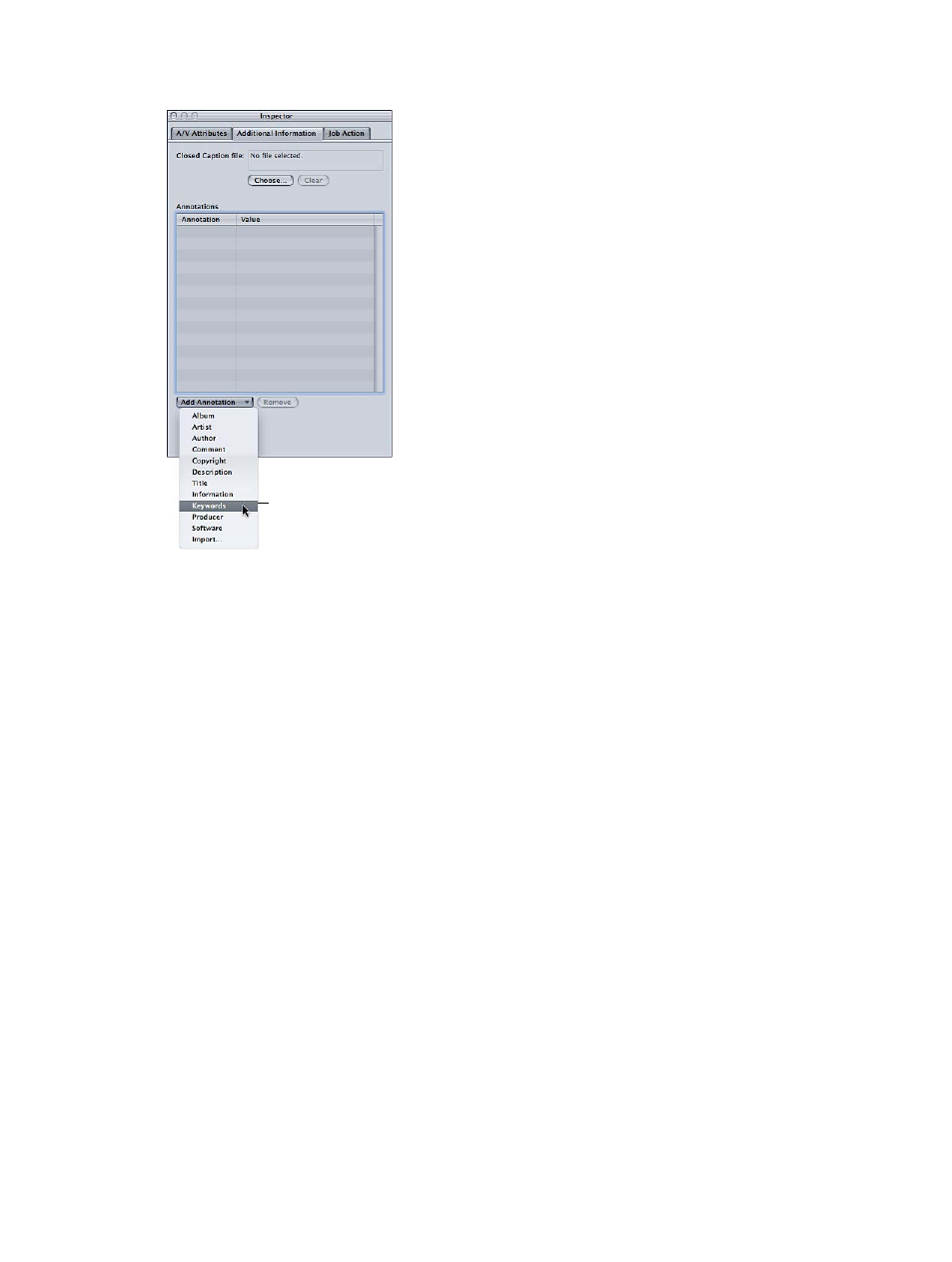
Chapter 5
Custom settings and output formats
121
3
Choose an item from the Add Annotation pop-up menu to add it to the output media file.
Choose items from this
pop-up menu to include
them as annotations in
the output media file.
The item appears in the Annotation column.
4
Double-click the item’s Value column and type the text for the annotation.
5
Repeat step 3 and 4 for each annotation item you want to add to the output media file.
For more information, see
on page 27.
You can use the setting you create to output an audio podcast.
Before you submit your podcast for processing, you can use the Preview window to add and
configure chapter and podcast markers for the output media file. After the encoding process
finishes, you can open the output media file in QuickTime Player to verify that the markers, URLs,
and artwork appear as intended.
QuickTime movie files
QuickTime movie overview
QuickTime is cross-platform multimedia technology that allows OS X applications to capture and
play back video, audio, and still-image files. QuickTime is an open standard with many built-in
codecs and is both a multimedia and streaming media architecture. It’s widely used for both
authoring and delivery. For example, many video editing and compositing applications use
QuickTime as their base format. QuickTime contains a wide range of video and audio codecs
suitable for everything from streaming video to DVD. The QuickTime architecture can also handle
file formats other than QuickTime movies, such as AVI files and 3G streams. For more information
about creating those kinds of formats, see
QuickTime Export Components overview
on page 130.
