Compressor terms, 12 compressor terms – Apple Compressor (4.0) User Manual
Page 12
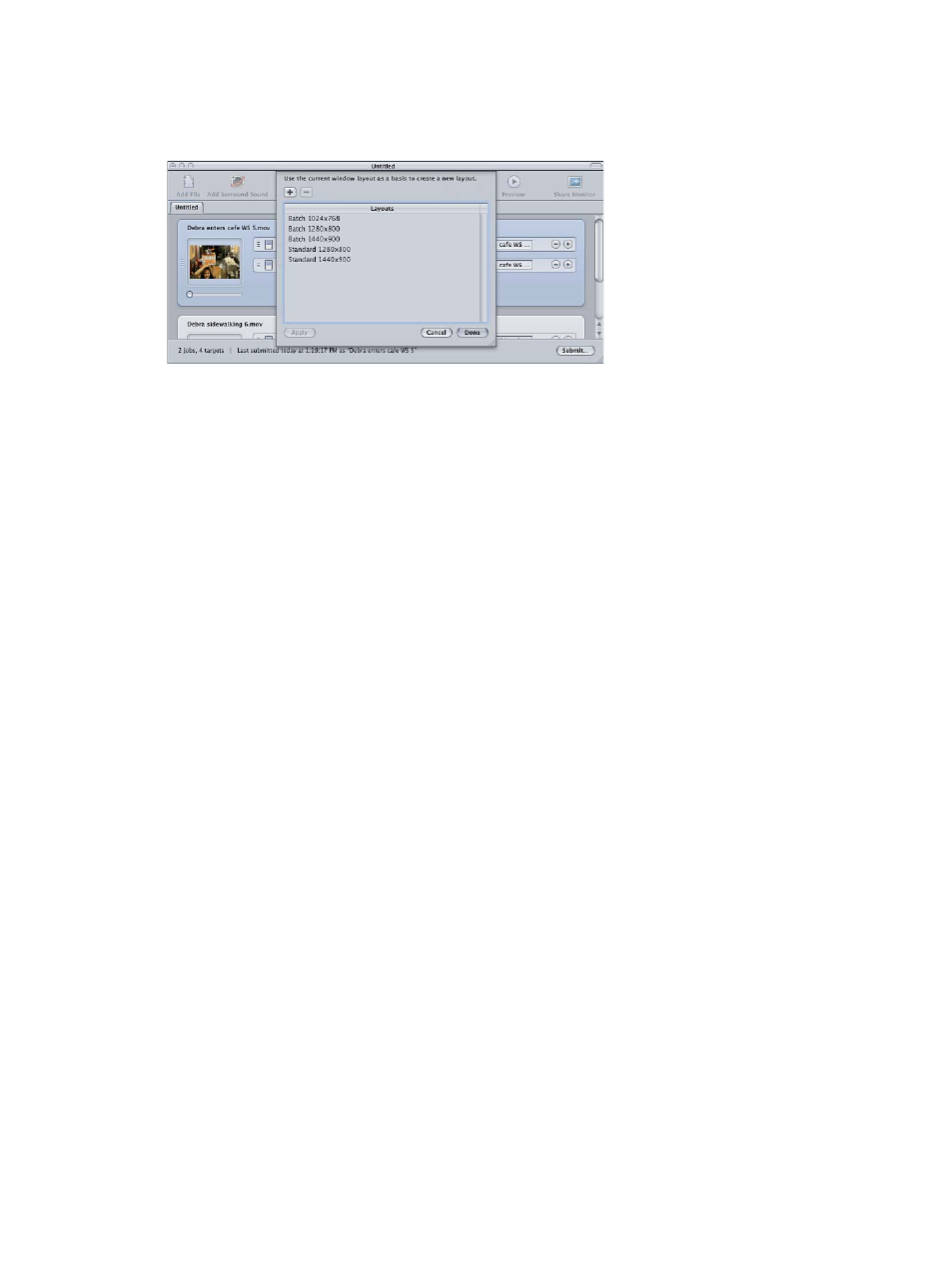
Chapter 1
Compressor basics
12
Manage layouts
1
Choose Window > Manage Layouts.
A dialog for managing layouts appears.
2
Do any of the following:
•
To rename a layout: Double-click it and type the new name.
•
To remove a layout: Select it and click the Delete (–) button.
•
To save the current interface configuration as a new layout: Click the Add (+) button and enter a
name for the layout.
•
To choose a layout and apply it to the current Compressor interface: Choose the layout and click
the Apply button.
3
When you’ve finished managing your layouts, click Done.
The dialog closes and the Compressor interface changes to match the chosen layout setting.
Note: The layouts list is actually divided into two sections—the ones supplied by Apple and the
ones that you create. You cannot rename or delete the Apple-supplied layouts. The ones that you
create are listed in alphabetical order. Use care when naming your layouts so that you can easily
locate them in the list.
Compressor terms
This section covers common terms that you’ll encounter as you use Compressor.
•
Codec: Short for COmpression/DECompression. A mathematical model for reducing the data of
a source media file.
•
File format: The output format used to transcode your source media file.
•
Transcoding: The process of converting files from their original format to output files ready for
distribution in another format. Closely related terms include compression, which specifically
refers to data reduction, and encoding, a term that is essentially synonymous with transcoding,
but doesn’t emphasize the conversion aspect.
•
Source media file: The original media file to be converted to a new file format.
•
QuickTime: The cross-platform multimedia technology that allows OS X and Windows
applications to capture and play back video, audio, and still-image files. QuickTime files can
contain many different kinds of media and codecs. Codecs give instructions to QuickTime on
how to play back the media.
