Rform the initial start-up test detailed in, Figure 516-3, Observing the – ADC Soneplex Broadband System User Manual
Page 83
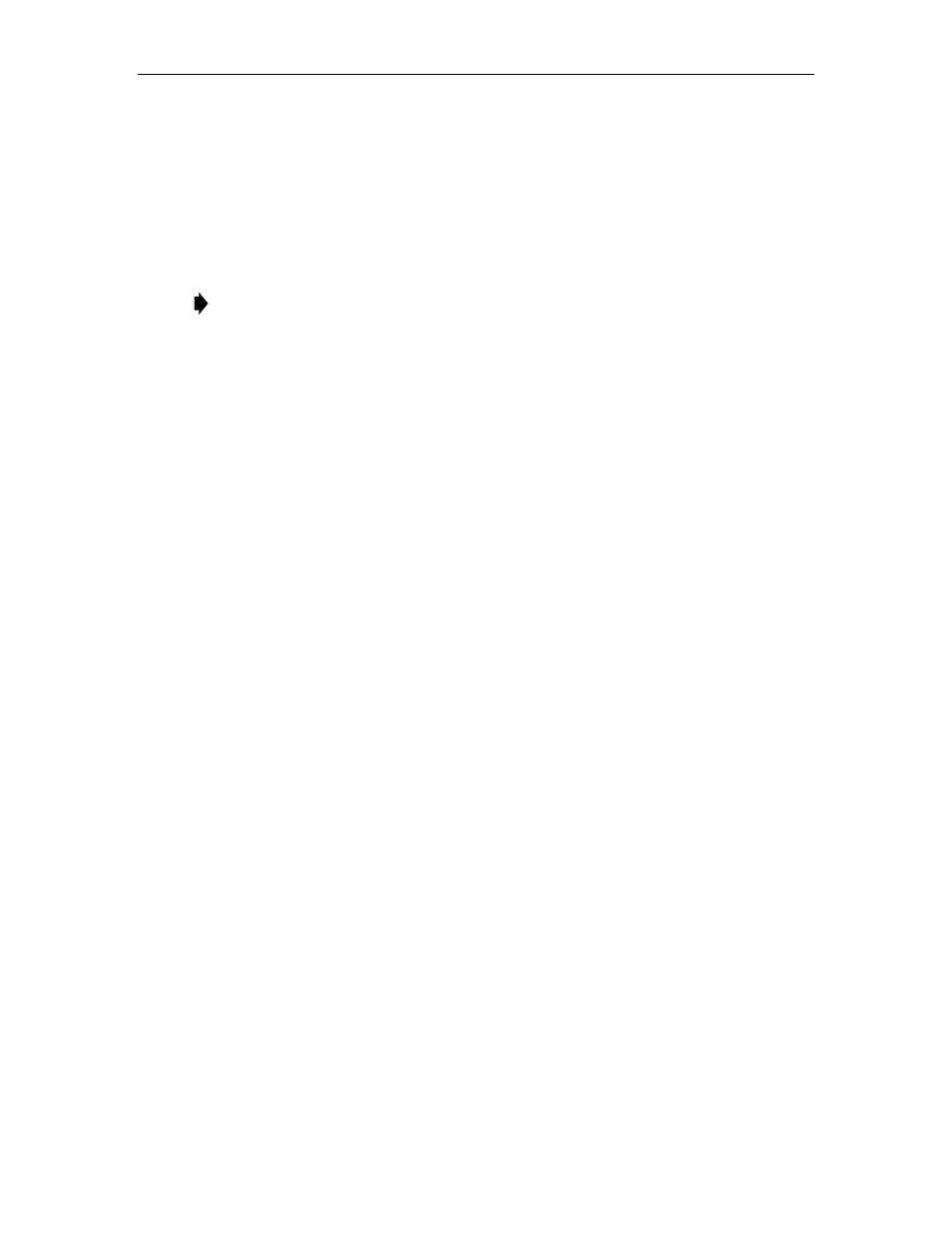
ADCP-61-471 • Issue 4 • June 2000 • Section 2: Operation and Maintenance
2-60
© 2000, ADC Telecommunications, Inc.
DLP-516
Page 5 of 6
INITIAL START-UP TEST AND STAND ALONE OPERATION
After the HLXC is installed in the chassis, its STATUS indicator
will initially turn red to indicate the start of self-test diagnostics.
While the self-test is in progress, all indicators will briefly
turn yellow. Then all indicators except STATUS will turn off.
Following the successful completion of the self-test, the HLXC
front panel indicators will appear as follows:
STATUS
Green to indicate that the self-test was
successfully completed.
DS1 LOS/BER
Red to indicate that a DS1 signal is not
being received by the HLXC.
HDSL CONT/SNR
Red (after a short delay) if loop power
is enabled which indicate the HDSL
loops are open. Off if loop power is
disabled.
L1 and L2
LOSW/BER
Red to indicate that the HDSL loops are not
synchronized (i.e., HLXR is not in service).
If loop 2 is disabled, the L2 indicators will
stay off.
6762-C
Note: When an HRX is installed, the HLXC indicators
only verify the loop segment between the HLXC and
the HRX.
RMT/HSKP
Off.
Off.
LPBK
Figure 516-3. HLXC Module Initial Start-Up
