Ods2 module aps test, Dlp-514 – ADC Soneplex Broadband System User Manual
Page 76
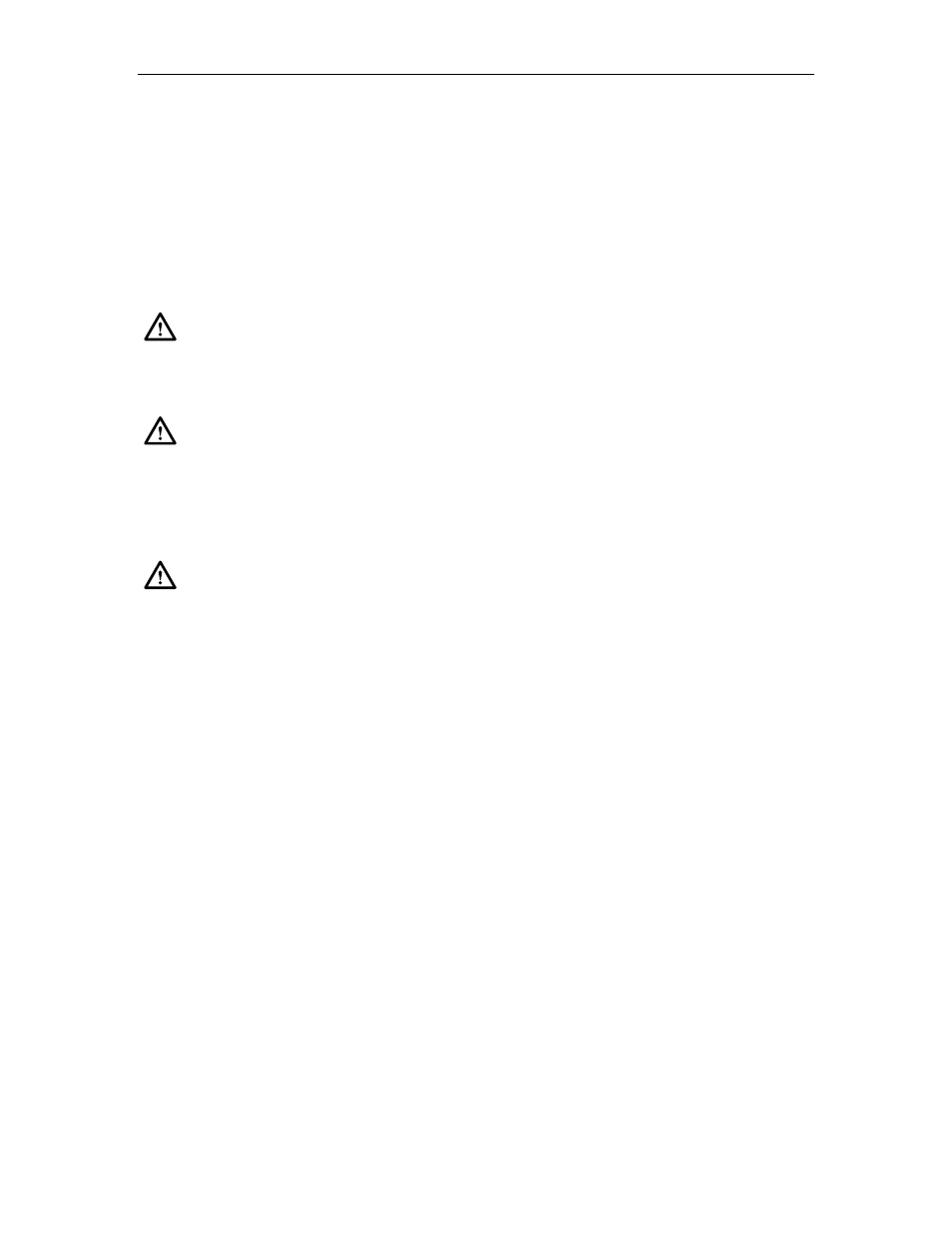
ADCP-61-471 • Issue 4 • June 2000 • Section 2: Operation and Maintenance
2-53
© 2000, ADC Telecommunications, Inc.
DLP-514
Page 1 of 2
ODS2 MODULE APS TEST
Summary:
This procedure provides instructions for verifying that the APS (Automatic
Protection Switching) feature of the ODS2 module is working. Both working (online) and protect
(offline) ODS2 modules are tested.
Warning:
Verify that module is completely disconnected from the chassis connectors
before removing the optical fiber from the module. Verify that the far end transmitter is
off before proceeding. Exposure to invisible laser radiation from the optical fiber is
possible if the far end transmitter is transmitting. Verify that all indicators are dark (off).
Warning: Do not insert module edge connectors into the chassis connectors
before connecting the optical fiber to the module. Exposure to invisible laser
radiation may occur if the module edge connectors are allowed to connect with
the chassis connectors before connecting the optical fiber to the module. Verify
that all indicators are dark (off) and the module is not engaged with the chassis
connectors before proceeding.
Caution:
Modules can be damaged by electrostatic discharge (ESD). Before handling
any modules, ESD protection must always be used. Ensure that all modules removed
from the chassis or not installed are properly stored in anti-static packing material.
When working with modules, always place the module on an electrically-grounded,
approved, anti-static mat.
1. Set up the Soneplex Broadband system and QFLC or QLX to perform end-to-end tests.
ODS2 Distribution System and QFLC/QLX Chassis End-to-End
Tests
2. Identify the offline ODS2 module of the working and protect pair to be tested. The
STATUS indicator is green and is the only illuminated indicator (its ONLINE indicator is
extinguished).
3. Slide offline ODS2 part way out. This disconnects the ODS2 from the chassis and ensures
that data passes through the online ODS2 only.
4. Perform end-to-end test and verify error-free data.
ODS2 Distribution System and QFLC/QLX Chassis End-to-End
Tests
5. Using the ODS2 module ejector, press the offline module into the chassis until it is
properly seated.
6. Verify that the STATUS indicator on the offline ODS2 module is green, and that its
ONLINE indicator is extinguished.
