ADC Soneplex Broadband System User Manual
Page 154
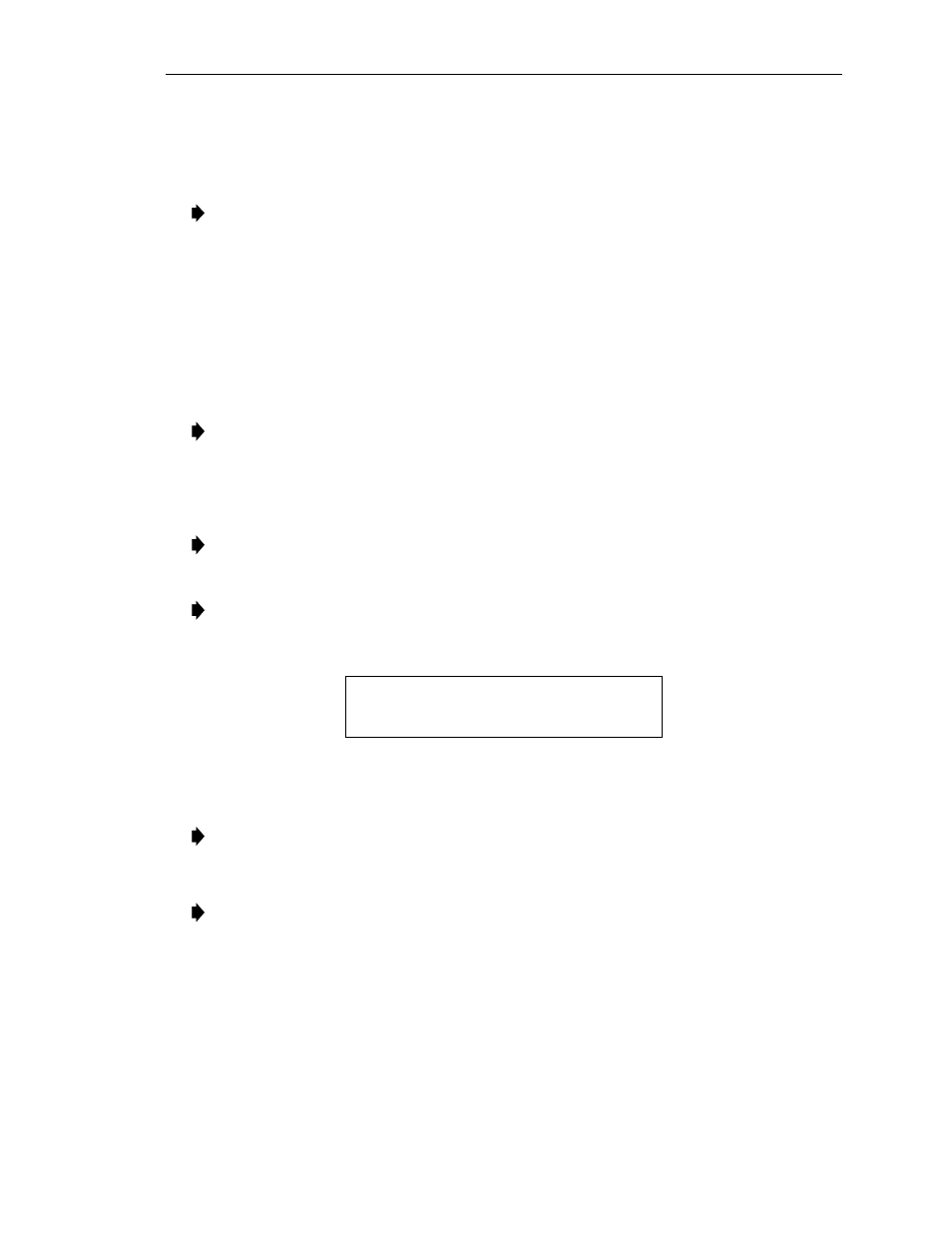
ADCP-61-471 • Issue 4 • June 2000 • Section 2: Operation and Maintenance
2-131
© 2000, ADC Telecommunications, Inc.
DLP-541
Page 2 of 16
Note:
The ACT CUST and ACT NET options create customer and network loopbacks
on the HLXC and HLXR cards. The SEND LPBK option does not apply to loopbacks on The corresponding DS1 on the other side of the network connection should respond to this Note: The SEND LPBK option is only available in the Soneplex Broadband system. It can only be executed from the Local command toggle field on the Loopback Note: The “DEACTIVATE” command can be performed at any field that does not display “N/A”, and will deactivate all loopbacks. You must deactivate the currently Note : Only applicable loopback actions for the unit will be displayed. 8. The following message appears: Modifying LOOPBACK status… Are You Sure? (y/n) 9. Enable your selection by pressing Y for yes or cancel your selection by pressing N for no. When you press Y, the screen will disappear for a few seconds. The screen will then Note: The Programmable Loopback Armed State read-only field displays either ARMING DISABLED or ARMED. [loopback arming TAP] Note: At the MPU 5.2 Craft Interface when both loops on any HDSL loop segment are down, no loopbacks at units downstream of the condition may be activated. The • the HLXC and the HLXR (no repeater) • the HLXC and the HRX (one repeater) • the HRX and the HLXR (one repeater) • the HLXC and the HRX1 (two repeaters)
the local HLXC or HLXR cards. Instead, the SEND LPBK option sends a request out to
the DS3 MUX and into the network to request that a loopback be established on the
associated DS1 facility at the other end of the network connection. This request is
denoted graphically by the text “
request by establishing a loopback on the corresponding remote unit. The receipt of this
request via the DS3 network interface is denoted graphically by the text “LPBK RQ>” that
appears on loopback screens.
Status/Commands screen when the DS1 Loopback Mode field on the DS3 MUX
Configuration screen is configured as C-Bit parity.
active loopback to activate another loopback.
display the currently active loopback.
Loopback screen will show “N/A” under the name of any affected unit’s column (i.e.,
LOCAL, REPEATER, REPEATER1, REPEATER2, or REMOTE). HDSL loop
segments that may be affected include the loops between:
