Ods2 module status display, Dlp-547 – ADC Soneplex Broadband System User Manual
Page 182
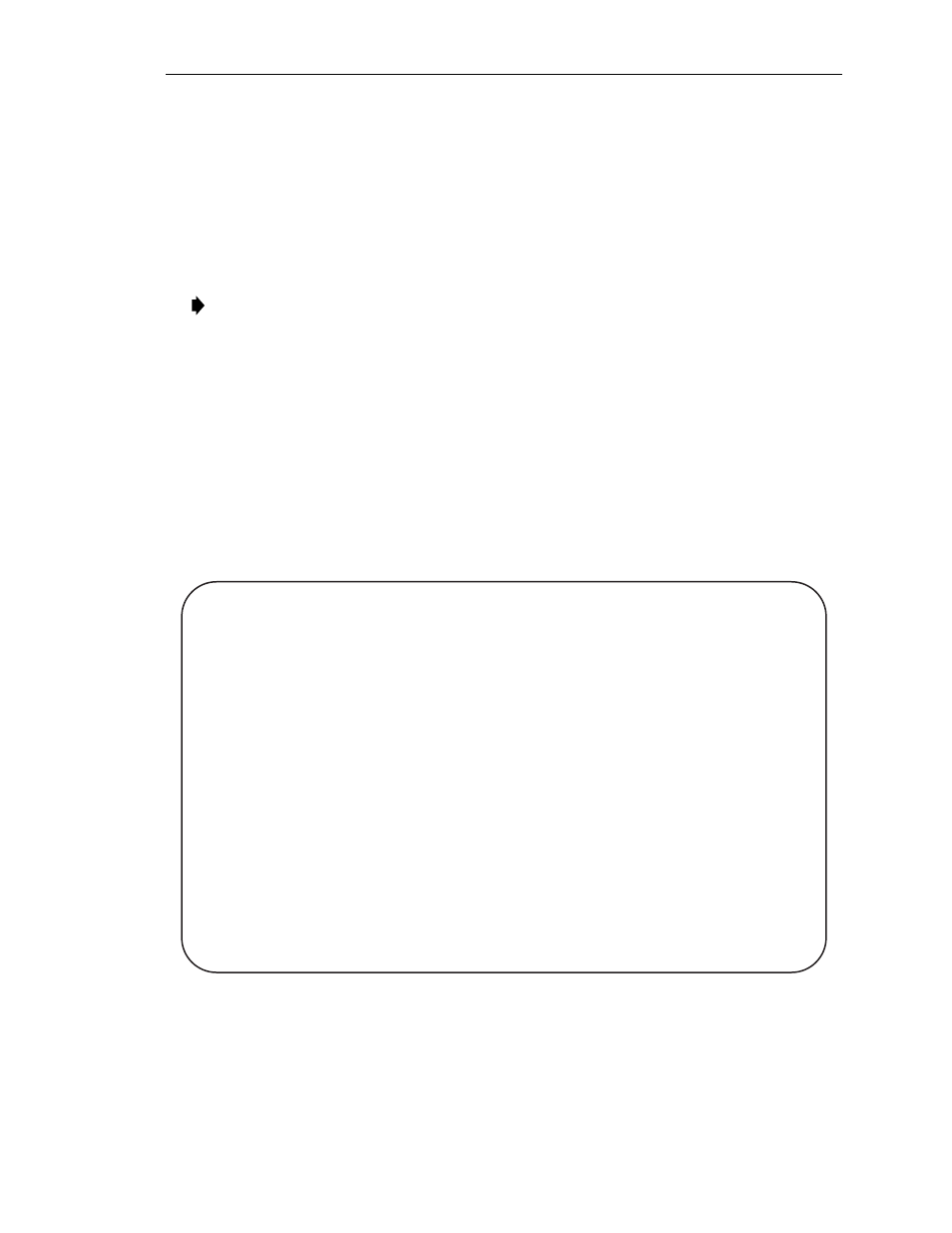
ADCP-61-471 • Issue 4 • June 2000 • Section 2: Operation and Maintenance
2-159
© 2000, ADC Telecommunications, Inc.
DLP-547
Page 1 of 1
ODS2 MODULE STATUS DISPLAY
Summary:
Use this command to display the status of the working and protect Soneplex ODS2
modules installed in the selected chassis.
Note:
Press CONTROL-A for help information about moving around and editing fields.
1. Use the arrow keys to select Display Status from the Main Menu. Press Enter or Return.
2. Use the arrow keys to select Display ODS2 Status from the Display Status menu. Press
Enter or Return. A Display ODS2 Status screen is shown in
Figure 547-1
.
3. Move to the Group toggle field. Select group number 1, 2, 3, 4, 5, 6, or 7.
Stop! You have completed this procedure.
6140-B
ODS2 STATUS
Group: 3
LOCAL REMOTE
Working Protect Working Protect
------- ------- ------- -------
Unit Online Status: ONLINE
HSKP1/HSKP2 : N/A N/A
Optical Status : LOS
Optical Comm Fail : NO
Laser Degrade : NO
Mate Comm Fail : N/A
Config Mismatch : NO
Version Mismatch : NO
Board Fail : NO
Optical BER Alarm : NO
APS Status : ENABLED
APS Lockout : NO
DS1 Number : 1 2 3 4 1 2 3 4 1 2 3 4 1 2 3 4
======= ======= ======= =======
DS1 Online Status : Y Y Y Y
DS1 Lpbk Active : N N N N
Receive DS1 LOS : - - - -
Receive DS1 AIS : - - - -
Figure 547-1. ODS2 Status Screen
