Taps, Alarm troubleshooting, Tap-101 – ADC Soneplex Broadband System User Manual
Page 310
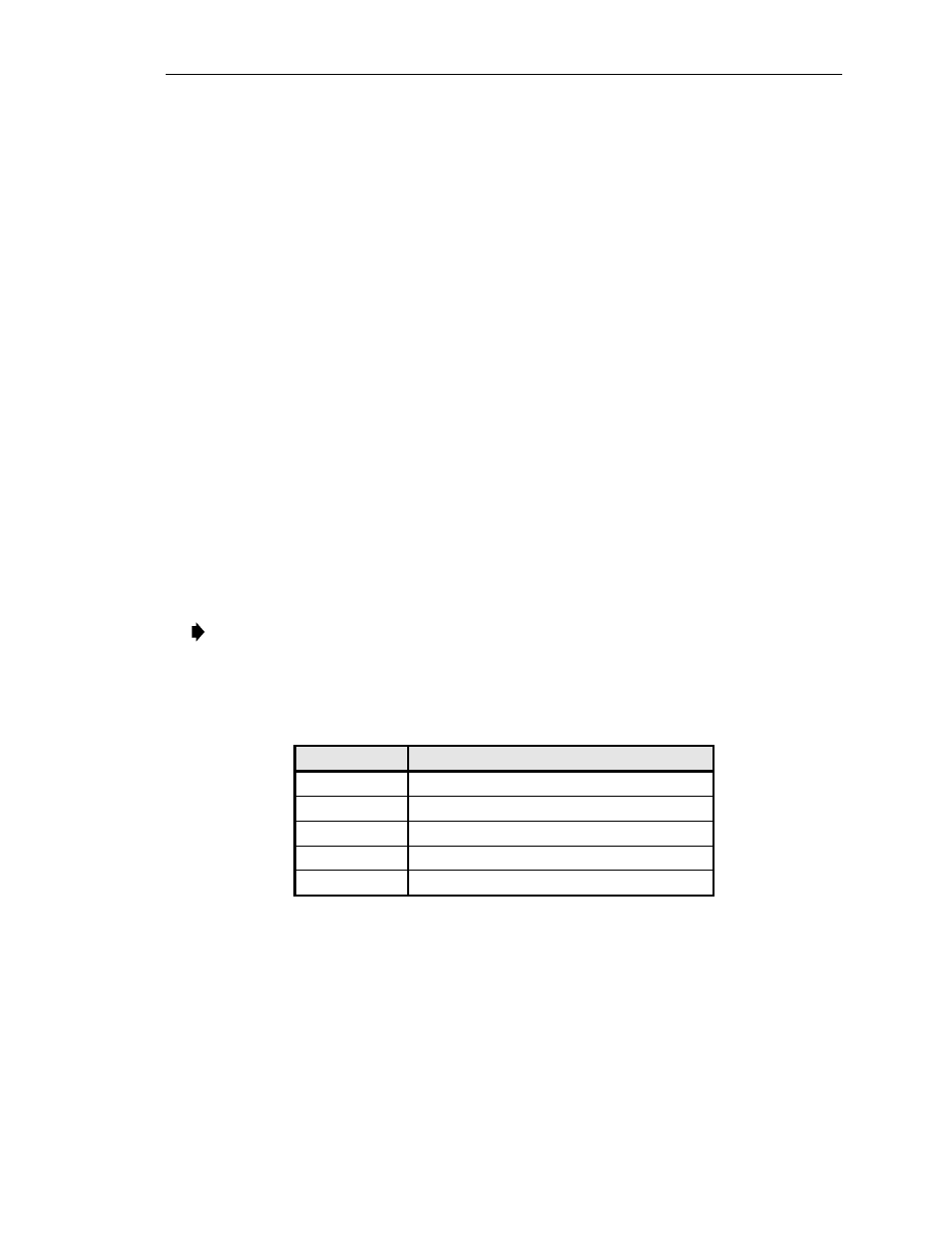
ADCP-61-471 • Issue 4 • June 2000 • Section 2: Operation and Maintenance
2-287
© 2000, ADC Telecommunications, Inc.
TAP-101
Page 1 of 13
ALARM TROUBLESHOOTING
Summary:
This TAP describes the various alarm screens in the Craft Interface. An accurate
diagnosis of the Active Alarms or Alarm History screens allows you to determine where the
trouble is and dispatch the appropriate technician to isolate and repair the problem.
1. Log on to the Craft Interface. The Main Menu will then be displayed on your screen.
Reference
2. To silence any audible alarms, use the arrow or number keys to select System Maintenance
from the Main Menu and execute an Alarm Cut-Off (ACO).
Reference
3. Use the arrow or number keys to select Alarms from the Main Menu. Press Enter or Return.
The Alarms menu will be displayed on your screen.
4. Use the arrow or number keys to select Display Active Alarms or Display Alarm History
from the Alarms menu. Press Enter or Return. The screen you selected will appear. Active
Alarms screens are shown in
(MPU Software Version 5.1), and
(V5.2). Alarm History screens are shown in
Note:
If the date and time of the alarm are important to your diagnosis, select the Alarm
History screen. The Alarm History screen displays the date and time of the alarms stored
in the history file.
5. Screen Navigation: A maximum of 112 entries is displayed on the screen. Use the
following for description of keys that can be used to navigate the screen:
KEY
ACTION
Up Arrow
Scrolls display up 1 line
Down Arrow
Scrolls display down one line
Left Arrow
Scrolls display up 1 page
Right Arrow
Scrolls display down one page
Control-R
Queries the database and refreshes the screen
6. Column Descriptions: There are six columns that appear on the Active Alarms screen:
Access Identifier, Locn (Location), Circuit Identifier, Condition, St (Status), and ACO.
There are seven columns that appear on the Alarm History screen: Date, Time, Access
Identifier, Locn (Location), Circuit Identifier, Condition, and St (Status).
The Access ID (AID) column identifies an entity in the chassis to which the alarm
condition pertains. Different alarm conditions result in different types of AIDs. The AID
consists of several parts: the Identifier, the Shelf, the Group, the Slot, and the Site or Loop
Number, as described below. See
for a complete definition of the Access
Identifier.
