ADC Soneplex Broadband System User Manual
Page 33
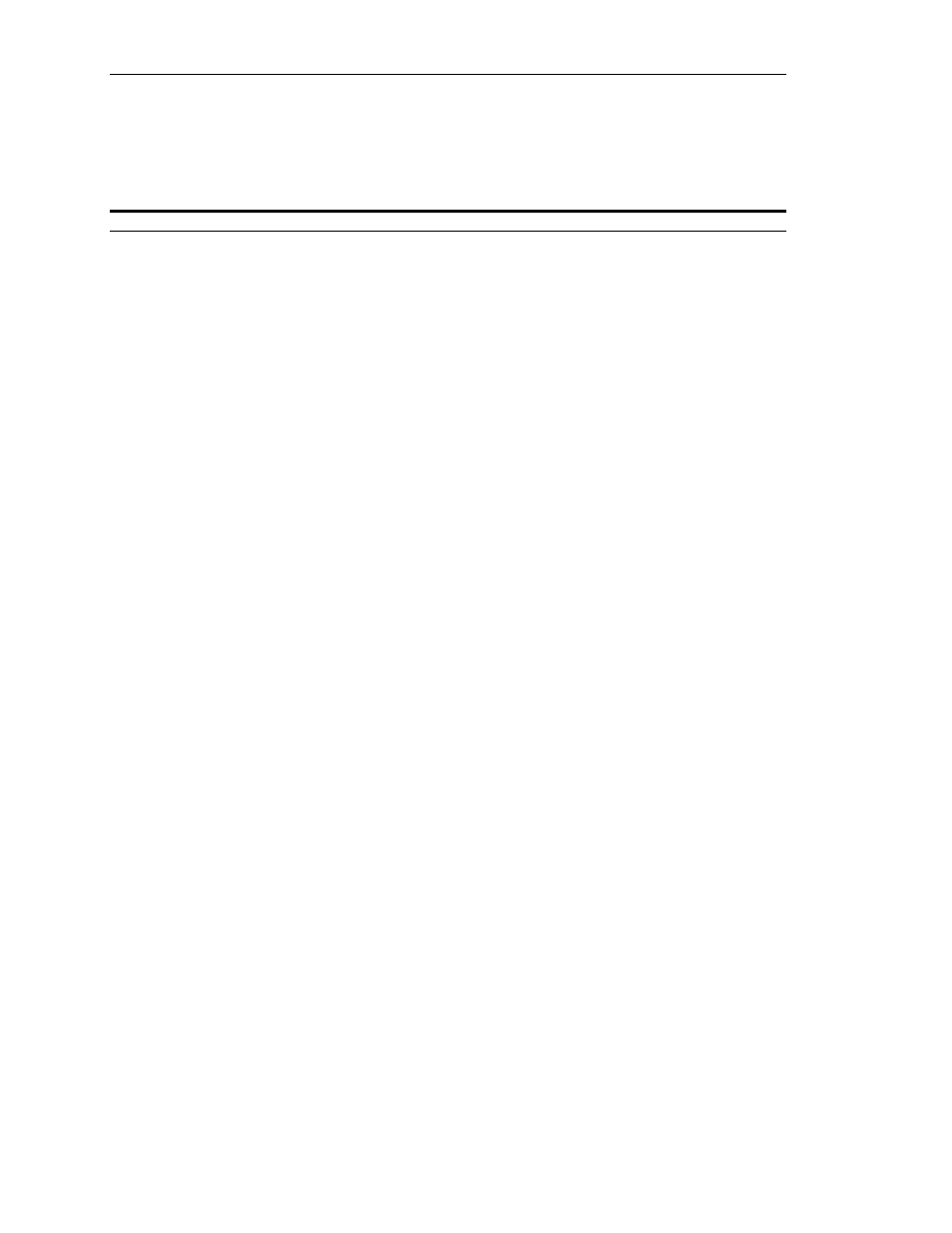
ADCP-61-471 • Issue 4 • June 2000 • Section 2: Operation and Maintenance
2-10
© 2000, ADC Telecommunications, Inc.
NTP-002
Page 2 of 3
Do Items Below in the Order Listed
For Details Go To
5. Familiarize yourself with the Soneplex Broadband chassis, module
6. Verify that –48 VDC is present at the power supply terminal block
located on the chassis backplane.
7. If specified in the work order, install and test the MPU module:
•
Install a new MPU module in a non-provisioned chassis, and verify
stand-alone operation.
•
Remove an MPU from an existing chassis, install it in another chassis,
and verify stand-alone operation.
8. Install and test APU module.
9. Install and test the working DS3 MUX module in the MXW slot of
the Soneplex Broadband chassis. If required, install the protect
DS3 MUX in the MXP slot. In an unprotected system, the DS3
MUX module must be installed in the working slot.
10. Install and test Version C, D, E, or G HLXC module(s).
11. Perform end-to-end tests between the HLXC and the HLXR.
12. Install and test DLX module(s).
13. Perform DLX-equipped circuit end-to-end tests.
14a. Install and test RLX module(s).
AND/OR
14b. Install and test RLXIOR module(s).
15. Perform RLX-equipped circuit end-to-end tests.
16. Install and test ODS2 module(s). Install the Working ODS2
module first, then the Protection module. In an unprotected system,
the ODS2 module must be installed in the working slot.
