Dlps, System components inspection – ADC Soneplex Broadband System User Manual
Page 50
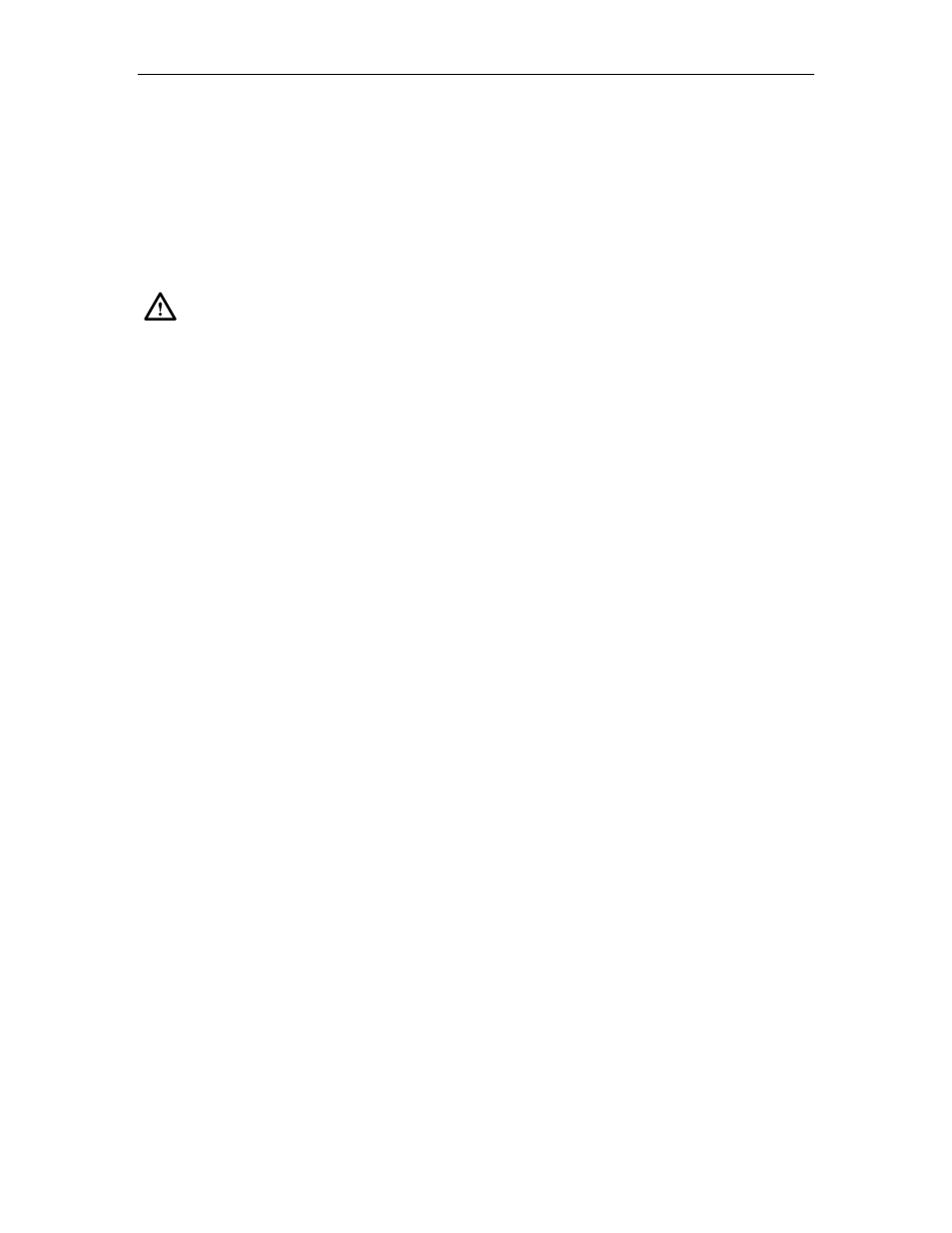
ADCP-61-471 • Issue 4 • June 2000 • Section 2: Operation and Maintenance
2-27
© 2000, ADC Telecommunications, Inc.
DLP-500
Page 1 of 1
SYSTEM COMPONENTS INSPECTION
Summary:
This procedure provides instructions for opening the shipping cartons, verifying that
the correct components and quantities were received, and checking for damages.
Caution:
Modules can be damaged by electrostatic discharge (ESD). Before handling
any modules, ESD protection must always be used. Ensure that all modules removed
from the chassis or not installed are properly stored in anti-static packing material.
When working with modules, always place the module on an electrically-grounded,
approved, anti-static mat.
1. The following tools and equipment are required for unpacking:
•
ESD wristband
•
Box cutter
2. Open the shipping carton and carefully unpack the equipment from the protective packing
material.
3. Check each component against the packing list to verify that the correct catalog numbers
and quantities were received. Verify that all parts are received before discarding the
shipping containers and packing material in case a return is necessary.
4. Inspect the components for broken or bent wire wrap pins on the chassis backplane. Check
the BNC connectors on the backplane to ensure that they are securely fastened.
5. Inspect each module for broken or damaged indicators and switches.
6. Does your work order call for you to store the modules in the chassis?
•
If No, return the modules to their containers and store them securely for later use.
•
If Yes, when the chassis is installed, slide the modules loosely into their slot locations
on the chassis. Do not plug them into the chassis.
7. If there are any damaged or missing parts, file a claim with the commercial carrier. Contact
ADC Telecommunications for replacement parts. See the General Information section of
this manual for procedures.
Stop! You have completed this procedure.
