Set asyn, Syntax, Parameters – Allied Telesis AT-S63 User Manual
Page 47: Description, Example
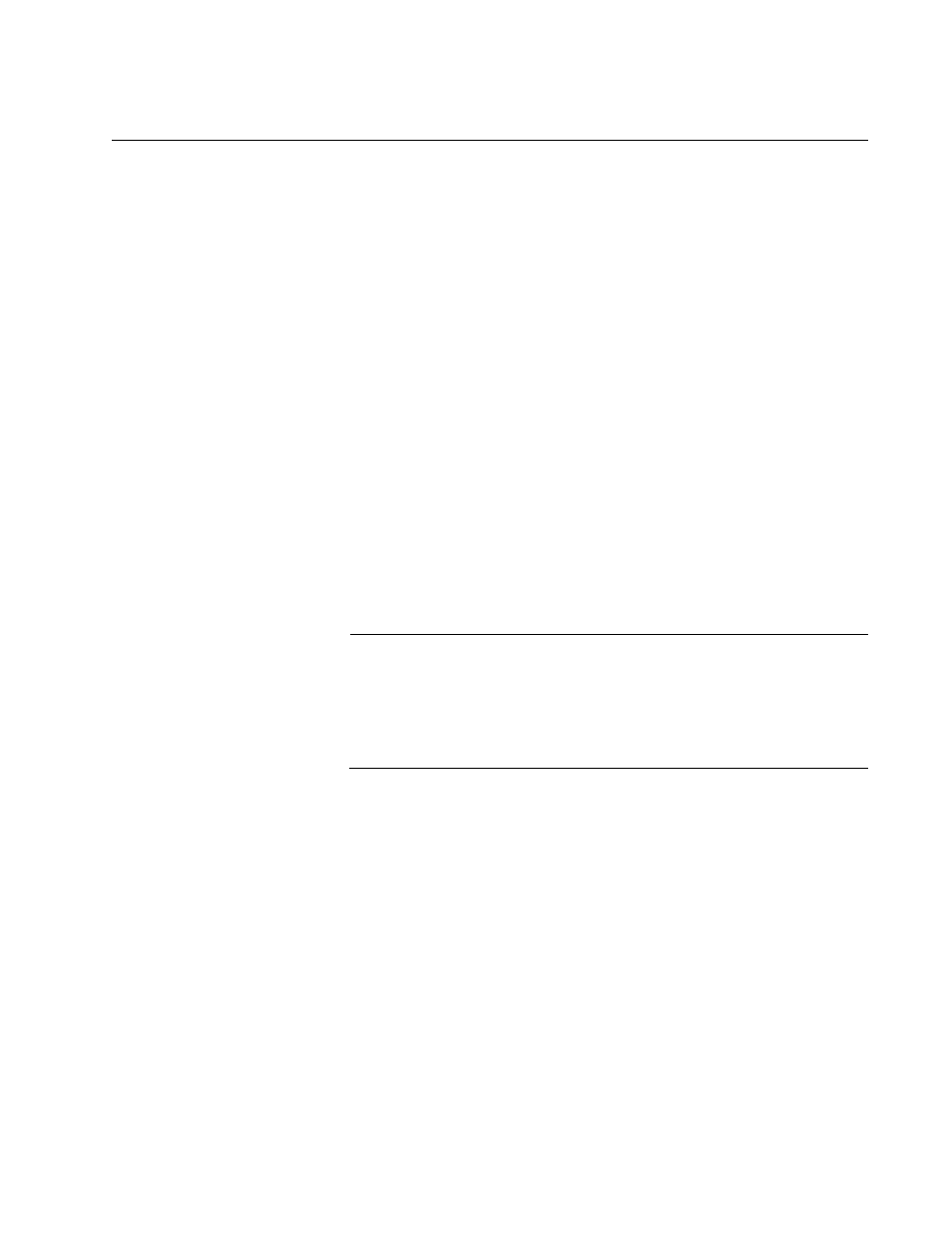
AT-S63 Management Software Command Line Interface User’s Guide
47
SET ASYN
Syntax
set asyn speed=1200|2400|4800|9600|19200|38400|
57600|115200 [prompt=”prompt”]
Parameters
speed
Sets the speed (baud rate) of the serial terminal port
on the switch. The default is 9600 bps.
prompt
Specifies the command line prompt. The prompt can
be from one to 12 alphanumeric characters. Spaces
and special characters are allowed. The prompt must
be enclosed in double quotes. This parameter
performs the same function as “SET PROMPT” on
page 28.
Description
This command sets the baud rate of the serial terminal port on the switch.
The port is used for local management of the switch. You can also use this
command to set the command line prompt.
Note
A change to the baud rate of the port ends your management
session if you are managing the switch locally. To reestablish a local
management session you must change the speed of the terminal or
the terminal emulator program to match the new speed of the serial
terminal port on the switch.
Example
The following command sets the baud rate to 115200 bps:
set asyn speed=115200
