Description – Allied Telesis AT-S63 User Manual
Page 202
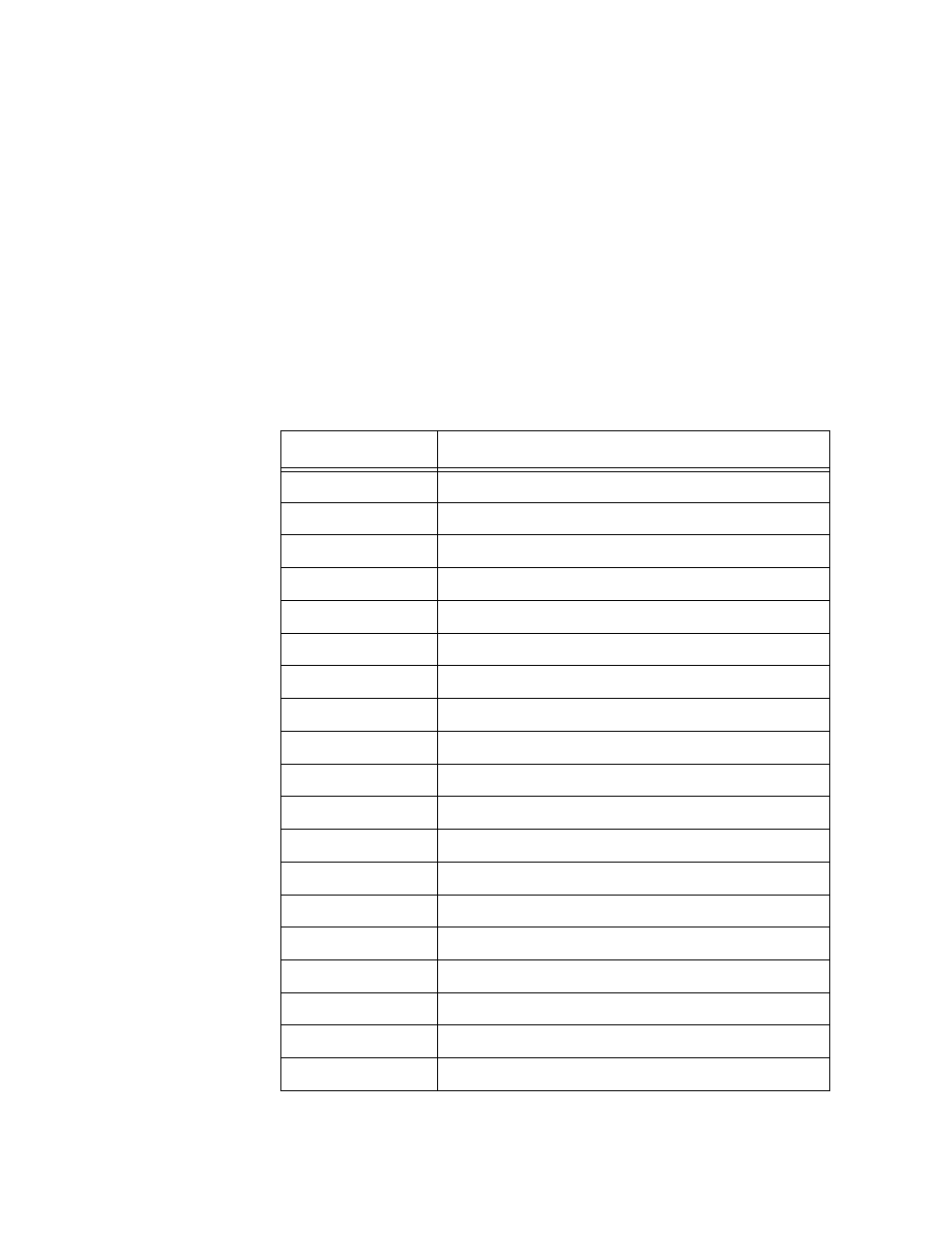
Chapter 14: Event Log Commands
202
Description
This command displays the entries stored in an event log.
An event log can display entries in two modes: normal and full. In the
normal mode, a log displays the time, module, severity, and description for
each entry. In the full mode, a log also displays the filename, line number,
and event ID. If you want to view the entries in the full mode, use the FULL
parameter. To view entries in the normal mode, omit the parameter.
The MODULE parameter displays entries generated by a particular
AT-S63 module. You can specify more than one module at a time. If you
omit this parameter, the log displays the entries for all the modules.
Table 4 lists the modules and their abbreviations.
Table 4. AT-S63 Modules
Module Name
Description
ALL
All modules
ACL
Port access control list
CFG
Switch configuration
CLASSIFIER
Classifiers used by ACL and QoS
CLI
Command line interface commands
DOS
Denial of service defense
ENCO
Encryption keys
ESTACK
Enhanced stacking
EVTLOG
Event log
FILE
File system
GARP
GARP GVRP
HTTP
Web server
IGMPSNOOP
IGMP snooping
IP
System IP configuration, DHCP, and BOOTP
LACP
Link Aggregation Control Protocol
MAC
MAC address table
MGMTACL
Management access control list
PACCESS
802.1x port-based access control
PCFG
Port configuration
