Create switch trunk, Syntax, Parameters – Allied Telesis AT-S63 User Manual
Page 129: Description
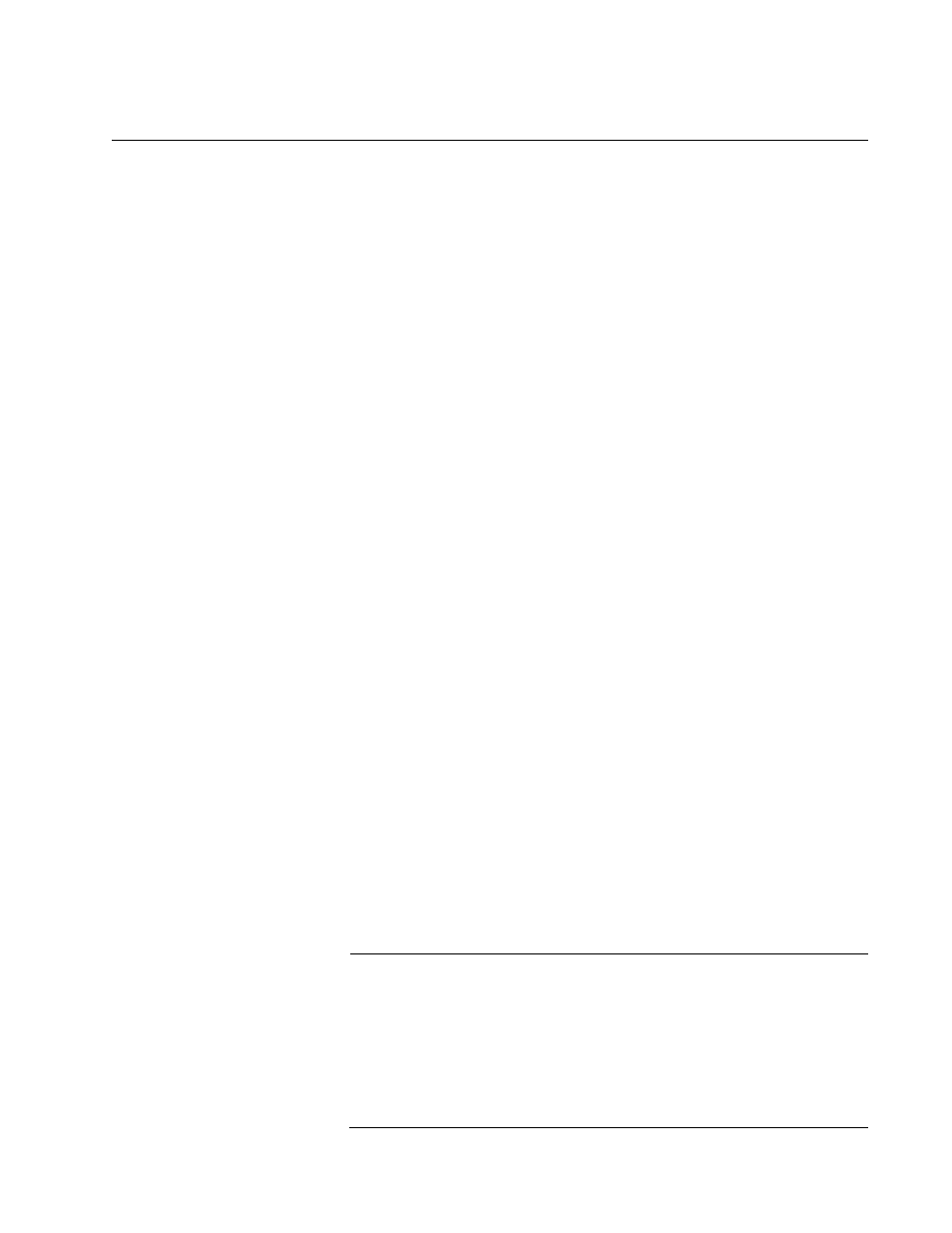
AT-S63 Management Software Command Line Interface User’s Guide
129
CREATE SWITCH TRUNK
Syntax
create switch trunk=
name
port=
ports
[tgid=
id_number
]
[select=macsrc|macdest|macboth|ipsrc|ipdest|ipboth]
Parameters
trunk
Specifies the name of the trunk. The name can be up to
16 alphanumeric characters. No spaces or special
characters are allowed.
port
Specifies the ports to be added to the port trunk. You
can specify the ports individually (for example, 5, 7, 22),
as a range (for example, 18-23), or both (for example,
1, 5, 14-22).
tgid
Specifies the trunk ID number. If this parameter is
omitted, the lowest available ID number is used.
select
Specifies the load distribution method. Options are:
macsrc
Source MAC address.
macdest
Destination MAC address.
macboth
Source address/destination MAC
address.
ipsrc
Source IP address.
ipdest
Destination IP address.
ipboth
Source address/destination IP
address.
Description
This command creates a static port trunk. To create the trunk, you specify
the ports on the switch that will constitute the trunk.
Note
All ports in a trunk must operate at the same speed. When you
include port 23R or 24R in a trunk and the port transitions to
redundant uplink status, the port speed is automatically adjusted to
1000 Mbps. If the other ports in the trunk are operating at a different
speed, port trunking may be unpredictable. Because of these port
speed variables, Allied Telesyn suggests that you not include port
23R or 24R in a port trunk.
