Set portaccess|portauth port role=authenticator, Parameters – Allied Telesis AT-S63 User Manual
Page 466
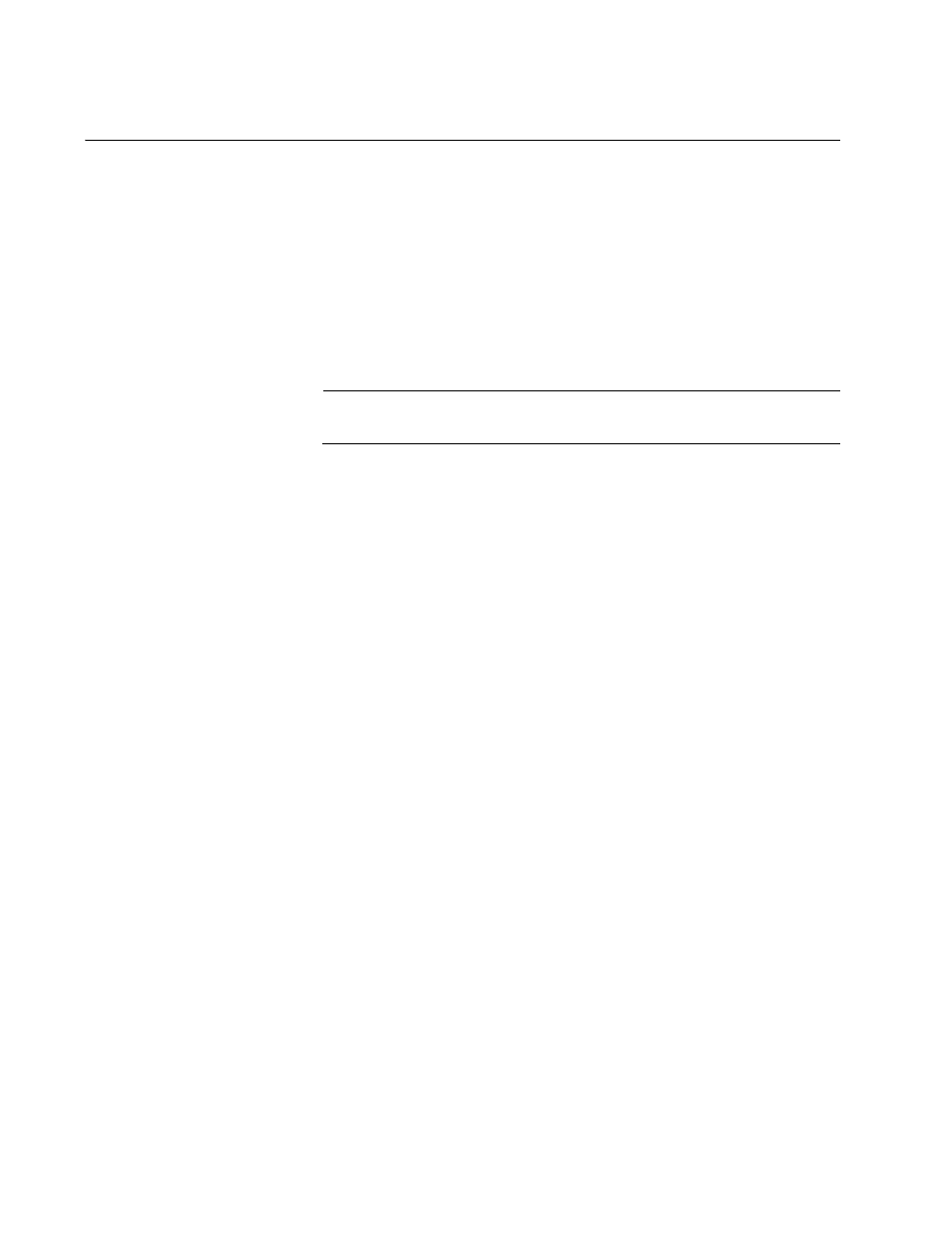
Chapter 30: 802.1x Port-based Network Access Control Commands
466
SET PORTACCESS|PORTAUTH PORT ROLE=AUTHENTICATOR
Syntax
set portaccess|portauth port=
port
type|role=authenticator|none
[control=auto|authorised|forceauthenticate|
unauthorised|forceunauthenticate] [quietperiod=
value
]
[txperiod=
value
] [reauthperiod=
value
] [supptimeout=
value
]
[servertimeout|servtimeout=
value
] [maxreq=
value
]
[ctrldirboth=ingress|both] [reauthenabled=enabled|disabled]
[piggyback=enabled|disabled]
Note
The PORTACCESS and PORTAUTH keywords are equivalent.
Parameters
port
Specifies the port that you want to set to the
Authenticator role or whose Authenticator settings you
want to adjust. You can specify more than one port at a
time.
type
Specifies the role of the port. The parameters are
role
equivalent. The options are:
authenticator
Specifies the authenticator
role.
none
Disables port-based access
control on the port.
control
Specifies the authenticator state. The options are:
auto
Sets the port state to 802.1X
port-based authentication. The
port begins in the unauthorized
state, allowing only EAPOL
frames to be sent and received
through the port. The
authentication process begins
when the link state of the port
changes. The switch requests
the identity of the client and
begins relaying authentication
messages between the client
and the authentication server.
Each client that attempts to
access the network is uniquely
