Set mstp cist, Syntax, Parameter – Allied Telesis AT-S63 User Manual
Page 401: Description, Example
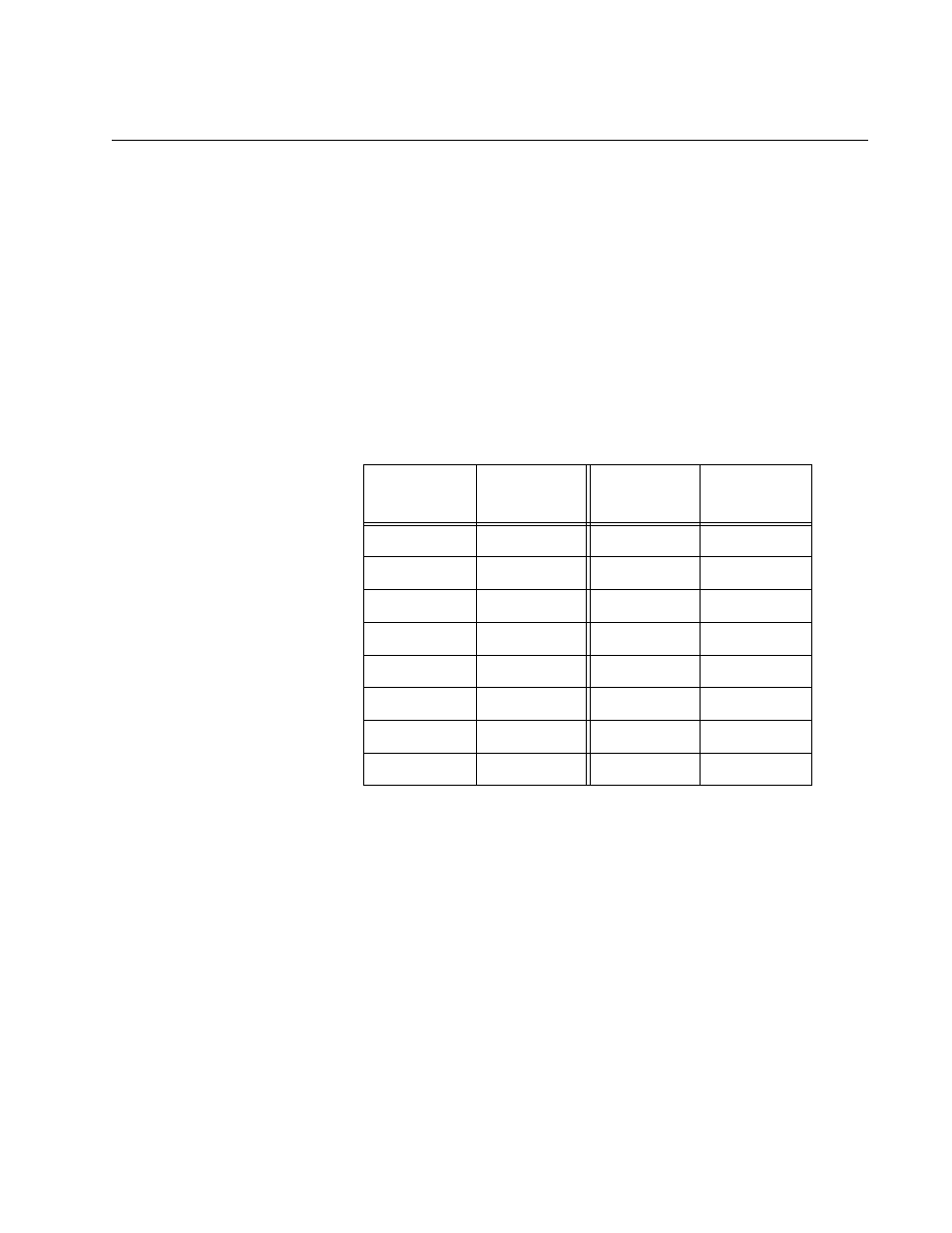
AT-S63 Management Software Command Line Interface User’s Guide
401
SET MSTP CIST
Syntax
set mstp cist priority=
priority
Parameter
priority
Specifies the CIST priority number for the switch. The
range is 0 to 61,440 in increments of 4,096. The range
is divided into sixteen increments, as shown in
Table 15. You specify the increment that represents the
desired bridge priority value. The default value is
32,768, which is increment 8.
Description
This command sets the CIST priority number on the switch. This number is
used in determining the root bridge for the bridged network. The bridge
with the lowest priority number acts as the root bridge. If two or more
bridges have the same priority value, the bridge with the numerically
lowest MAC address becomes the root bridge. To view the current CIST
priority number, see “SHOW MSTP” on page 408.
Example
The following command sets the CIST priority value to 45,056, which is
increment 11:
set mstp cist priority=11
Table 15. CIST Priority Value Increments
Increment
CIST
Priority
Increment
CIST
Priority
0
0
8
32768
1
4096
9
36864
2
8192
10
40960
3
12288
11
45056
4
16384
12
49152
5
20480
13
53248
6
24576
14
57344
7
28672
15
61440
