Section 10. troubleshooting, 1 status table, 2 operating systems – Campbell Scientific CR3000 Micrologger User Manual
Page 427: 3 programming, 1 status table as debug resource
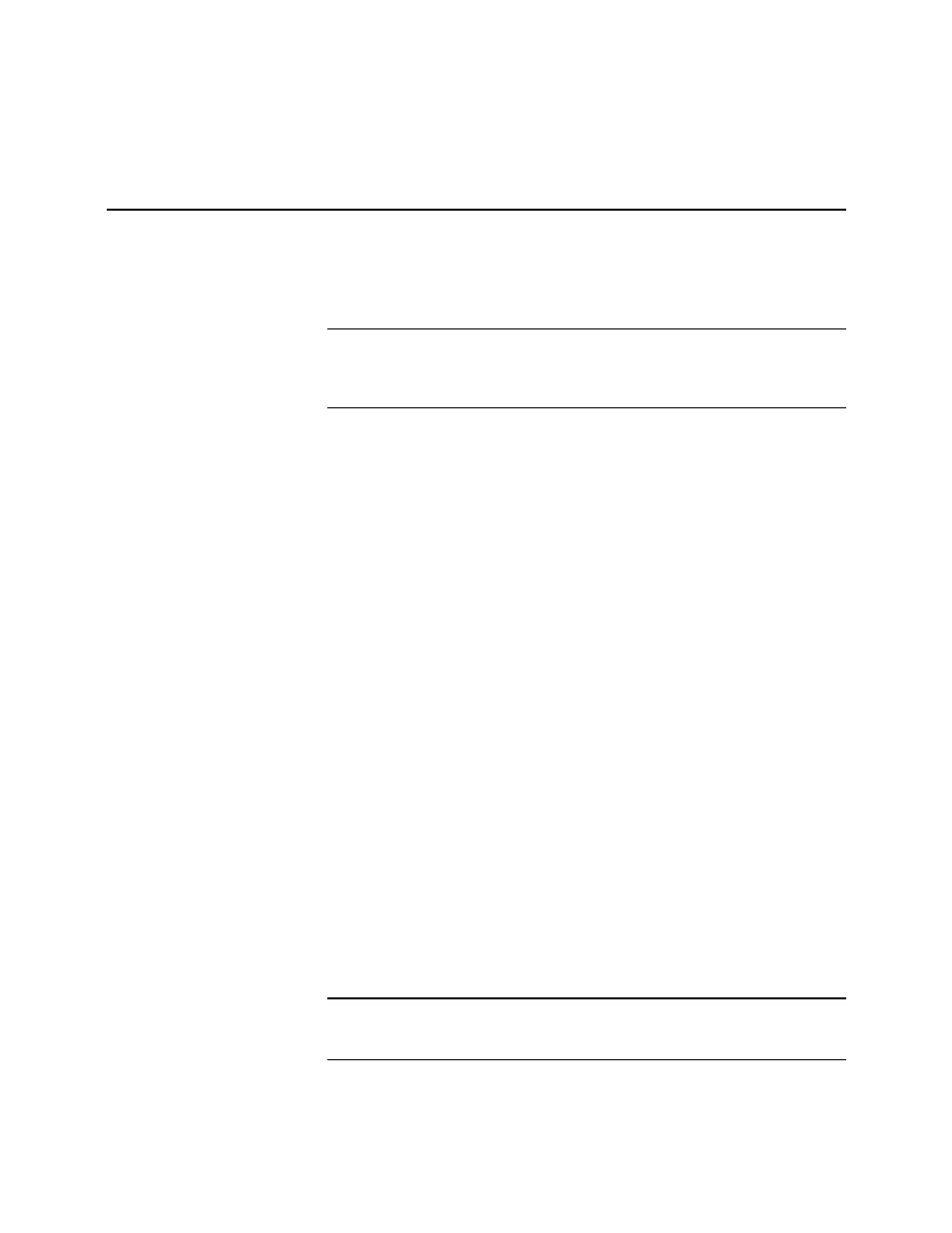
427
Section 10. Troubleshooting
Some troubleshooting tools, concepts, and hints are provided here. If a Campbell
Scientific system is not operating properly, please contact a Campbell Scientific
applications engineer for assistance. When using sensors, peripheral devices, or
telecommunications hardware, look to the manuals for those products for
additional help.
Note If a Campbell Scientific product needs to be returned for repair or
recalibration, a Return Materials Authorization
(p. 3)
number is first required.
Please contact a Campbell Scientific applications engineer for the required
information and procedures.
10.1 Status Table
One tool that spans many potential problems is the Status table. The appendix
Status Table and Settings
(p. 530)
documents the Status registers and gives some
suggestion on how to use them as troubleshooting tools.
10.2 Operating Systems
One action that spans troubleshooting of many Campbell Scientific products is the
operating system update. Operating systems are available, free of charge, at
www.campbellsci.com. Operating systems undergo extensive testing prior to
release by a professional team of product testers. However, the function of any
new component to a data acquisition system should be thoroughly examined and
tested by the end integrator and user. This rule also applies to operating system
updates.
10.3 Programming
A properly deployed CR3000 measures sensors accurately and stores all data as
instructed by its program. Experienced users analyze data soon after deployment
to ensure the CR3000 is measuring and storing data as intended. Most
measurement and data-storage problems are a result of one or more instances of
improper program code or "bugs."
10.3.1 Status Table as Debug Resource
Consult the CR3000 Status table when developing a program or when a problem
with a program is suspected. Critical Status table registries to review include
CompileResults, SkippedScan, SkippedSlowScan, SkippedRecord,
ProgErrors, MemoryFree, VarOutOfBounds, and WatchdogErrors.
Read More! See the appendix Status Table and Settings
(p. 529)
or a complete list
of Status table registers. For hints on using the Status table, see table Common
Uses of the Status Table
(p. 529).
