HP Insight Control Software for Linux User Manual
Page 95
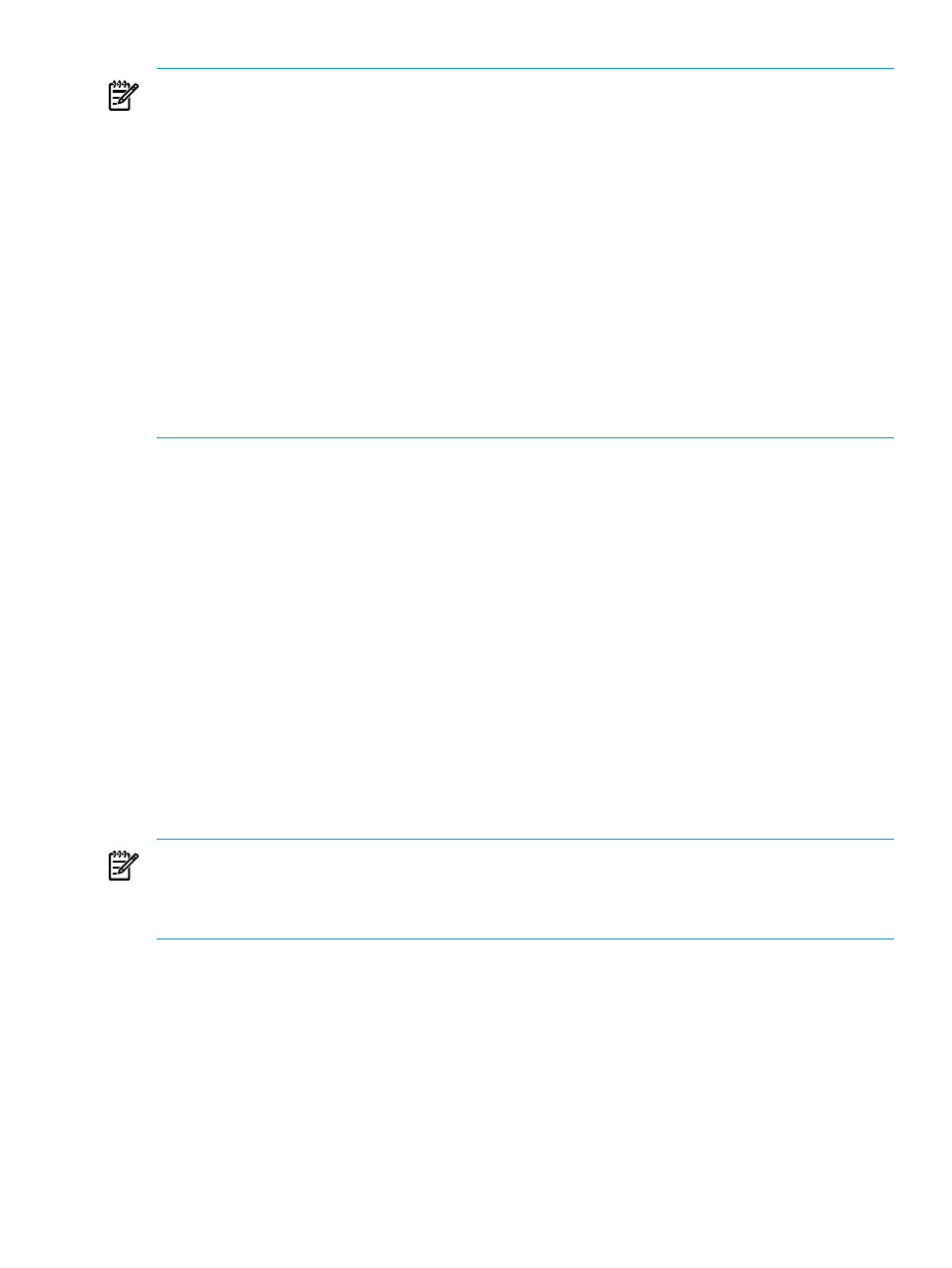
NOTE:
When performing an ESXi installation using virtual media, to facilitate the installation, Insight
Control for Linux does not automatically remove the ISO image that was created. This ISO image
contains the RAM Disk and removing the ISO image while RAM disk is loaded causes the
installation to fail.
HP recommends, if disk space is a concern, that you remove the ISO image manually. The ISO
image is named using the server's Globally Unique IDentifier (GUID).
Use the following procedure to locate and remove the ISO image.
1.
Run the following command to obtain the server's GUID:
# mxnode -ld server_name | grep GUID
GUID: GUID_number
2.
Use the following commands to remove the ISO image:
# cd /opt/repository/iso
# rm -f GUID_number*.iso
7.7 Installing another variant of Linux on managed systems
The HP Insight Control for Linux Custom or Other OS installation tool provides the flexibility
to boot any network-bootable kernel and RAM disk, not necessarily just those provided by the
supported operating systems. This installation tool installs an alternative version of Linux or
boots into a user-provided RAM disk environment.
The general use of the Custom or Other installation tool is not officially supported because you,
and not Insight Control for Linux, must manage most of the boot and installation process. Also,
the ProLiant Support Pack (PSP) agents required by HP SIM for long term monitoring and
manageability of your managed systems are not installed automatically.
The purpose of the Custom or Other installation tool is to provide you with the ability to extend
the capabilities of Insight Control for Linux beyond the officially supported operating systems
installed by the supported OS installation tools.
Because a managed system that is installed through the Custom or Other installation tool does
not include the required PSP agents, HP recommends that you use static IP addresses (configured
in the OS or by
) to allow HP SIM to, at a minimum, maintain a relationship between the
server and its discovered entry in the All Systems collection (and others).
NOTE:
Custom OS installations have no means to report completion after installation. HP
Insight Control for Linux reports the task as being complete shortly after the install is initiated.
Be sure to monitor the console when installing a variant of Linux OS to determine that it has
been completely installed.
To install another variant of Linux OS other than the supported RHEL and SLES versions, follow
the generic OS installation procedure in
.
7.8 Generic procedure for installing an OS on one or more managed
systems
Before you begin, make sure you have completed all prerequisites to OS installation listed in
To install a Linux OS to one or more target managed systems, follow these steps:
1.
Select the following menu item from the HP Insight Control user interface:
Deploy
→Operating System
7.7 Installing another variant of Linux on managed systems
95
