11 network configuration and dhcp requirements, 12 virtual media – HP Insight Control Software for Linux User Manual
Page 18
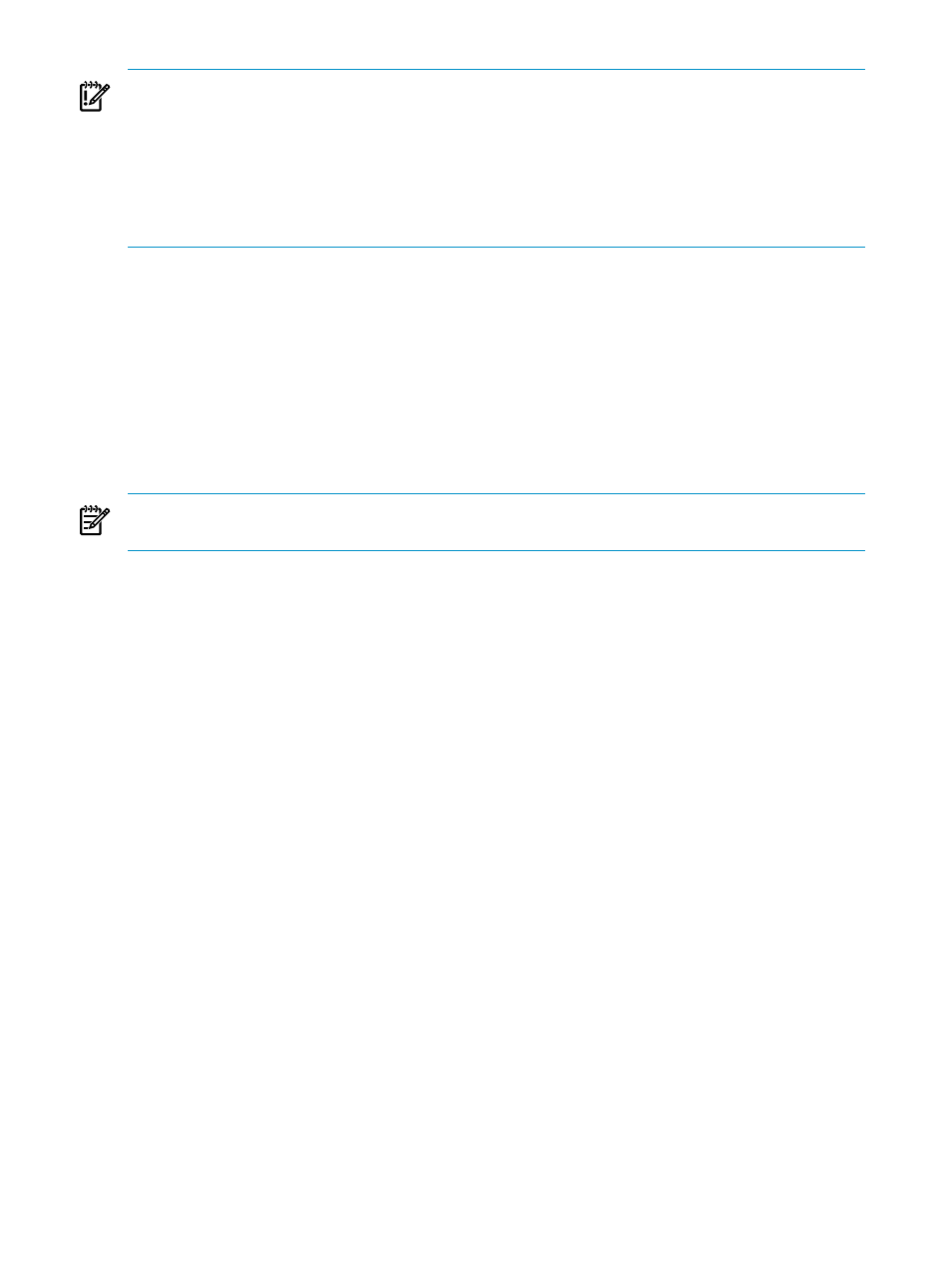
IMPORTANT:
HP recommends that HP Insight Control for Linux deployment and capture
facilities be used in a trusted network environment because of inherent insecurity with the PXE
boot protocol.
The PXE boot protocol is insecure because of its design. The CMS cannot verify the identify of
a system booting into the RAM disk. Also, the booting managed system cannot verify the identify
of the host from which it receives the RAM disk.
Virtual media is provided as a secure alternative to PXE.
1.11 Network configuration and DHCP requirements
Supported network configurations and
requirements are documented in the HP Insight
Control for Linux Installation Guide.
You can use the virtual media mechanism (see
) as a simpler and more
secure alternative to PXE booting. However, to use virtual media, network parameters must be
configured and applied with the Define Networks and Network Configuration Editor tools. For
information on these tools, see
.
1.12 Virtual media
NOTE:
Insight Control for Linux deployment functions using
only operate for
systems with iLO-based management processors.
Virtual media is a mechanism that allows a system to boot a Virtual CD (that is, a bootable ISO
image) over the network in much the same way that it would be loaded from a CD. Virtual media
is a secure alternative to PXE. Commands are sent to the management processor to specify where
the ISO image can be found on the CMS. When the system is powered on, the bootable image is
loaded from the CMS by way of the management processor.
Virtual media does not use DHCP. The system boots a custom RAM disk that includes the
predefined network configuration information (for example. the IP address, Net Mask, Gateway,
and so on).
HP Insight Control for Linux provides tools that let you define the network information
parameters, edit those network parameters, and initiate bare-metal discovery.
18
Using HP Insight Control for Linux
