HP Insight Control Software for Linux User Manual
Page 12
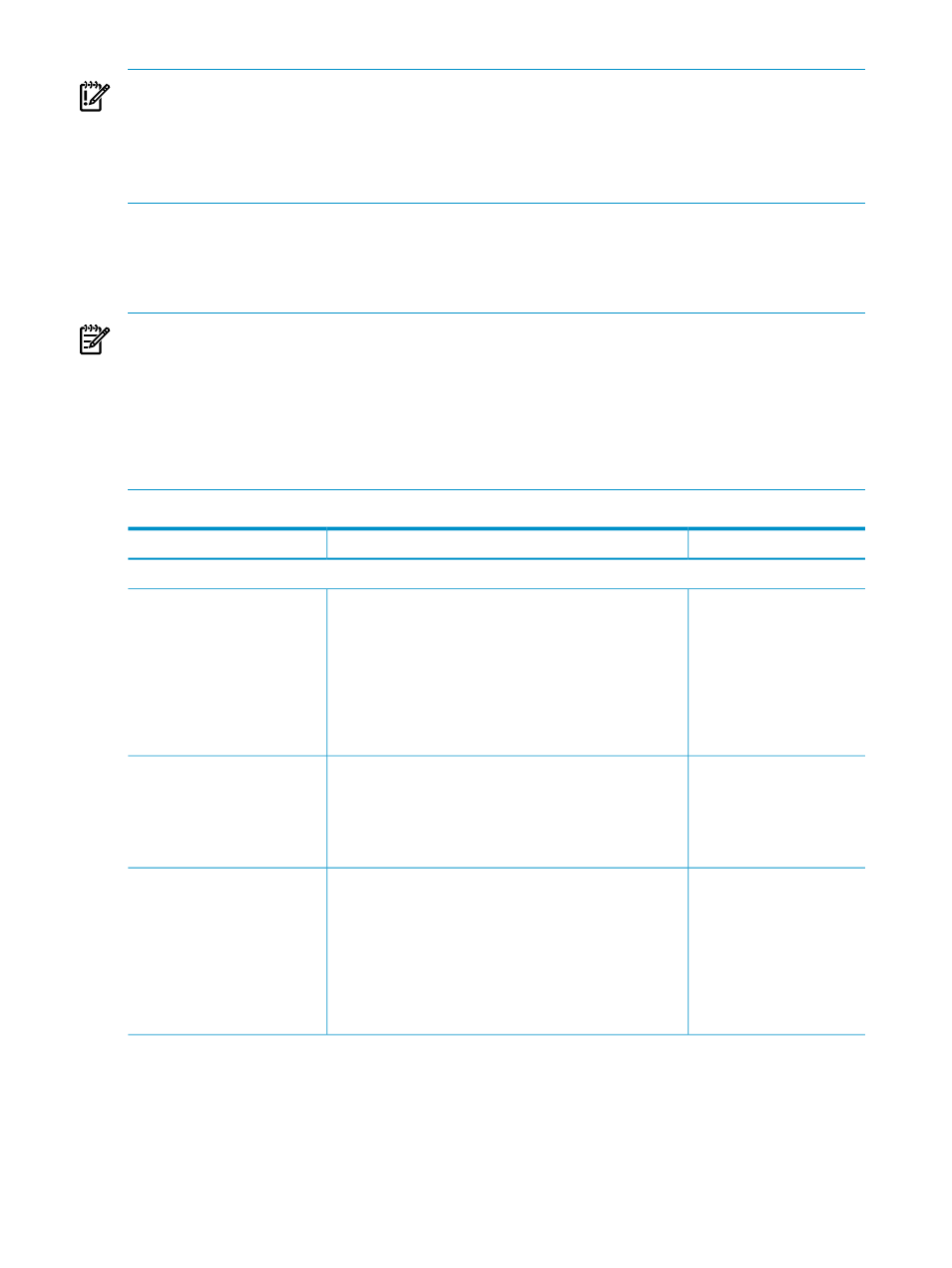
IMPORTANT:
Exercise caution when assigning an Insight Control for Linux license, particularly when assigning
licences to multiple targets.
Only servers require this license. Licensing any other device, such as a management processor,
wastes a license needlessly; licenses are difficult to remove after they are assigned.
1.3 HP Insight Control for Linux extensions to HP SIM
lists the HP Insight Control for Linux features, by category, that are integrated with
HP SIM.
NOTE:
The majority of Insight Control for Linux features only run on systems whose type is
Server
.
The OS installation and Linux image deployment tools do not appear in the HP Insight Control
user interface (even after HP Insight Control for Linux is installed) if no servers have been
discovered in HP SIM.
After an object of type Server is discovered, the Insight Control for Linux menu items appear
in the HP Insight Control user interface.
Table 1-1 Insight Control for Linux extensions to the HP Insight Control user interface
Documented in
Description
Menu item
Insight Control for Linux configuration
Configures or reconfigures monitoring services
(syslog-ng,
,
,
Use this menu item during the initial configuration of
Insight Control for Linux, then any time you add or
remove a
from the Insight Control for
Linux collection.
Also installs the Insight Control for Linux management
agents on the selected managed systems.
Options
→IC-Linux→Configure
Management Services
Deploys Insight Control for Linux management agents
to selected managed systems.
NOTE:
This functionality is incorporated in the
Options
→IC-Linux→Configure Management Services
menu item.
Deploy
→Deploy Drivers,
Firmware and
Agents
→IC-Linux→Install
Agents...
“Changing the boot
method” (page 42)
This standalone tool allows the user to configure the
boot method that will be used by other Insight Control
for Linux tools. The available boot methods are
or
This tool performs this configuration only and no other
actions.
When using this tool, be sure to specify the server as the
target.
Options
→IC-Linux→Configure
Boot Method
12
Using HP Insight Control for Linux
