HP Insight Control Software for Linux User Manual
Page 85
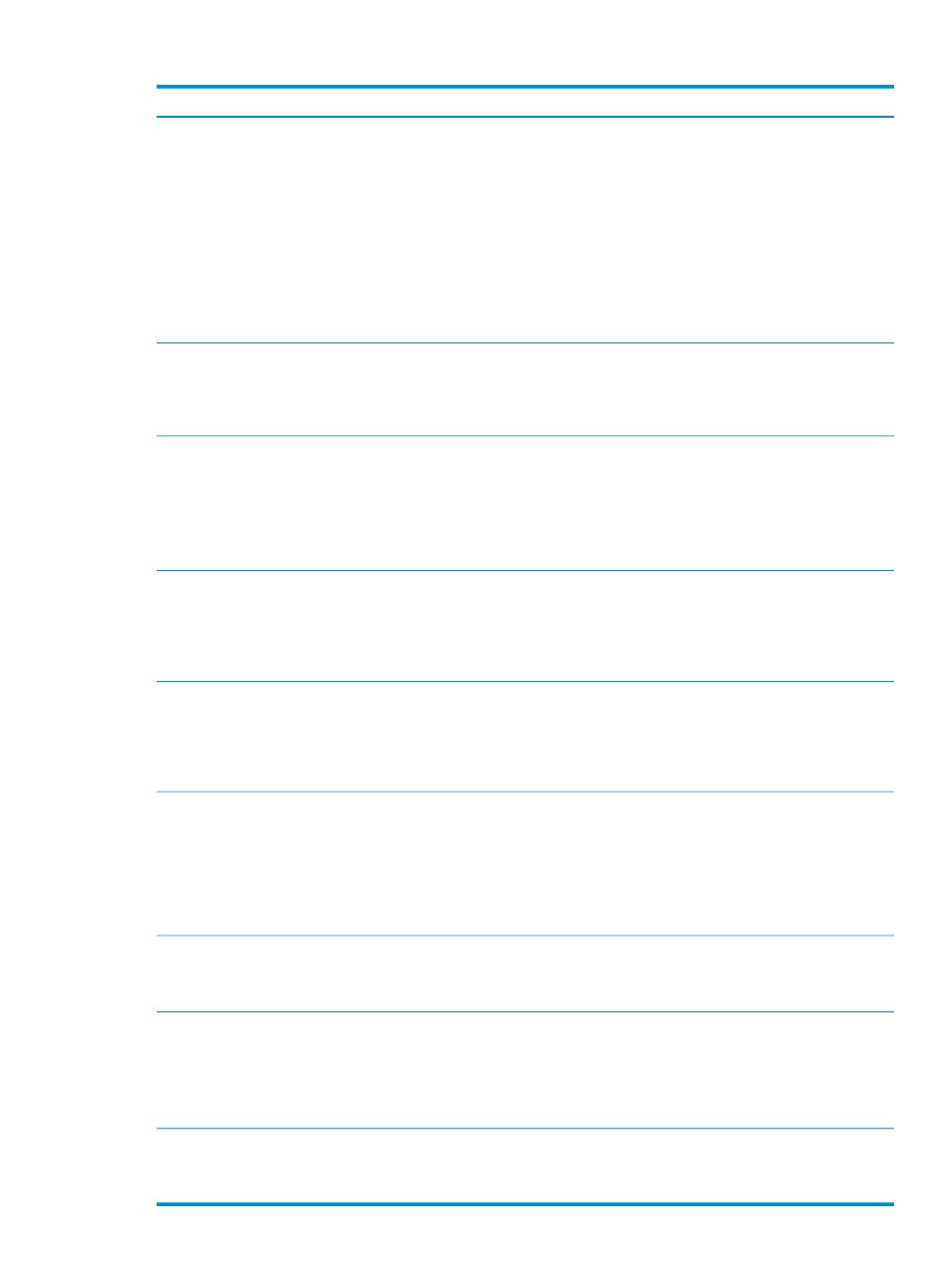
Table 7-1 HP Insight Control for Linux macros for installation configuration files
Description
Macro name
This macro is unique to Insight Control for Linux.
During installation, it expands into a shell script that downloads the two PSP
components from the CMS and installs only the packages that HP SIM and
Insight Control for Linux need to be able to monitor the managed system
properly.
You should include this macro on any installation configuration file that will
be used to install a system that will be managed by Insight Control for Linux.
IMPORTANT:
If the agents are not installed, over time HP SIM may drop
most of the original information about the system, such as MAC addresses and
IP addresses, from its database, and Insight Control for Linux tools become
unavailable.
%%agentinstall%%
This macro is unique to Insight Control for Linux.
This macro expands to a shell script that puts the trapsink directive in the
SNMP configuration to direct the system to sent a cold-start trap to the CMS
when the server is rebooted.
%%simidentify%%
This macro expands into a shell script that contacts the CMS over HTTP to
inform it that the installation is complete. This is the last macro that runs.
You should include this macro on any installation configuration file that will
be used to install a system that will be managed by Insight Control for Linux.
NOTE:
The server might not be completely booted, but it is finished with the
installation process and will complete the boot process.
%%completion%%
This macro is used to install RHEL Version 5 only. During the installation
process, you are prompted to register the OS and enter a key. This option
replaces the keyskip yes option, which skips the registration screen and
continues with the installation.
NOTE:
This macro is not used for any version of SLES or RHEL Version 4.
%%keyskip%%
Specifies the location of the installation media. This macro is substituted with
the network address based on the repository that was selected during the
installation task.
For example, http://CMS_host_name/os/RHEL5U2-i386 is inserted for
a RHEL Version 5 Update 2 i386 installation.
%%neturl%%
This macro is unique to Insight Control for Linux. During installation, it expands
to a shell script that downloads and installs certain drivers from the registered
HP PSP. These drivers are required to support the HP servers whose network
controllers are not yet supported by vendor distributions.
You should include this macro in any installation configuration file that will
be used to install a system that contains one of these advanced network
controllers.
%%driverinstall%%
This macro is unique to Insight Control for Linux.
It expands to the MD5 hash of the root password that was specified during
Insight Control for Linux installation.
%%password%%
This macro is unique to Insight Control for Linux.
For an OS installation using virtual media, this macro is replaced with the
network parameters so that the network can be configured automatically.
For an OS installation using PXE, this macro has no meaning because PXE
acquires its network parameters from DHCP.
%%network%%
This macro is unique to Insight Control for Linux.
This macro sends a message to the CMS letting it know that the operating
system's RAM Disk has finished loading and is ready to begin the installation.
%%ramdiskup%%
7.2 Using Kickstart or AutoYaST files for unattended installations
85
