2 collecting metrics through os agents, 3 collecting events with syslog, 2 nagios overview – HP Insight Control Software for Linux User Manual
Page 152
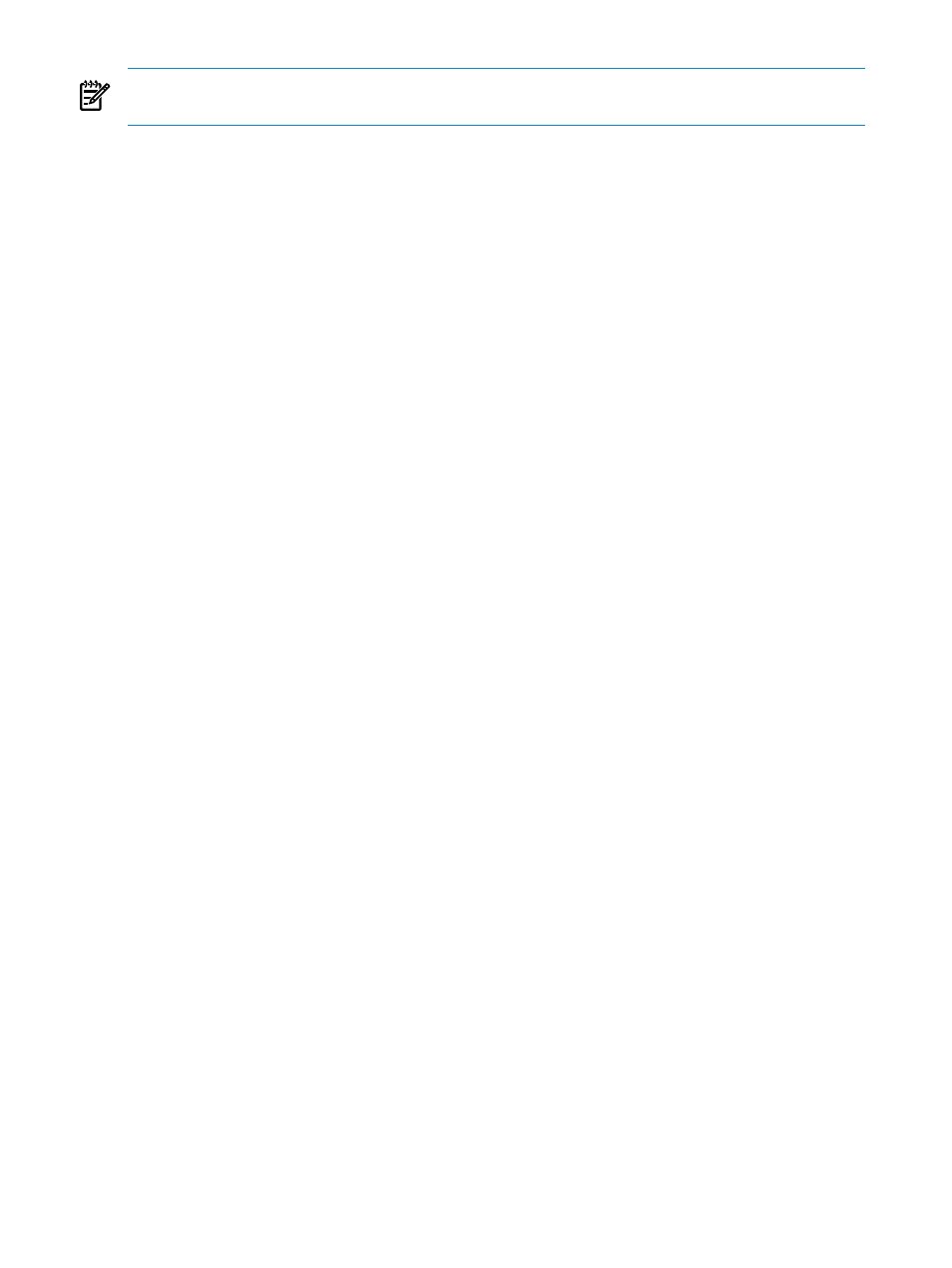
NOTE:
Insight Control for Linux does not support monitoring of virtual hosts running VMware
ESXi , and does not support servers or
s running Microsoft Windows.
14.1.1 Collecting metrics through a management processor
HP Insight Control for Linux supports management processors using the iLO or IPMI protocols
for gathering sensor and system event log information. To access a system’s management
processor, you must configure the management processor credentials in HP SIM. For more
information on management processor credentials, see
“Management Processor Credentials”
The Environment and System Event Log (SEL) services access the management processor to
gather sensor and SEL information. HP Insight Control for Linux automatically configures
systems to collect this data.
14.1.2 Collecting metrics through OS agents
HP Insight Control for Linux installs two small management agents on each managed system
to collect operating system metrics: the Supermon mond daemon and the Nagios Remote Plugin
Executor, nrpe.
The mond daemon is used for all local OS metrics collection. The nrpe plug-in is only used by
Insight Control for Linux for control operations (reconfiguration requests), not for periodic data
collection.
The Insight Control for Linux agents are built to be generic. These agents can be deployed to any
Linux platform. Any x86-based Linux platform that can run the agents can be monitored by
Insight Control for Linux.
14.1.3 Collecting events with syslog
HP Insight Control for Linux configures syslog or syslog-ng on each host to forward events
to a global syslog-ng log aggregator running on the CMS. The resulting information is saved
on the CMS or on a
in the /hptc_cluster/adm/logs/consolidated.log
file. This information is periodically scanned by the Nagios Syslog Alert Monitor plug-in and is
verified for known patterns defined in the /opt/hptc/nagios/etc/syslogAlertRules
file. This information is collected without the need for any Insight Control for Linux specific
agents on Linux platforms.
Each managed system runs the syslogd or syslog-ng daemon (RHEL run syslogd; SLES
runs syslog-ng) and passes events of priority warning or higher to its corresponding
management hub; management hubs also run the syslogd or syslog-ng daemon and pass
their own events to the master management hub aggregator. Each management hub runs the
syslogng_forward
service, and writes the events it receives from its managed systems to the
/hptc_cluster/adm/logs/aggregator_nodename.log
file, where nodename is the node
name of the management hub. If so configured, the management hubs forward their clients'
events to the master management hub. The highest level management hub produces a consolidated
log file, /hptc_cluster/adm/logs/consolidated.log.
14.2 Nagios overview
HP Insight Control for Linux uses the Nagios open source application to gather and display
system statistics, such as processor load and disk usage. Nagios watches hosts and services and
alerts you when problems occur or are resolved.
The design of the Nagios application incorporates the concept of a plug-in; that is, an independent
file that extends the Nagios application. This design enables the development of service checks,
which are use to examine system and network services.
152
Using graphical tools to monitor managed systems
