HP Insight Control Software for Linux User Manual
Page 119
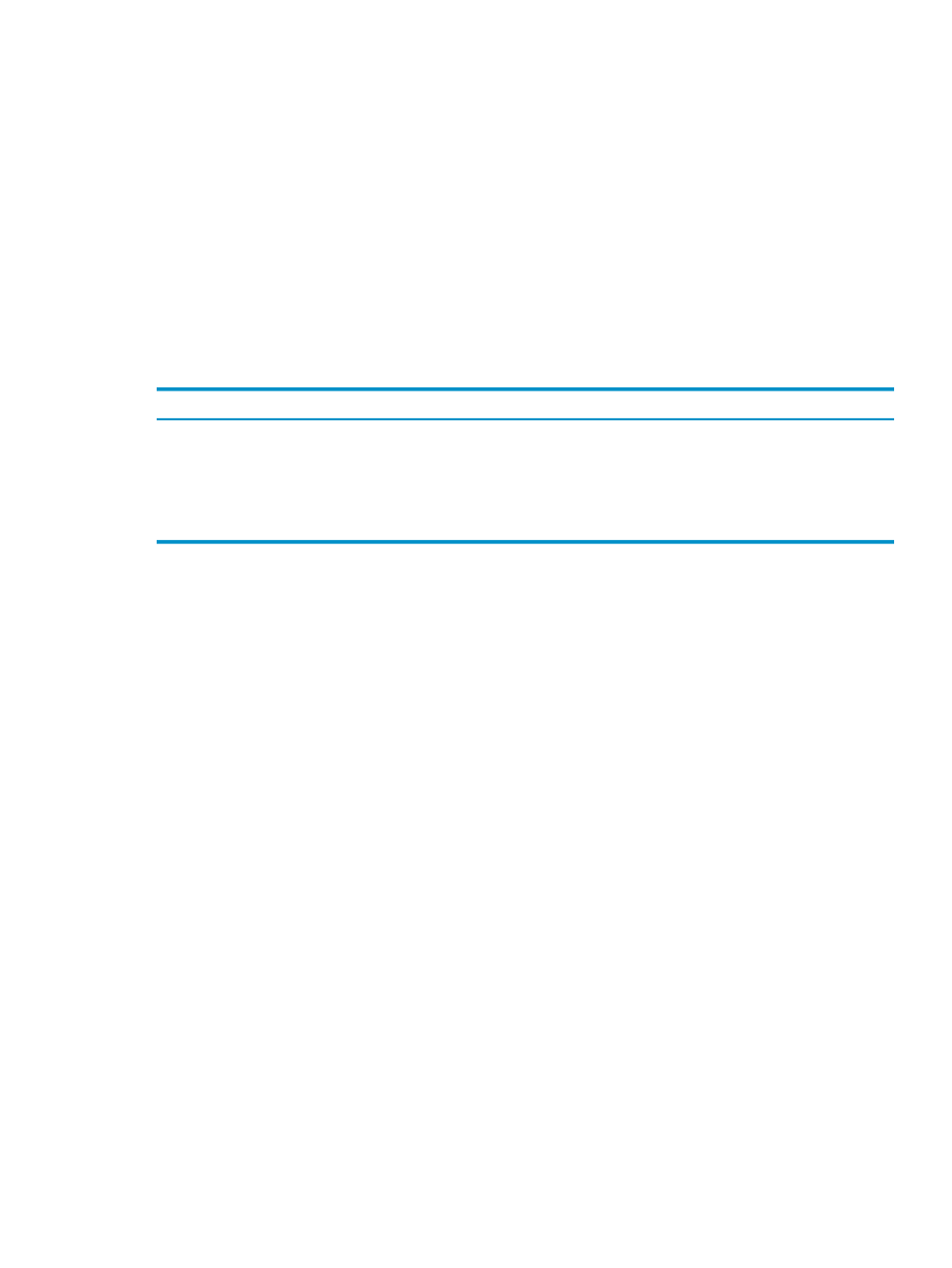
i.
Select OK to continue.
j.
Generate the netgroups.conf file with the following command:
# /opt/hptc/bin/netgroup --ofile /opt/mx/icle/netgroups.conf
k.
Verify the collection entry for the group by examining the netgroup.conf file.
If the name of the group is Switch1 and the servers that comprise it are n1, n3, n4, and
n5
, the netgroups.conf file contains a line similar to the following:
Switch1=n1 n[3-5]
By default, Scalable Deployment images one leader per network group, up to 16 groups at a
time, and each leader can, in turn, image 16 managed systems at a time within its network group.
If you want to change this behavior, edit the /opt/mx/icle/icle.properties file to add
any of the following variables, as needed. You do not need to restart HP Insight Control for Linux
for these changes to take effect.
Table 10-3 Scalable deployment environment variables
Default value
Description
Variable
1
Number of leaders per network group.
LSD_NUM_LEADERS_PER_GROUP
16
Number of leaders that will be imaged
concurrently.
LSD_MAX_LEADERS_AT_ONCE
16
Number of managed systems that a leader can
image concurrently.
LSD_MAX_DOWNLOADERS_PER_LEADER
The number of group leaders that will start imaging concurrently depends on the values of
LSD_NUM_LEADERS_PER_GROUP
and LSD_MAX_LEADERS_AT_ONCE variables. For example,
if the value of LSD_NUM_LEADERS_PER_GROUP is 1 and the value of
LSD_MAX_LEADERS_AT_ONCE
is 16 (these are their default values), then 16 leaders (each in a
different network group) start imaging concurrently. If, however, the value of
LSD_NUM_LEADERS_PER_GROUP
is 2, the leaders in the first 8 network groups start imaging
concurrently because each group has 2 leaders and the maximum leaders at once is set to 16.
After the image is downloaded from the CMS, the leader starts to image the managed systems
in its network group. The leader images as many managed systems as the value of the
LSD_MAX_DOWNLOADERS_PER_LEADER
variable. If there is more than one leader in the network
group, each leader images as many managed systems as the value of
LSD_MAX_DOWNLOADERS_PER_LEADER
.
A leader does not reboot until all the managed systems in its network group are imaged, failed,
or cancelled.
10.5 Deploying a captured Linux image to one or more managed system
HP Insight Control for Linux enables you to deploy a captured Linux image from one managed
system to one or more managed systems.
The Deploy Linux Image... task shuts down the managed systems, sets the managed systems
to
boot, boots the Insight Control for Linux RAM disk, and the RAM disk starts the image
deployment.
To deploy a captured image to one or managed systems, follow these steps:
1.
Select the following menu item from the HP Insight Control user interface:
Deploy
→Operating System→Deploy Linux Image...
2.
Do one of the following to select one or more target managed systems:
•
If no servers are shown in the list:
a.
Select Collection.
10.5 Deploying a captured Linux image to one or more managed system
119
