5 configuring monitoring services, 1 overview of monitoring, 3 starting management and monitoring services – HP Insight Control Software for Linux User Manual
Page 55
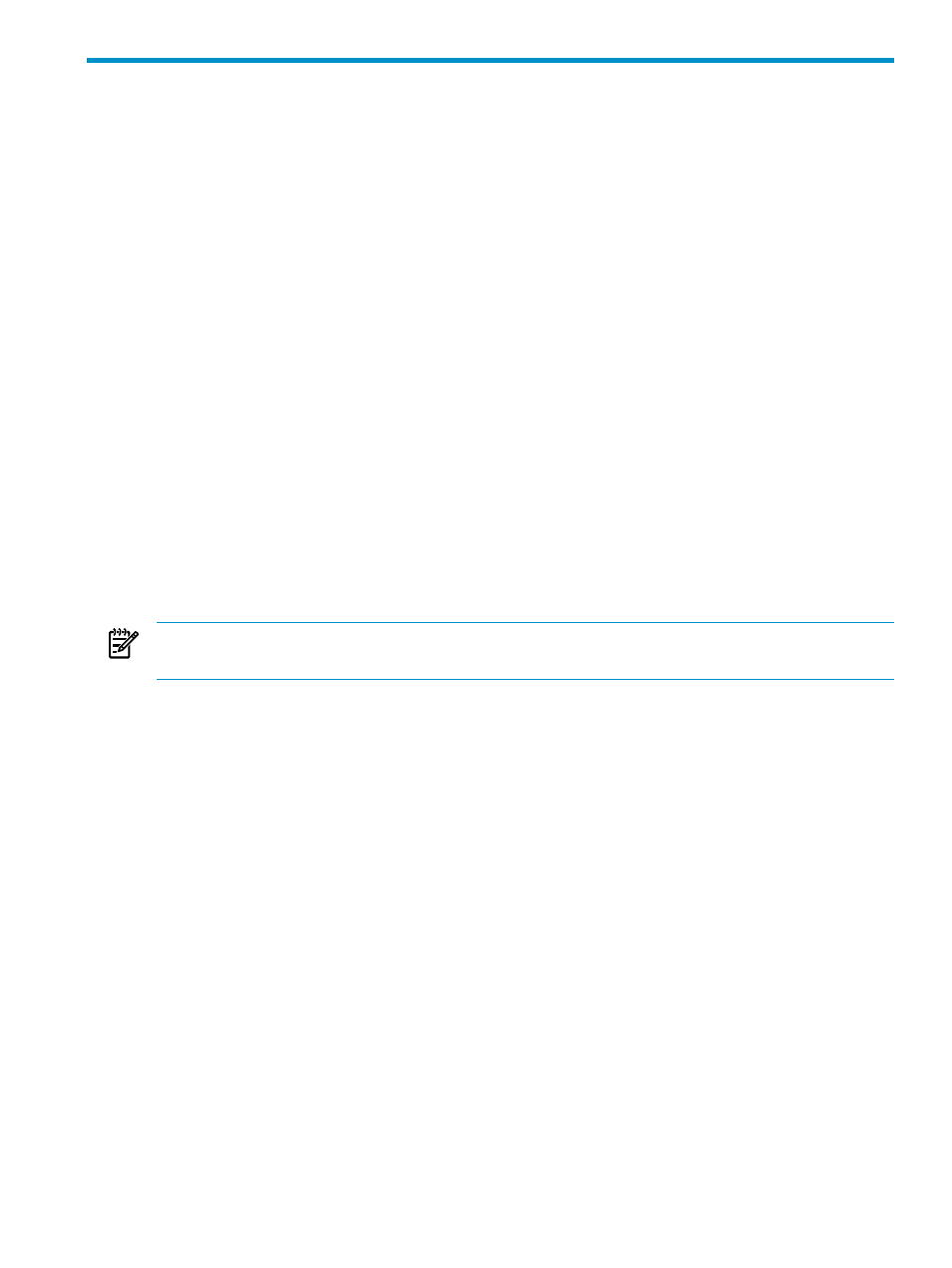
5 Configuring monitoring services
This chapter describes how to configure HP Insight Control for Linux monitoring services. In
addition to an
, this chapter addresses the following tasks, which you must
complete in this order:
1.
“Configuring a self-signed Apache certificate on the CMS” (page 55)
2.
“Starting management and monitoring services ” (page 55)
3.
“Installing HP Insight Control for Linux management agents” (page 57)
4.
“Verifying successful configuration of the monitoring services” (page 57)
5.1 Overview of monitoring
The monitoring services provided by Insight Control for Linux consider a wide array of metrics
to understand the health and status of a remote host. All these metrics are periodically archived
for historical analysis. These metrics include CPU usage, memory usage, load averages, swap,
and many others.
HP Insight Control for Linux also monitors the hardware sensors of remote hosts if they have a
supported management processor, such as an iLO 2. For IPMI-based and iLO 2 management
processors (
s), credentials must be supplied to log into them. These credentials and the
response from the MP are sent encrypted over the network through an SSL channel.
5.2 Configuring a self-signed Apache certificate on the CMS
The
monitoring tool in HP Insight Control for Linux requires a secure configuration for
the Apache web server.
NOTE:
RHEL Version 5 is shipped with an Apache self-signed
so there is no need to
create one.
If the
does not already have a self-signed certificate, follow these steps:
1.
Create the certificate:
# /opt/hptc/config/sbin/create_apache_certificate gconfigure
If you need assistance answering the certificate configuration questions, see the req(1) and
openssl(1) man pages for more information.
2.
Restart the Apache service:
•
For SLES, run the following commands:
# /etc/init.d/apache2 stop
# /etc/init.d/apache2 startssl
•
For RHEL Version 4, run the following commands:
# /etc/init.d/httpd stop
# /etc/init.d/httpd start
If you encounter problems starting the Apache service, see
.
5.3 Starting management and monitoring services
The Options
→IC-Linux→Configure Management Services menu item performs the following
operations:
•
It populates the Insight Control for Linux collection.
•
It configures and starts the management and monitoring services.
5.1 Overview of monitoring
55
