27 troubleshooting virtual media problems – HP Insight Control Software for Linux User Manual
Page 256
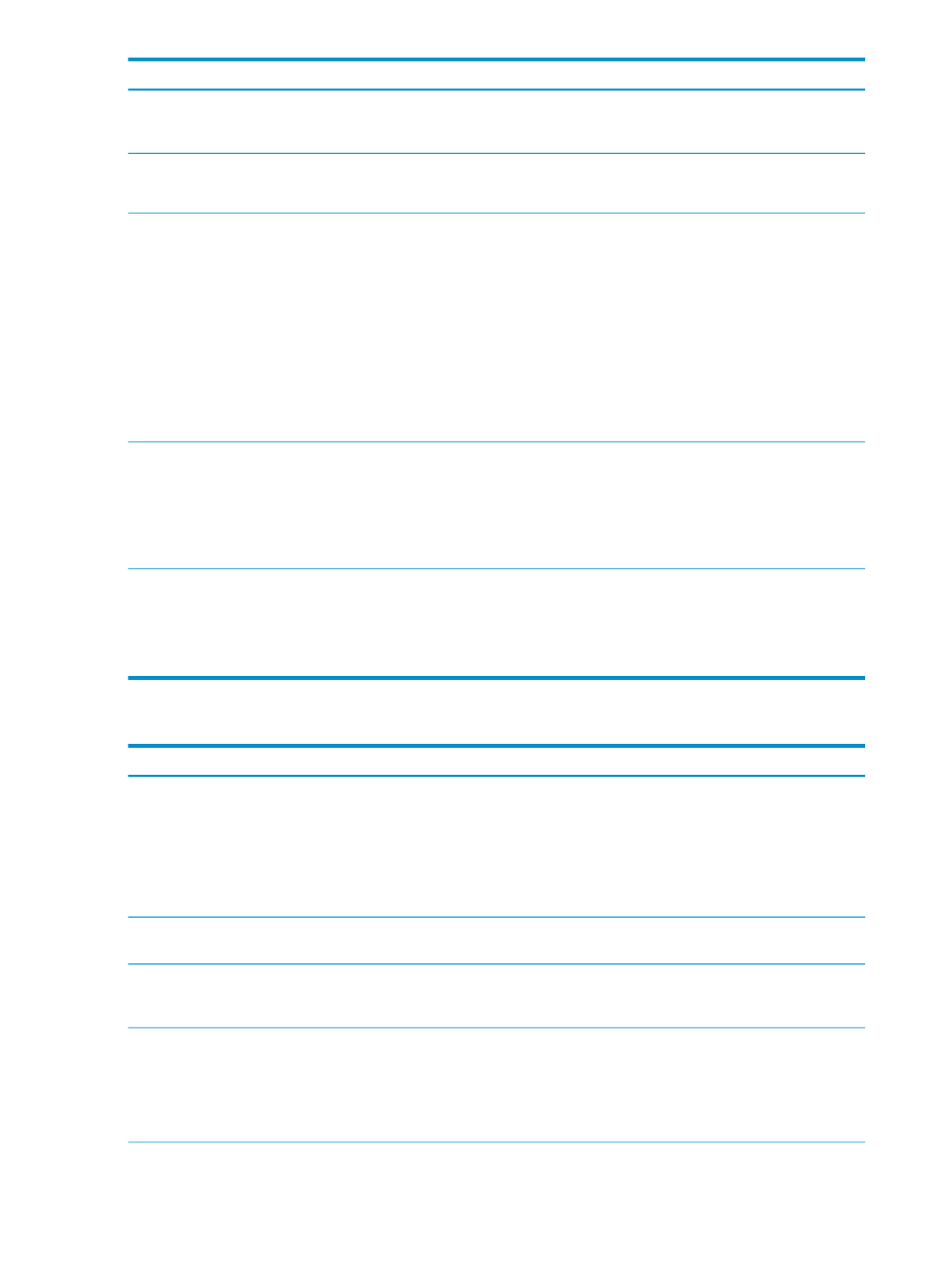
Corrective action
Cause/Symptom
Check the {collection_name}_Servers subcollection
to ensure that the VM guests to be monitored belong to
that subcollection.
VM Guests are not monitored
See the HP Insight Control virtual machine management
documentation for workarounds to this problem.
Problems installing SLES 10 SP2 x86_64 Xen
This might occur on some hardware combinations.
When VMware ESX 3.5 is installed, it may not be able to
determine the state of the partition table on the target
disk, resulting in a prompt on the console to acknowledge
the creation of a new partition table.
Acknowledging the request allows the installation to
proceed.
A complete erasure of the disk (writing zeroes to the disk)
also prevents this situation, however, it may be
time-consuming, depending on the size of the disk.
Use the following command to write zeroes to the disk:.
# dd if=/dev/zero of=path-to-disk
ESX 3.5 Kickstart installation hangs prompting for disk
information
A disk corruption or a partial erasure of a disk can result
in a corrupt disk partition.
A VMware ESX installation requires adequate memory
for each processor in an AMD-based server. Having
adequate but unbalanced memory might result in an
installation failure.
Ensure that each processor in a server has adequate
memory.
No memory detected in SRAT node x. This can cause
very bad performance.
The memory requirements for Dom0 may need to be
increased. Modify the /boot/grub/menu.lst file to
increase the value of the dom0_mem parameter in the
virtual machine host kernel append line. For example,
dom0_mem=1024M lowmem_emergency_pool=16M
VM guest resource (network, storage, and memory) fail
to initialize on start up.
23.27 Troubleshooting virtual media problems
Corrective action
Cause/Symptom
Perform the following actions:
•
Verify that port 60002 is open on the CMS.
•
Run the Insight Control for Linux
Configure
→IC-Linux→Configure Boot Method task.
Be sure to select Virtual Media for the boot method.
For more information, see
Server attempts to PXE boot or boot from local disk
instead of booting using virtual media.
Obtain and apply the iLO Advanced License.
While running a task, an error is displayed indicating
that the server is not licensed for virtual media.
Use a browser to connect to the iLO and grant the user
virtual media privileges. For more information, see
“Preparing for virtual media” (page 26)
.
While running a task, an error is displayed indicating
that the user is not authorized to use virtual media.
If the IP address specified by the REPOSITORY_HTTP_IP
parameter in the /opt/mx/icle/icle.properties
file is not accessible by the iLO because they are on
different networks, then set the value of the
VIRTUAL_MEDIA_REPOSITORY_IP
parameter to the IP
address on the CMS that is reachable by the iLO.
While running a task, an error is displayed indicating
that a timeout has occurred and the virtual media could
not be mounted.
The problem might be that the server’s NIC is on a private
network, but its iLO is on a public network.
256
Troubleshooting
