HP Insight Control Software for Linux User Manual
Page 227
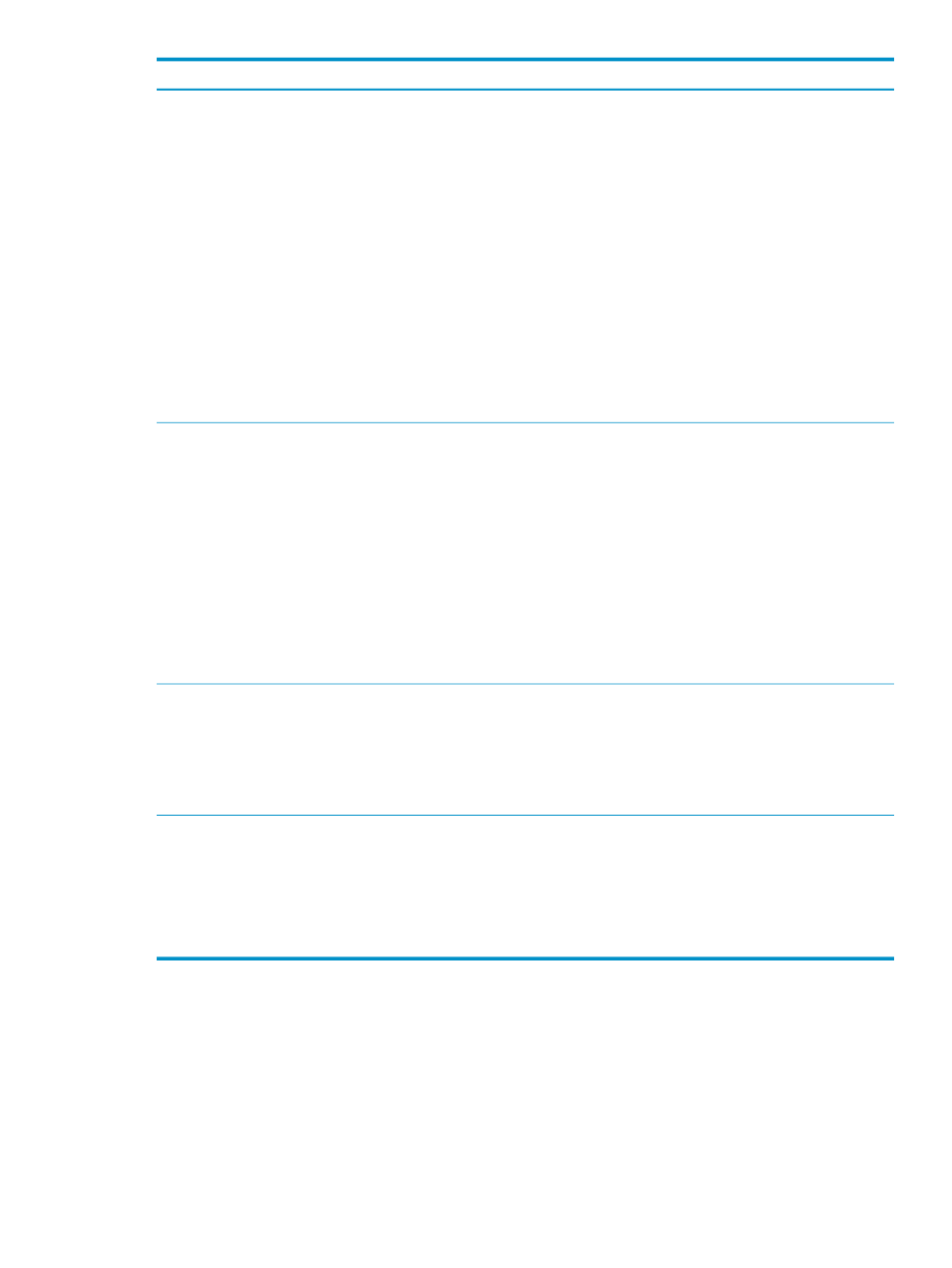
Corrective actions
Cause/Symptom
•
Verify that there is only one DCHP server on the
network.
•
Check that the CMS and managed servers are
networked properly, that is, either using a dedicated
management network or obtaining approval from your
network administrator to provide DHCP on an existing
network.
•
Temporarily disable the DHCP service on the CMS
with the following command:
# /etc/init.d/dhcpd stop
Use another system, for example, a laptop PC, to renew
the IP addresses, identify the other DHCP server, and
to connect to it.
Optionally, connect to the other DHCP server to shut
it down or to move it to another network, making sure
that you do not interfere with your network's existing
configuration and services.
IP Addresses Are WRONG
The IP addresses assigned to the managed systems do
not match the configuration of your DHCP server.
Choice of corrective actions:
•
Consider configuring DHCP to provide static IP
address to the managed systems.
•
Verify that the lease times are long enough. HP
recommends relatively long lease times, measured in
weeks rather than hours or days, for Insight Control
for Linux. See the HP Insight Control for Linux
Installation Guide for guidelines on setting lease times.
•
Verify that your DHCP server is configured with
enough IP addresses for each of your servers,
management processors, and Onboard Administrators.
Typically, HP recommends a range of IP addresses
that is used no more than 80% of the time; budget
approximately 20% additional IP addresses.
IP Addresses Assigned by the DHCP Server Change
Frequently
The IP addresses assigned by the DHCP server to the
managed systems change frequently, which causes HP
SIM to identify an improper IP address. The result is an
inability to perform certain tasks that require this
information.
Verify that your DHCP service configuration is properly
configured to provide a Boot Server Hostname or
next-server
value, instructing the PXE boot process
to load a network boot loader. The value of this field
should be the management IP address of the CMS. For
DHCP configuration examples, see the HP Insight Control
for Linux Installation Guide.
Managed Servers will not PXE Boot
When a console is connected to a managed system, either
directly or through the managed system's iLO remote
console, the boot process reaches the PXE boot stage, but
proceeds directly to the local boot.
Verify that your DHCP service configuration is properly
configured to provide an Option 140 value, and that
value is set to be the management IP address of the CMS.
For DHCP configuration examples, see the HP Insight
Control for Linux Installation Guide.
Insight Control for Linux RAM disk boots, but reports
rsync errors
The managed server PXE boots into the Insight Control
for Linux RAM disk, either for discovery or to capture or
deploy a Linux image, but it does not complete its
operation. The last messages report that the rsync
command was unable to download files.
23.7 Troubleshooting DHCP problems
227
