5 removing a management hub – HP Insight Control Software for Linux User Manual
Page 150
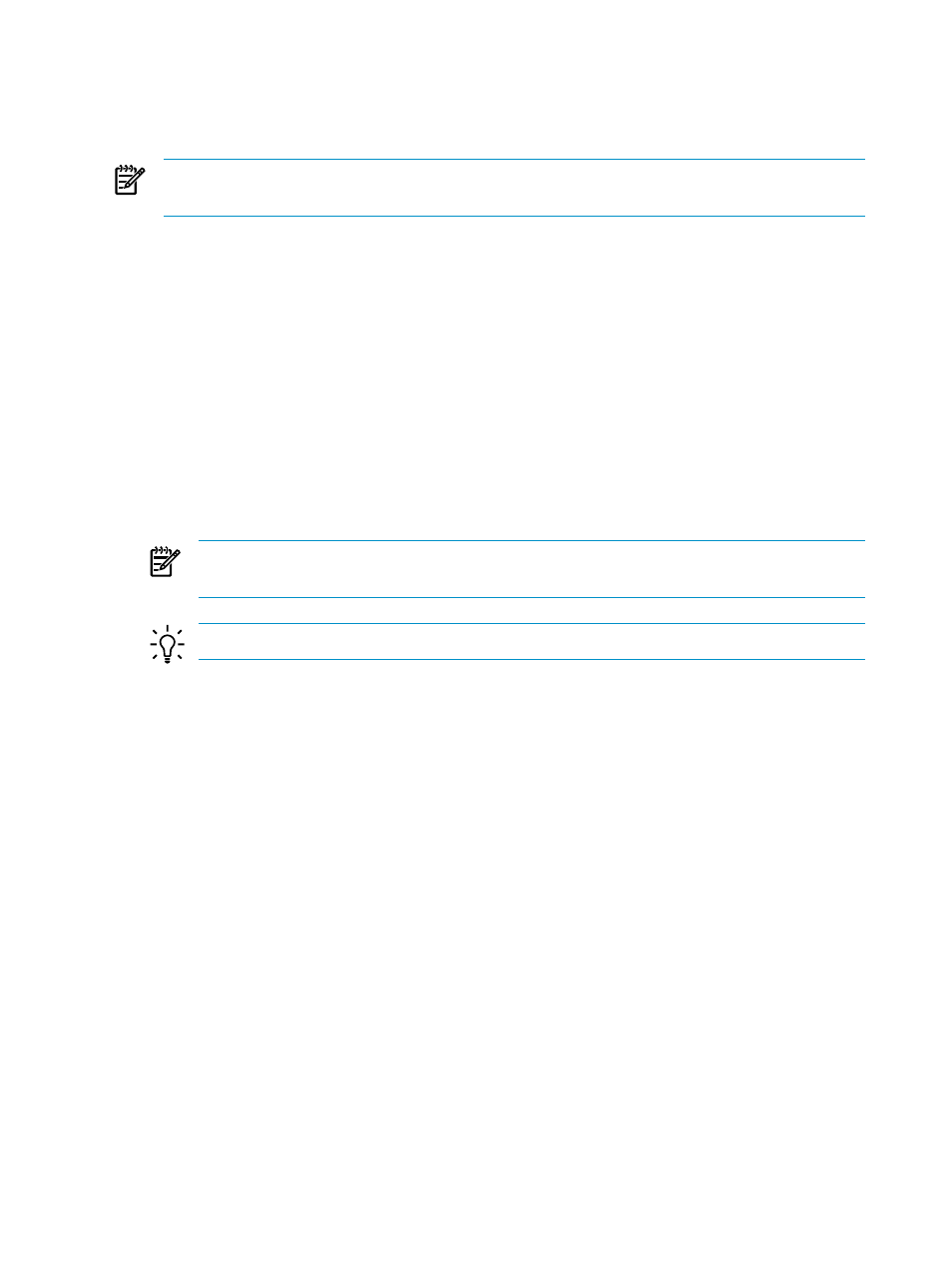
1.
Select the following menu item from the HP Insight Control user interface to remove the
management agents from the managed systems that you no longer want HP Insight Control
for Linux to monitor and manage:
Deploy
→Deploy Drivers, Firmware and Agents→IC-Linux→Uninstall Agents...
NOTE:
Run Uninstall Agents... only if you are removing a managed system. Omit this
step if you are removing a switch.
2.
Remove the managed systems or switches from the existing Insight Control for Linux
collection:
a.
Select Customize... in the left pane of the HP Insight Control user interface.
b.
Scroll down the name column until you see Systems Managed by ICE Linux.
c.
Select the plus sign (+) to expand it.
d.
Scroll down until you see your Insight Control for Linux collection.
e.
Select the plus sign (+) to expand it.
f.
Scroll down until you see the Insight Control for Linux subcollections.
g.
Do one of the following:
•
If you are removing a managed system from the collection, select the radio button
next to the {collection_name}_Servers subcollection.
•
If you are removing a switch from the collection, select the radio button next to the
{collection_name}_Switches subcollection.
NOTE:
There is no need to edit the {collection_name}_Enclosures or
{collection_name}_Console_Portscollections.
TIP:
For more information about editing collections, see the HP SIM online help.
h.
Select Edit... to edit the collection.
i.
Depending on the type of object you are removing, select a managed system or a switch
listed in the Available Items column, and use >> to move it to the Selected Members
column.
j.
Select Remove to remove the managed system or switch from the appropriate Insight
Control for Linux subcollection.
k.
Repeat the previous two steps for every managed system or switch you want HP Insight
Control for Linux to stop monitoring.
3.
Select the following menu item from the HP Insight Control user interface to reconfigure
the Insight Control for Linux management services:
Options
→IC-Linux→Configure Management Services
13.5 Removing a management hub
You can remove a server from the {collection_name}_Management_Hubs subcollection
and change it from a management hub to a managed system with the following procedure:
1.
Run the Uninstall Agents menu item designating the management hub you want to remove
as the target. Select Deploy
→Deploy Drivers, Firmware and Agents→IC-Linux→Uninstall
Agents...
to initiate this task.
2.
Use the Customize Collections to remove the management hub from the
icelx_Management_Hubs
collection.
3.
Rerun the Options
→IC-Linux→Configure Management Services task.
150
Managing Insight Control for Linux collections for monitoring
