2 websites – HP Insight Control Software for Linux User Manual
Page 262
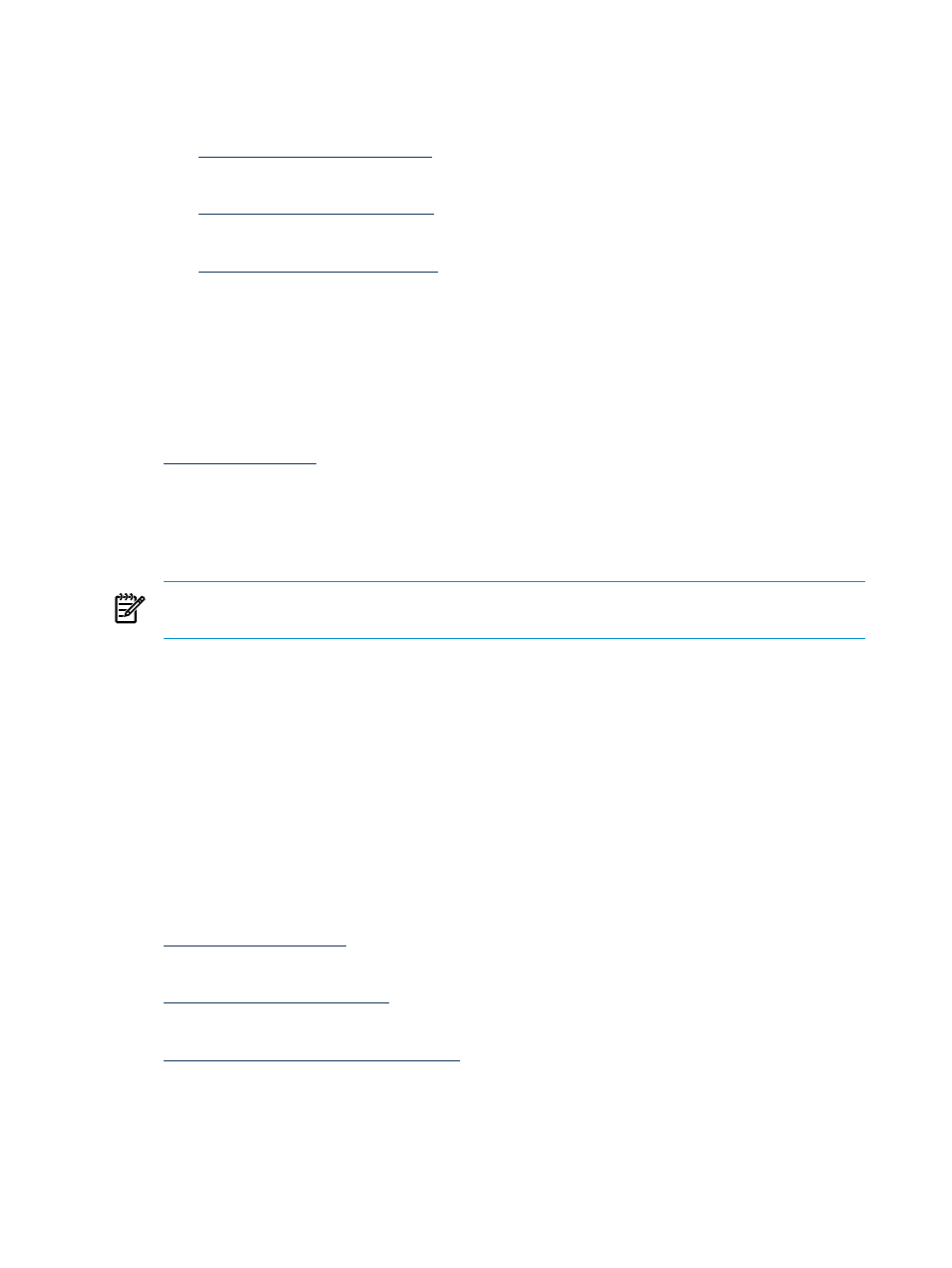
•
HP ProLiant Servers
Information about HP ProLiant servers is available at the following websites:
— BL BladeSystem servers:
— DL series servers:
— ML series servers:
24.3.2 Websites
HP ProLiant Support Pack
To find and download the HP ProLiant Support Pack (PSP) that is appropriate for your ProLiant
server and Linux OS, follow these steps:
1.
Open a browser to the following web address:
2.
Select the Support & Drivers tab.
3.
Select the Download drivers and software (and firmware) option.
4.
Enter your server model (for example, BL460c G5) in the For product text box, and select
Go>>
to search for that server.
NOTE:
If more than one server model matches the value you entered in the For product
text box, select the appropriate server model from the search results.
5.
Select the appropriate Linux OS and version from the list of available operating systems.
6.
Scroll down the page until you see the table labeled Software - Support Pack.
7.
Select the PSP link in the Description column.
8.
To download the PSP, select the Download>> button associated with the *.tar.gz (gzipped)
file.
To view or download the associated HP ProLiant Support Pack User Guide, select the Release
Notes
tab.
Linux vendors
The following are links to Linux vendor websites. Linux vendors are not limited to the vendors
shown in this list. The address of each website or link to a particular topic is subject to change
without notice by the website provider.
•
Home page for Red Hat, distributors of Red Hat Enterprise Linux (RHEL).
•
Home page for Novell, distributors of SUSE Linux Enterprise Server (SLES).
•
The website for the Linux Documentation Project (LDP) contains guides that describe aspects
of working with Linux, from creating your own Linux system from scratch to bash script
writing. This site also includes links to Linux HowTo documents, frequently asked questions
(FAQs), and manpages.
262
Support and other resources
