HP XP P9000 Performance Advisor Software User Manual
Page 72
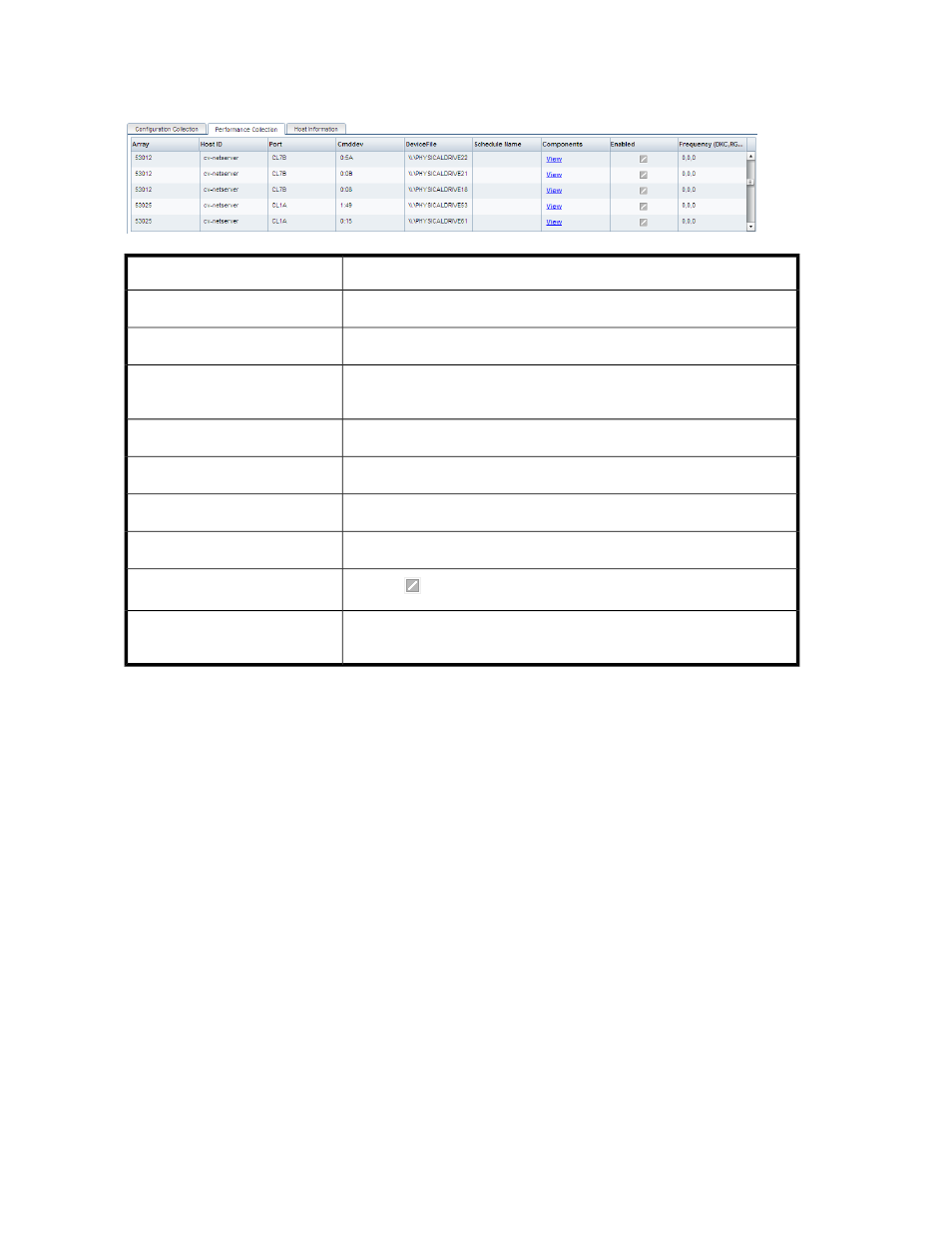
Initially, when performance data collection is not yet configured for the XP and the P9000 disk arrays,
the following details are displayed in the Performance Collection table, under the Performance
Collection tab:
Description
Screen elements
Displays the DKC number of the XP or the P9000 disk array.
Array
Displays the system name of the host.
Host ID
Displays the port that is configured to communicate data between the
command device on an XP or a P9000 disk array and the associated host.
Port
Displays the LDEV ID of the LDEV that is configured as a command device.
Cmddev
Displays the device file for the command device.
DeviceFile
No schedule name.
Schedule Name
Displays 0,0,0
Frequency (DKC, RG, Port)
Displays
Enabled
Displays the View link, clicking which displays empty schedule, as the
schedule is not yet created.
Components
Related Topics
•
Viewing a performance data collection schedule
•
Editing frequency of performance data collection
•
Starting performance data collection
•
Deleting performance data collection schedule
•
Restarting the performance data collection in case of a disk failure
•
Starting real-time performance data collection
Collecting configuration and performance data
72
