HP XP P9000 Performance Advisor Software User Manual
Page 266
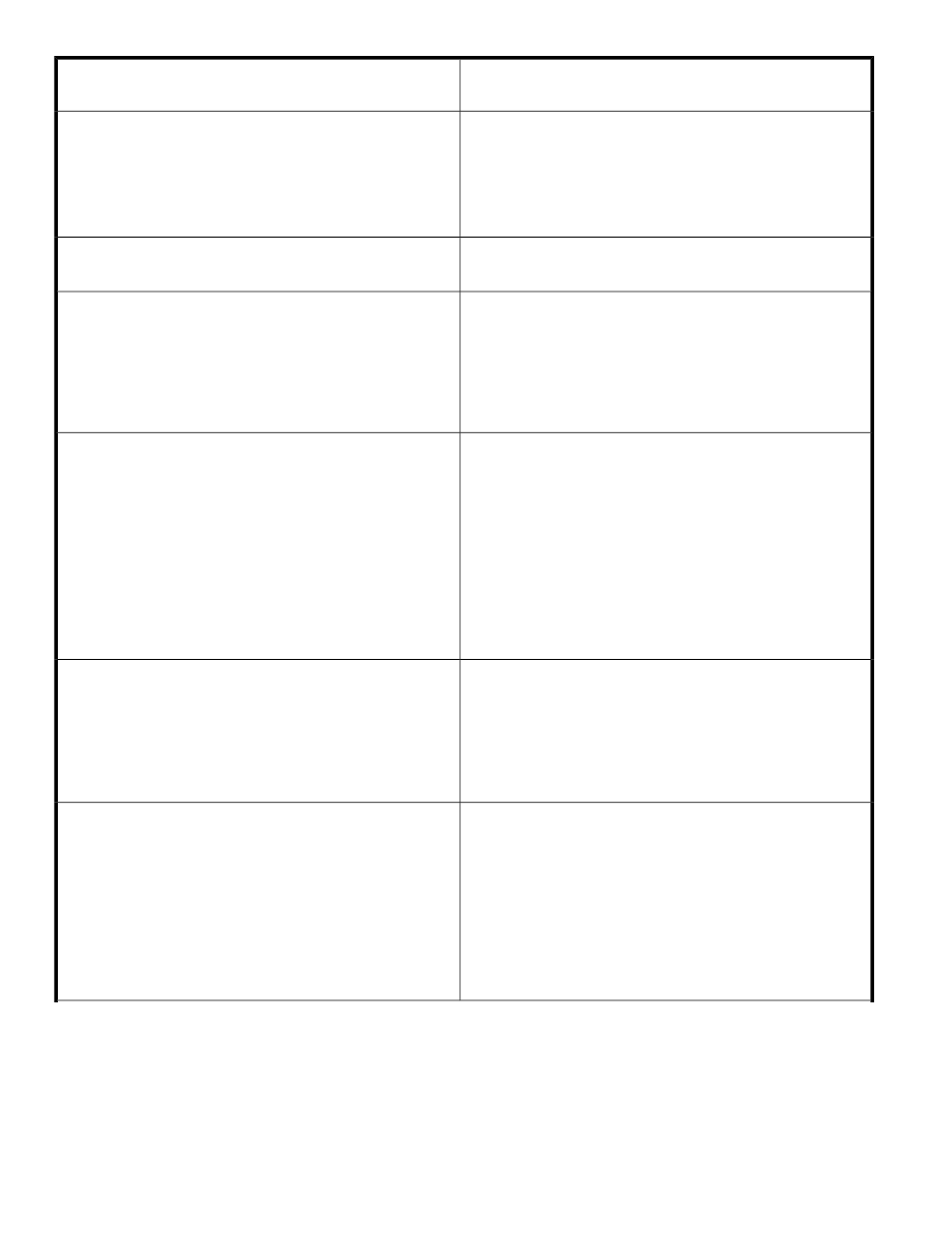
Description
XP or P9500 Disk Array main categories – component se-
lection tree
For an XP disk array, Front-end comprises of the frontend
components, such as the ports and associated MPs and CHAs. For
more information, see “
For a P9000 disk array, Front-end comprises of the frontend
components, such as the ports and the associated CHAs. For more
information, see “
Front-end
Comprises of individual CLPRs. For more information, see “
Cache
Comprises of individual MP blades and the associated processors.
For more information, see “
NOTE:
The MP Blades category is applicable only for the P9000 disk
arrays.
MP Blades
For an XP disk array, Back-end comprises of the backend
components, such as the DKA pairs, associated MPs, and the RAID
groups. The RAID groups further comprises of the associated
physical LDEVs and the pool LDEVs (LDEVs assigned to a ThP or a
snapshot pool). For more information, see “
For a P9000 disk array, Back-end comprises of the backend
components, such as the DKA pairs and the associated RAID
groups. The RAID groups further comprises of the associated
physical LDEVs and the pool LDEVs (LDEVs assigned to a ThP or
snapshot pool). For more information, see “
Back-end
Comprises of the individual snapshot pool IDs, the associated RAID
groups, and VVols (PVOLs and SVOLs). The RAID groups further
display the list of associated physical LDEVs. The snapshot pools
are displayed for the P9000 disk arrays, such as the P9500.
The snapshot pools are also displayed only for the XP24000,
XP20000, XP12000, XP10000, and the SVS200 Disk Arrays. For
more information, see “
Snapshot Pool
Comprises of Smart pools and ThP pools.
The ThP pools display the associated RAID groups and VVols. The
RAID groups further display the associated physical LDEVs. The
ThP pools are displayed only for the P9500 and XP24000 Disk
Arrays. For more information, see “
The Smart pools display the associated RAID groups, VVols, and
the tier volumes. The RAID groups and VVols further display the
associated LDEVs. For more information, see “
Pools
Using charts
266
