Viewing current ldev assignments for an mp blade, Viewing current ldev assignments for, An mp blade – HP XP P9000 Performance Advisor Software User Manual
Page 311
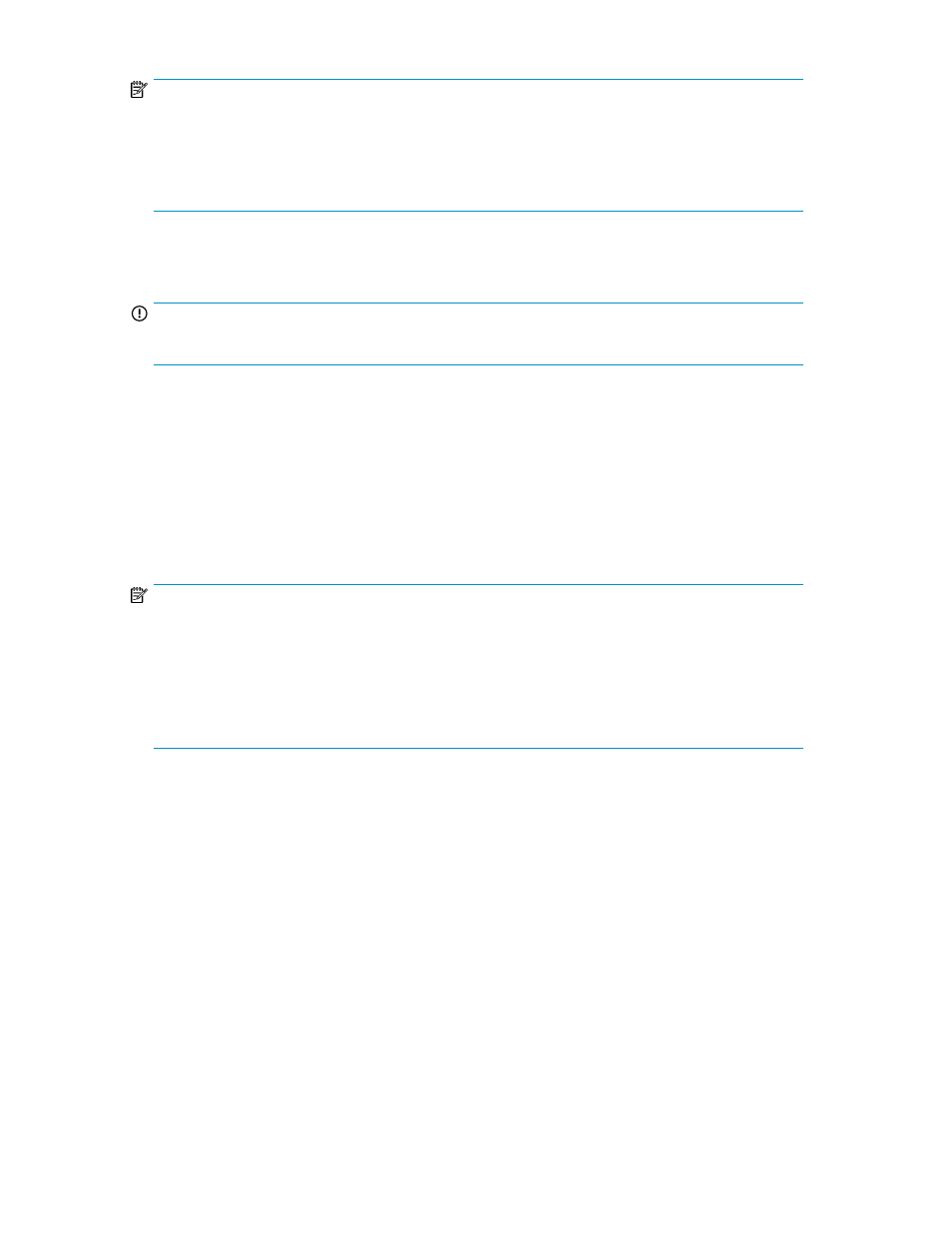
NOTE:
•
When you change the layout, it applies to all the chart windows in the Chart Work Area.
•
Each column in the Chart Work Area can occupy only four chart windows if you select the vertical
alignment for the Chart Work Area.
•
The Chart Work Area layout can be modified only under Charts.
Viewing current LDEV assignments for an MP blade
IMPORTANT:
This section is applicable only for the P9000 disk arrays.
You can view the LDEVs that are assigned to an MP blade for the duration that you select in the Chart
Work Area. This data helps you to identify the MP blade that is processing requests for an LDEV.
Based on this data, you can perform the necessary action. For example, if your application using
LDEV 00:05 is experiencing a high response time, one of the reasons can be attributed to the MP
blade serving the LDEV 00:05. There might be other consumers using more processor cycles of the
MP blade. In such a case, you can migrate LDEV 00:05 to a less utilized MP blade. You can choose
the LDEVs that you want to migrate to other MP blades based on this data. In case of imbalanced
utilization among two MP blades, where one of them is heavily utilized, you can choose to migrate
the LDEVs that are exerting load on the heavily utilized MP blade to the other less utilized MP blade.
NOTE:
The MP blade-LDEV assignment data is collected every two hours as part of the performance data
collection. This data provides changes in the MP blade-LDEV assignments that occurred over the last
two hours. The following event appears in the Event Log table whenever the MP blade-LDEV assignment
data is collected:
Short update collection: Received MP data for Owner ID 0:33 of Owner
Type: LDEV
By default, P9000 Performance Advisor includes the current MP blade assignment data in all the
performance graphs plotted for an LDEV.
on page 312 displays the LDEV Total IO - Frontend
metrics graph for the LDEV 0:33. The Current MP indicates the MP blade that is currently processing
requests for the LDEV 0:33.
HP StorageWorks P9000 Performance Advisor Software User Guide
311
