HP XP P9000 Performance Advisor Software User Manual
Page 247
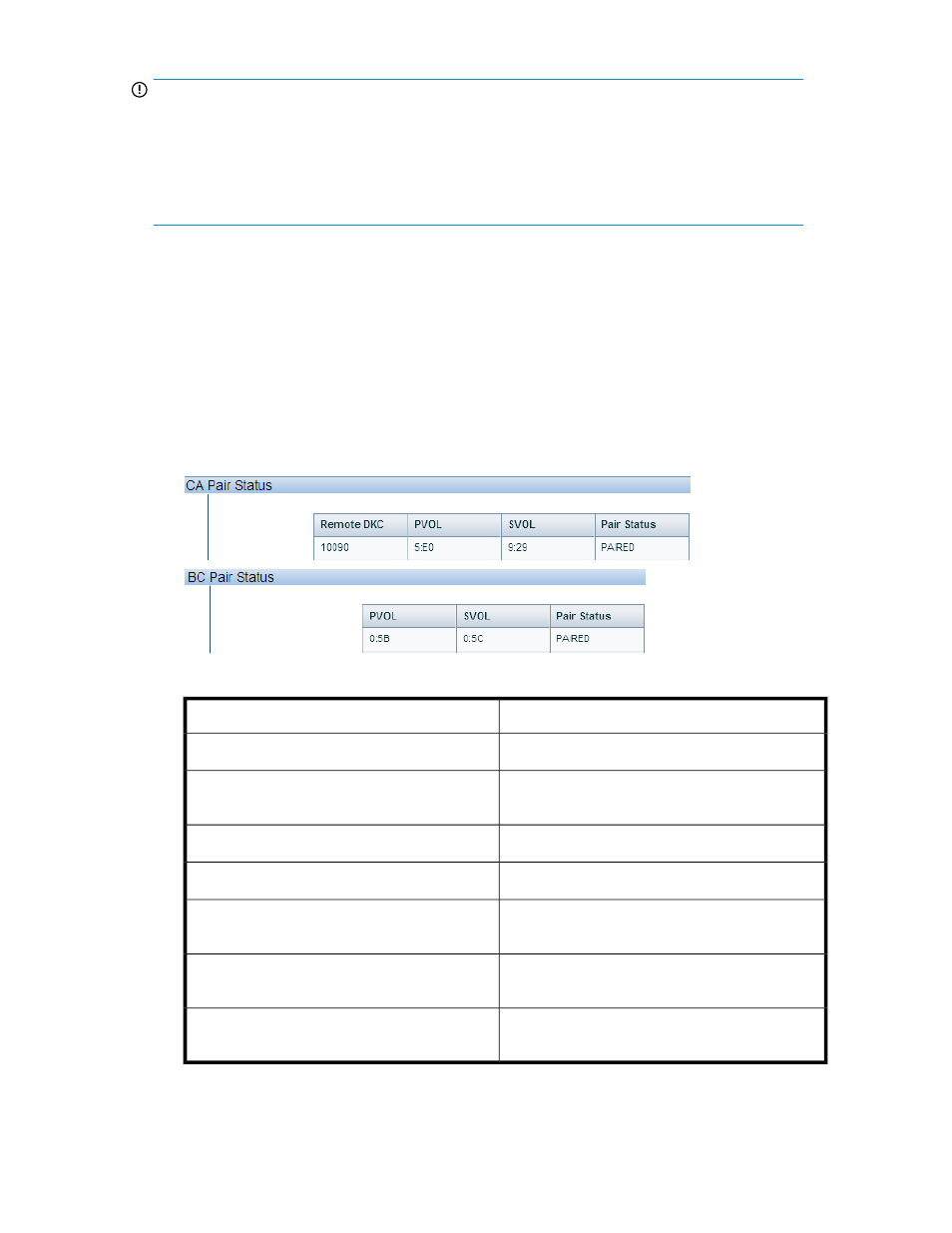
IMPORTANT:
•
If the state for an LDEV displays up as SMPL (Simplex), it means that the LDEV is neither configured
as a PVOL or SVOL.
•
The replication pair status is displayed only when you do a fresh configuration collection for an
XP or a P9000 disk array. However, if the configuration data collection is scheduled, the replication
pair status is automatically updated to show the current status.
To view the replication volumes and the status of the replication:
1.
Click the Column Settings check box.
2.
To view the continuous access volumes, select the Cont. Access check box in the LDEV Column
Settings list.
To view the business copy volumes, select the check box for the BC Vol 0, BC Vol1, or BC Vol2,
or select all the three volumes in the LDEV Column Settings list.
3.
Click Update Columns for the new columns to be added to the LDEV table.
Clear the Column Settings check box to close the LDEV Column Settings list.
4.
In the LDEV table, click a continuous access or business copy volume to view the associated PVOL
or SVOL, and their current replication pair status.
The following are the different replication pair statuses:
Description
Replication pair statuses
Volume is not configured for replication activity.
SMPLex
Volume is in the Copy mode, where data from the
P-Vol is being copied to the S-Vol.
COPY
Volumes are configured for replication activity.
PAIRED
The replication pair volumes are suspended mode.
Pair Suspend
The replication pair volumes are suspended, as an
error is noticed with the pair.
Pair Suspend Error
The replication is in a reverse copy mode, from
S-VOL to P-VOL.
Reverse Copy
The continuous access asynchronous side file usage
is over 30%.
Pair SideFile 30% over
HP StorageWorks P9000 Performance Advisor Software User Guide
247
