Ext-rg(s) navigation path, Ext-rg(s), Navigation path – HP XP P9000 Performance Advisor Software User Manual
Page 291
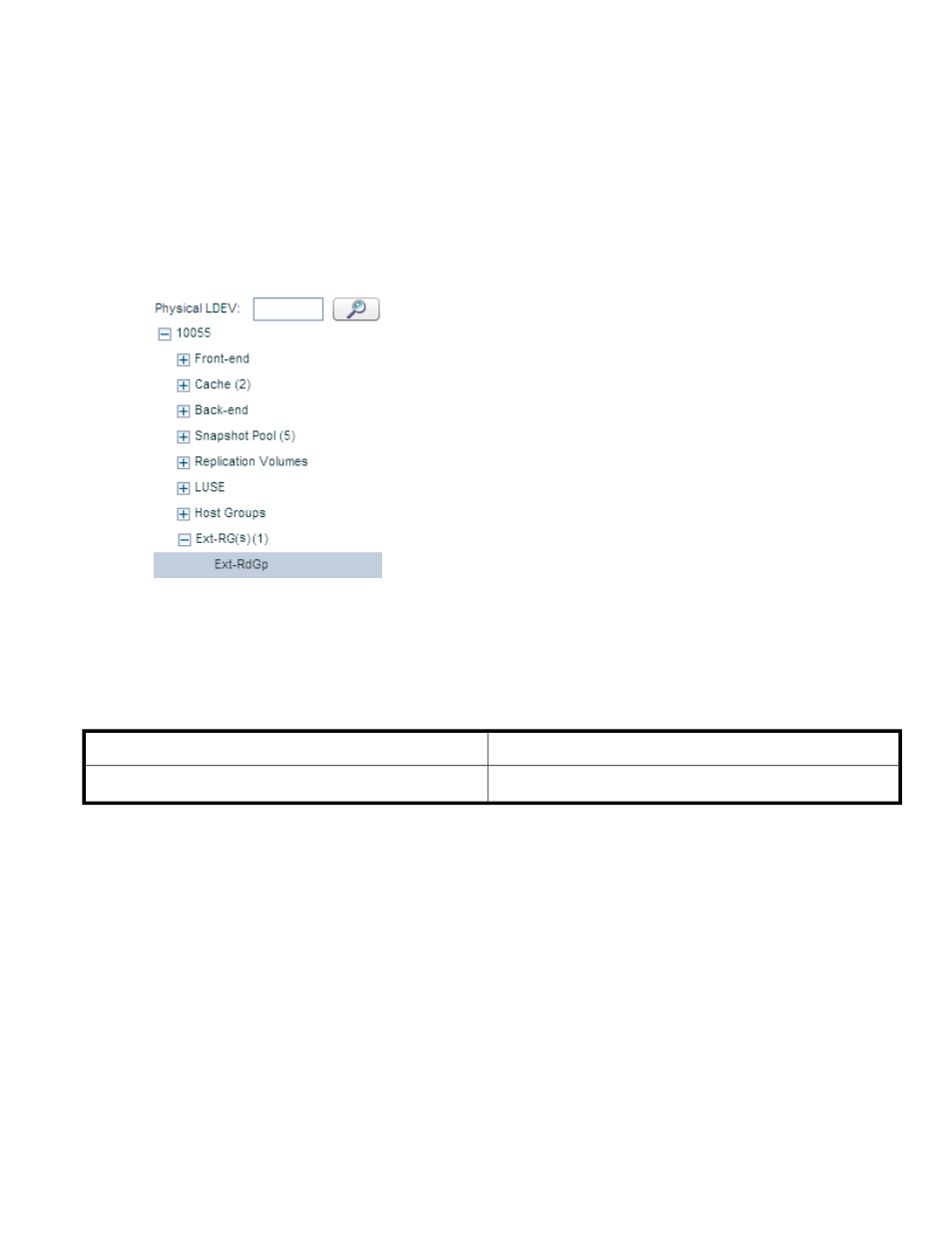
•
Replication Volumes navigation path
•
•
•
Ext-RG(s) navigation path
The Ext-RG(s) category provides consolidated data on all the external volumes connected to the
selected XP or P9000 disk array. Following is the component selection path: Ext-RG(s) > Ext-RdGp
The following image is an example for an XP disk array and shows the respective external RAID
groups.
The available metrics are displayed in the Available Metrics Choose Metric Category list. Select the
metrics at the component type or the individual component levels, or both and view the related
performance graphs in the Chart Work Area. For a description of these metrics, see “
The following table provides the default set of metric categories that are displayed in the Available
Metrics Choose Metric Category list for the XP and the P9000 disk arrays.
Most used default metric category
Ext-RG(s) Groups category for XP and P9500 disk arrays
Frontend IO Metrics
Ext-RG(s)
Related Topics
•
•
•
•
•
•
•
•
Replication Volumes navigation path
•
•
HP StorageWorks P9000 Performance Advisor Software User Guide
291
