Continuous access journal, Continuous access sync – HP XP P9000 Performance Advisor Software User Manual
Page 222
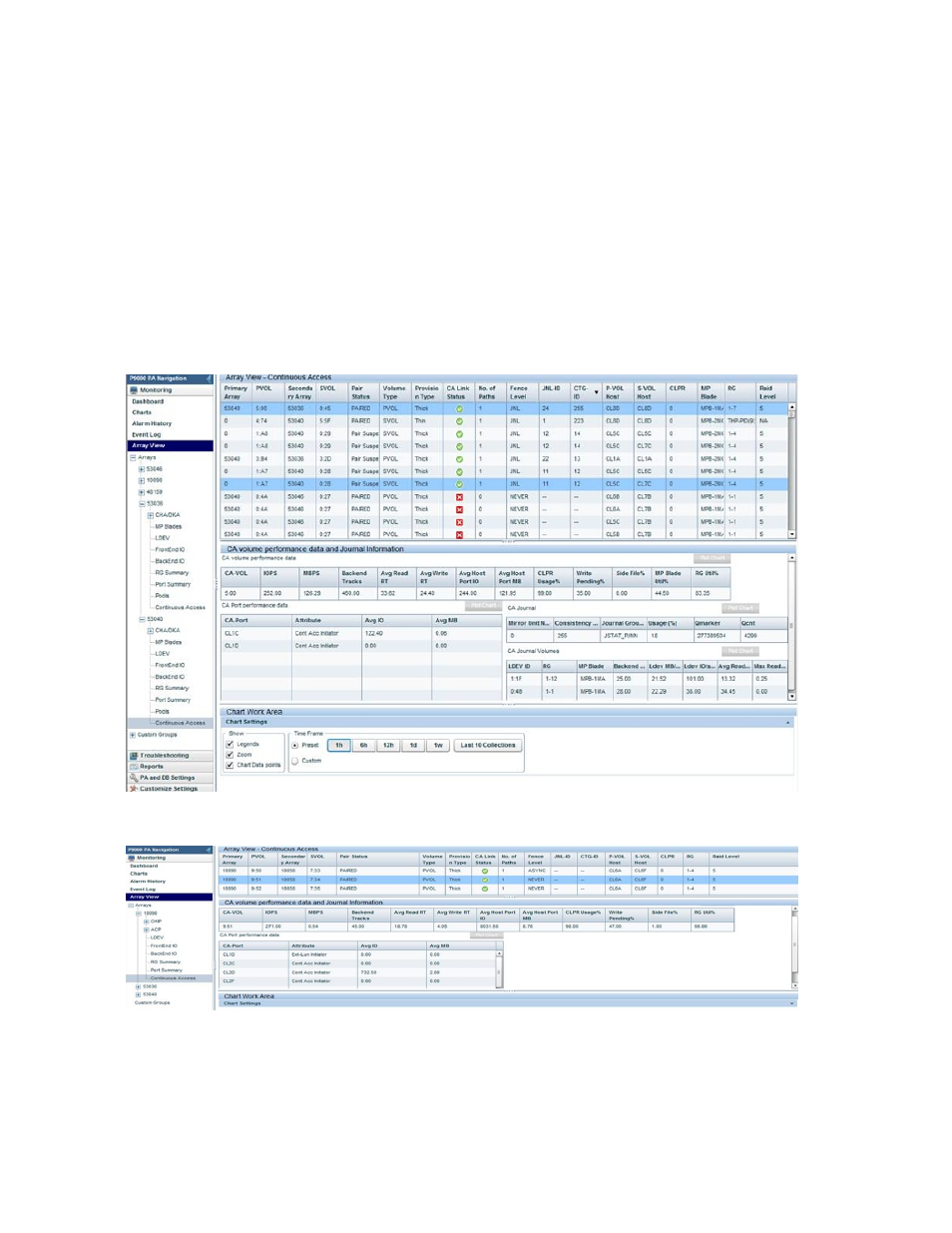
•
•
•
•
Viewing continuous access data for P9000 disk arrays
The Array – View Continuous Access screen provides data on the continuous access configurations
(synchronous, asynchronous, and journal based) created in the selected XP or P9000 disk array. The
configuration data includes the P-VOL, S-VOL, and associated port, RAID group details. If the P-VOLs
and S-VOLs are configured based on the CTGs to which they belong, the configuration data of journal
groups that manage the corresponding I/O transactions are also displayed. To view the continuous
access data for a P9000 disk array, click Monitoring > Array View in the left pane. Then, click the
plus (+) sign for a P9000 disk array in the component selection tree and select Continuous Access
from the list displayed.
Figure 16 Continuous Access Journal
.
Figure 17 Continuous Access Sync
.
Viewing XP and P9000 disk array components
222
