HP XP P9000 Performance Advisor Software User Manual
Page 34
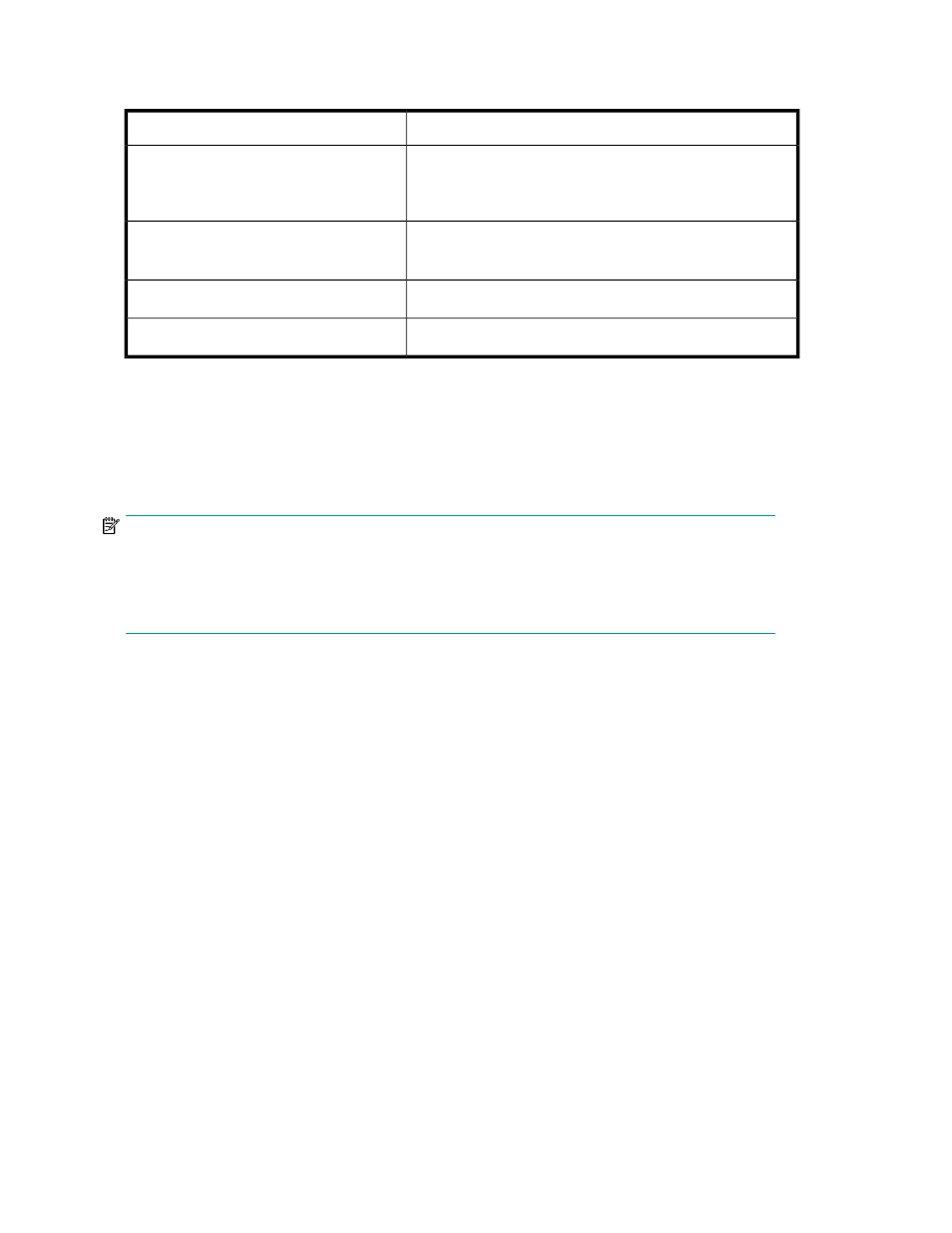
After 1:00 PM on 12/11/2010 (Day 1 of grace period), the following fields on the License screen
- License Status section display:
Description
Column Headings - License Status section
50TB, 0TB-Days
This is because, 90TB-Days are completely used by
12/11/2010.
License Capacity
Displays 0.
Zero days, as there are no TB-Days to use.
Term (Days)
Displays Capacity Insufficient.
License Status
Displays Expired.
End Date
The License Capacity continues to display every day reduction in TB-Days till 02/08/2011 (60th day).
The remaining fields listed in the above table remain the same.
•
On 12/12/2010, the License Capacity shows 50TB, –10TB-Days
•
On 12/13/2010, the License Capacity shows 50TB, –20TB-Days
•
On 02/08/2011, the License Capacity shows 50TB, –590TB-Days
NOTE:
If 90TB-Days are completely used in the second half of 12/11/2010, P9000 Performance Advisor
enters 60 days grace period on the same day but updates the License screen - License Status section
only after 1:00 PM on 12/12/2010. In this case, the License Capacity shows 50TB, –10TB-Days on
12/12/2010.
For information on calculating the appropriate TB-Days to end the grace period and also read
additional scenarios, see “
Exceeding Meter based Term licensed capacity and grace
A Meter based Term license least count is 1TB-Days. By default, fractions of a TB of usable capacity
is considered as 1TB and fractions of a day is considered as one day.
Example scenario 3
Consider the following scenario:
1.
A P9000 disk array has a usable capacity of 50TB.
2.
A Permanent license is installed on 11/20/2010 to monitor the 50TB usable capacity.
3.
Another 100TB usable capacity is added on 11/30/2010 and must be monitored for 10 days.
4.
As the usable capacity is beyond the Permanent licensed capacity, P9000 Performance Advisor
enters 60 days grace period on 11/30/2010.
5.
1000TB-Days Meter based Term license are installed on 12/02/2010.
The following fields in the License screen – License Status section display:
• License Capacity: 50TB, +1000TB-Days
• License Status: Installed
• Term (Days): N/A
• End Date: Never
Managing licenses for XP and P9000 disk arrays
34
