HP XP P9000 Performance Advisor Software User Manual
Page 365
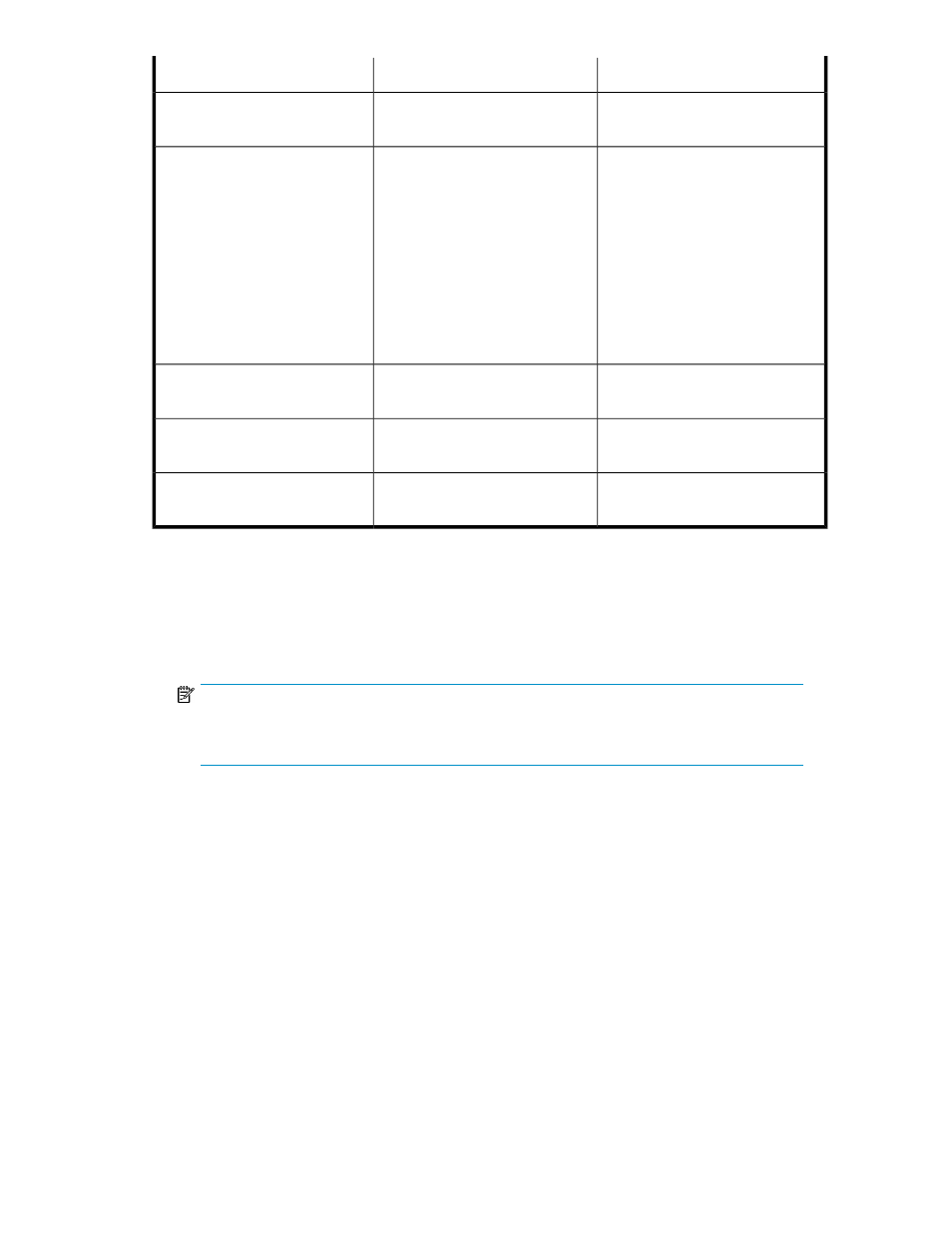
Description
Default metrics
Resources
The total MB/s of data transferred
through the ports.
MBPS
The average of individual MP
utilization on each port.
IMPORTANT:
Since, the CHIP/CHA MPs are
moved to the MP blades in the
P9000 disk arrays, the MP Util %
metric is not applicable for the
P9000 disk arrays. It is
applicable only for the XP disk
arrays.
MP Util %
The percentage of data pending to
be written to an LDEV.
Write Pending %
CLPRs
The percentage of data read from
an LDEV.
Read Hit
the total Percentage of CLPR usage
data.
Cache Usage
In addition, the following details are also displayed:
•
RAID group table:
• DKA Pair: Displays the DKA pair associated with the particular LDEV.
• RG: Displays the RAID group number associated with the particular LDEV.
• Pool ID: Displays the ThP pool ID.
NOTE:
For XP disk arrays prior to the XP24000 Disk Array, NA is displayed under Pool ID, as the
ThP cannot be configured on XP disk arrays prior to the XP24000 Disk Array.
In the following scenarios (applicable for the P9000 disk arrays, such as the P9500 and the
XP disk arrays, such as the XP24000, XP20000, and SVS200):
• If the RAID group is contributing to only one ThP pool, the respective ThP pool ID is displayed.
• If the RAID group is contributing to more than one ThP pool, the first ThP pool ID is displayed.
The corresponding RAID group is marked with * to indicate that the RAID group is contrib-
uting to more than one ThP pool.
• If the RAID group is not contributing to any ThP pool, – is displayed under Pool ID.
•
Port table:
• Port ID: Displays the port associated with the particular LDEV.
The port type, such as Fibre, Ficon, Escon, or FCoE (applicable only for P9000 disk arrays) is
also displayed beside the port ID.
• CHA MP: Displays the MP associated with the port.
HP StorageWorks P9000 Performance Advisor Software User Guide
365
