Ca journal volumes, Table 17 – HP XP P9000 Performance Advisor Software User Manual
Page 227
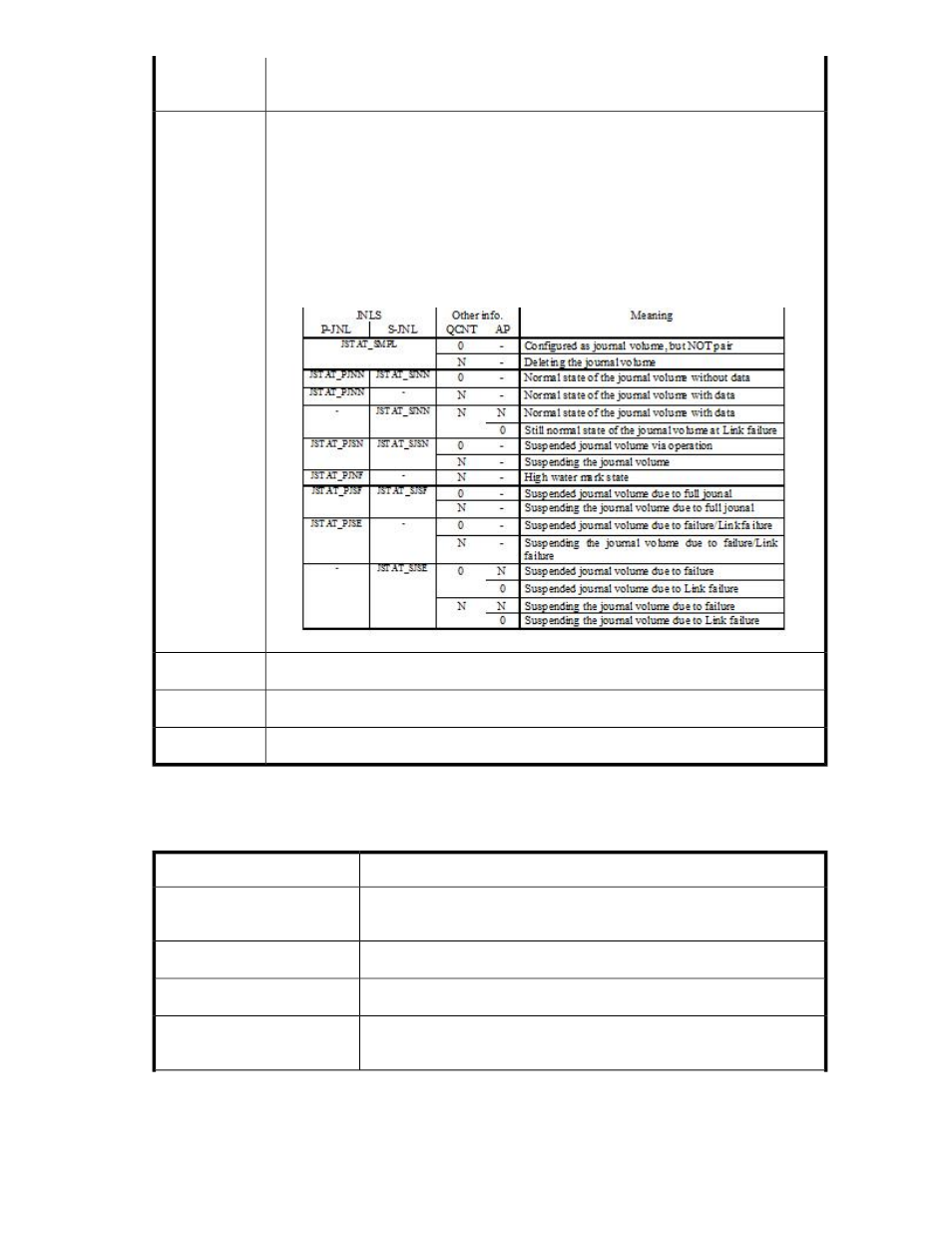
Description
Screen ele-
ment
State of the journal group, can be one of the following:
•
JSTAT_SMPL: The journal volume that does not have a pair, or deleting.
•
JSTAT_NONE: The specified JID does not exist.
•
JSTAT_P(S)JNN: P(S)vol Journal Normal Normal
•
JSTAT_P(S)JSN: P(S)vol Journal Suspend Normal
•
JSTAT_PJNF: P(S)vol Journal Normal Full
•
JSTAT_P(S)JSF: P(S)vol Journal Suspend Full
•
JSTAT_P(S)JSE: P(S)vol Journal Suspend Error including link failure.
For more information on the journal group, refer the following:
Journal Group
Status
The % utilization of the journal group.
Usage (%)
Latest sequence # for writing to the PVOLs consistency group at the PAIR state.
Qmarker
Number of remaining Q-Markers within the journal data.
Qcnt
describes the performance metrics of LDEVs configured as journal volumes and associated
with the P-VOL:
Table 17 CA Journal Volumes
Column Head
Column Head
LDEV configured as a journal volume. Displays the LDEV number in cu:ldev
format.
LDEV ID
RAID group to which the journal LDEVs belong.
RG
MP blade ID processing requests for the journal group.
MP Blade
The total number of backend tracks transferred to or from the XP array
backend.
Backend Transfer (Tracks)
HP StorageWorks P9000 Performance Advisor Software User Guide
227
