A appendix a, Storage management logical partitions (slprs), Example of an slpr – HP XP P9000 Performance Advisor Software User Manual
Page 399
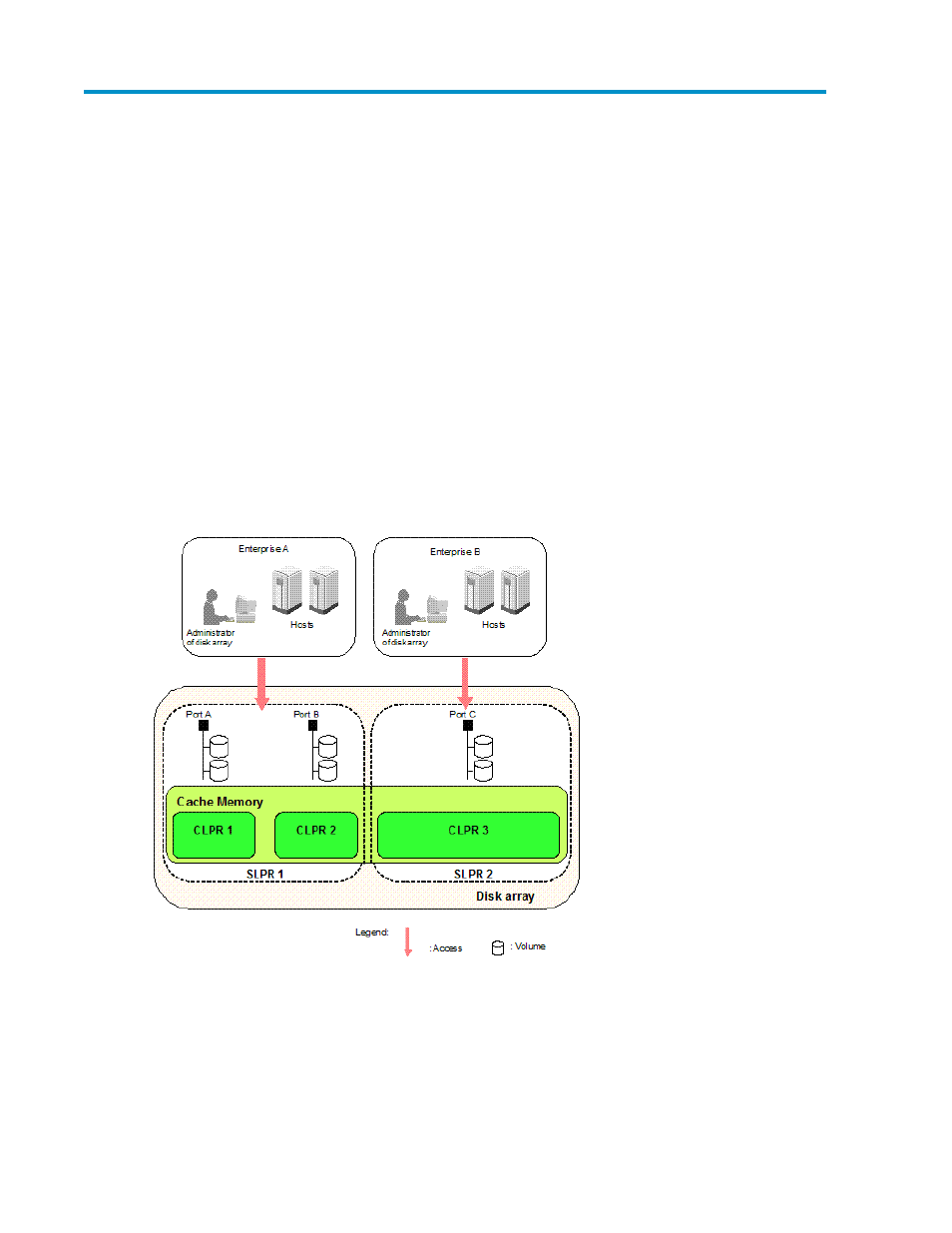
A Appendix A
Storage management logical partitions (SLPRs)
A disk array can be shared with the multiple organizations and with multiple departments within an
enterprise. Therefore, multiple administrators might manage a single disk array. This circumstance
creates the potential for an administrator to destroy volumes of other organizations, and it can
complicate and increase the difficulty of managing the disk array.
Use Disk/Cache Partition to allocate all components of one disk array (all ports and CLPRs) to virtual
disk arrays called SLPRs. You can create up to 31 SLPRs in one disk array. Each virtual disk array
can be accessed only by its administrator. This approach eliminates the risk of an administrator
destroying volumes from other organizations and of data leaks among organizations.
In a non-partitioned environment, a full array is considered one single partition SLPR0. After the disk
array is partitioned, SLPR0 becomes the unpartitioned portion of the disk array. Similarly, CLPR0
contains all parity groups (PGs) and cache in the non-partitioned environment. After the disk array is
partitioned, CLPR0 contains the remaining PGs and cache that are not allocated to other CLPRs.
Figure 36 Example of an SLPR
.
” on page 399 displays an example of one disk array partitioned into two virtual
disk arrays. Each virtual disk array is allocated to one enterprise. Enterprise A's disk array administrator
can manage enterprise A's virtual disk array, but cannot manage enterprise B's disk array. Similarly,
HP StorageWorks P9000 Performance Advisor Software User Guide
399
