Viewing summary of an individual chip/cha – HP XP P9000 Performance Advisor Software User Manual
Page 208
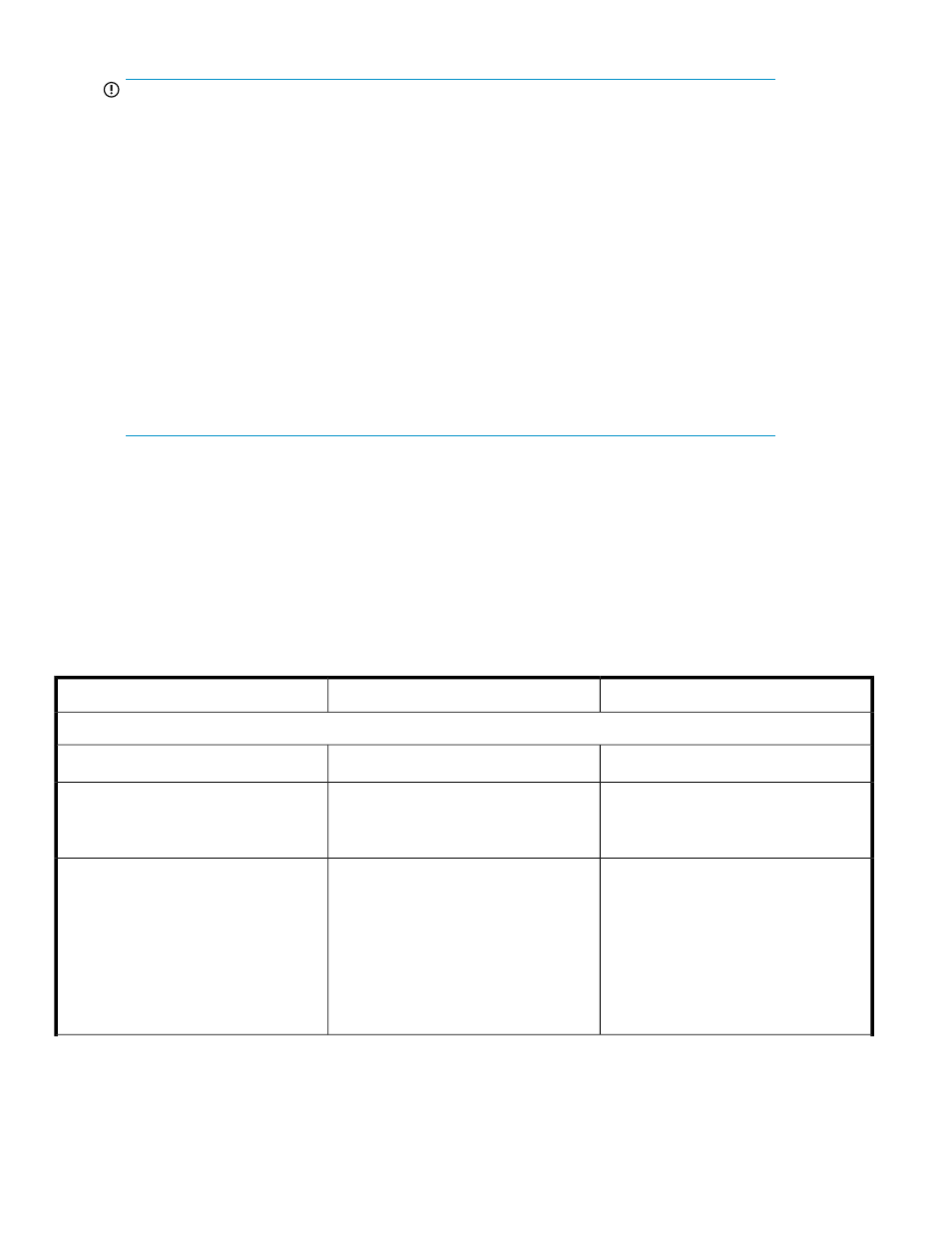
IMPORTANT:
•
The port type, such as Fibre, Ficon, Escon, or FCoE (applicable only for P9000 disk arrays) is also
displayed beside the port ID.
•
Since, the CHIP/CHA and the ACP/DKA MPs are moved to the MP blades in the P9000 disk arrays,
their MP utilization metrics are not applicable for the P9000 disk arrays. For more information,
see “
Viewing MP blade utilization for P9000 disk arrays
•
The following port level metrics are defined for the FICON CHAs in XP and P9000 disk arrays:
• Maximum Port I/O
• Minimum Port I/O
• Average Port I/O
• Maximum Port MB/s
• Minimum Port MB/s
• Average Port MB/s
So, the CHIP/CHA summary for a FICON CHA does not display zero values for the above men-
tioned port metrics.
Viewing summary of an individual CHIP/CHA
Click an individual CHIP/CHA in either the CHA summary table or the CHIP/CHA summary table to
view its data. You can also do the following:
•
Select an individual CHIP/CHA under the CHIP component node for an XP disk array
•
Select an individual CHA under the CHA/DKA component node for a P9000 disk array
The following table describes the data for an individual CHIP/CHA. The Yes and No given under
For XP disk arrays and For P9000 disk arrays columns indicate whether that particular information
or metric is displayed for the XP or the P9000 disk array.
For P9000 disk arrays
For XP disk arrays
Individual CHIP/CHA data
Summary
No
Yes
The number of associated ports
Yes
The port type can be Fibre, Ficon, Escon,
or FCoE.
Yes
The port type can be Fibre, Ficon, or Escon.
The protocol used
No
Yes
The utilization percentage of each MP on
the selected CHIP/CHA
Click an individual MP utilization block to
view the corresponding utilization graph in
the Chart Work Area. By default, the
utilization data displayed is for the last one
hour. For more information on charts and
using chart options, see “
Viewing XP and P9000 disk array components
208
