B sample reports, Report types, Array performance report – HP XP P9000 Performance Advisor Software User Manual
Page 401: Appendix b - sample, Reports
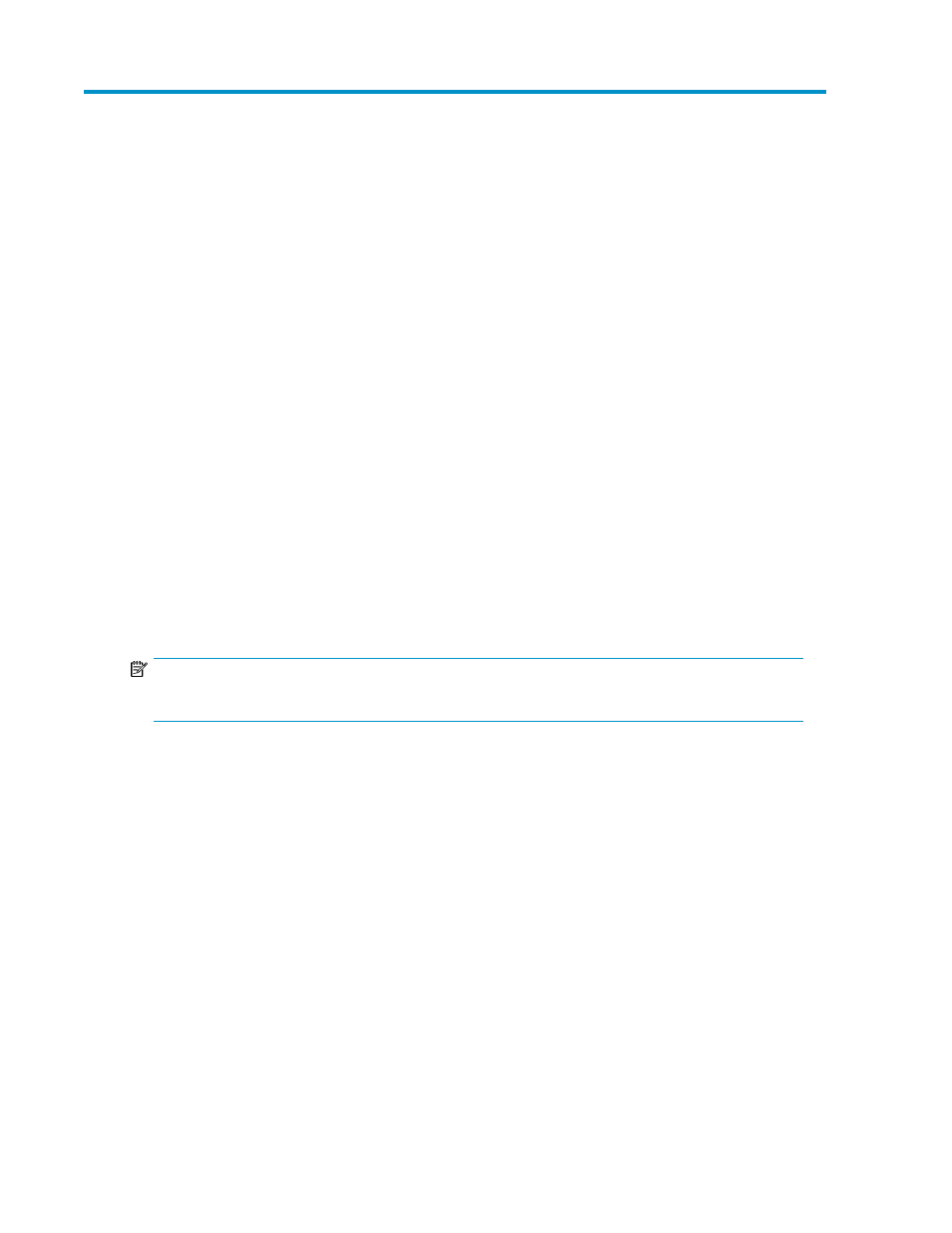
B Sample reports
Report types
P9000 Performance Advisor supports report generation for the following categories:
•
•
•
•
•
•
•
XP Thin Provisioning (THP) pool occupancy
•
•
Continuous Access Journal group utilization
•
Creating an LDEV Activity report
•
•
•
The reports can be generated in the HTML, RTF, PDF, and the CSV formats.
NOTE:
You must install the Acrobat Reader to view reports in the PDF format.
The sample reports are given below.
Array performance report
The Array Performance report provides the overall performance of an XP or a P9000 disk array by
measuring the total I/Os and the read and write I/Os on that array. The Array Performance report
comprises of the following reports:
•
Total I/O Rate
•
Total I/O Rate by hour of day
•
Total I/O Rate Detail
•
Read-Write Ratio
•
Read-Write Ratio by hour of day
•
Read-Write Detail
•
Max/Min Frontend Port IOPS
•
Max/Min Frontend Port MB/s
HP StorageWorks P9000 Performance Advisor Software User Guide
401
